Apple Keynote '09 User Manual
Page 132
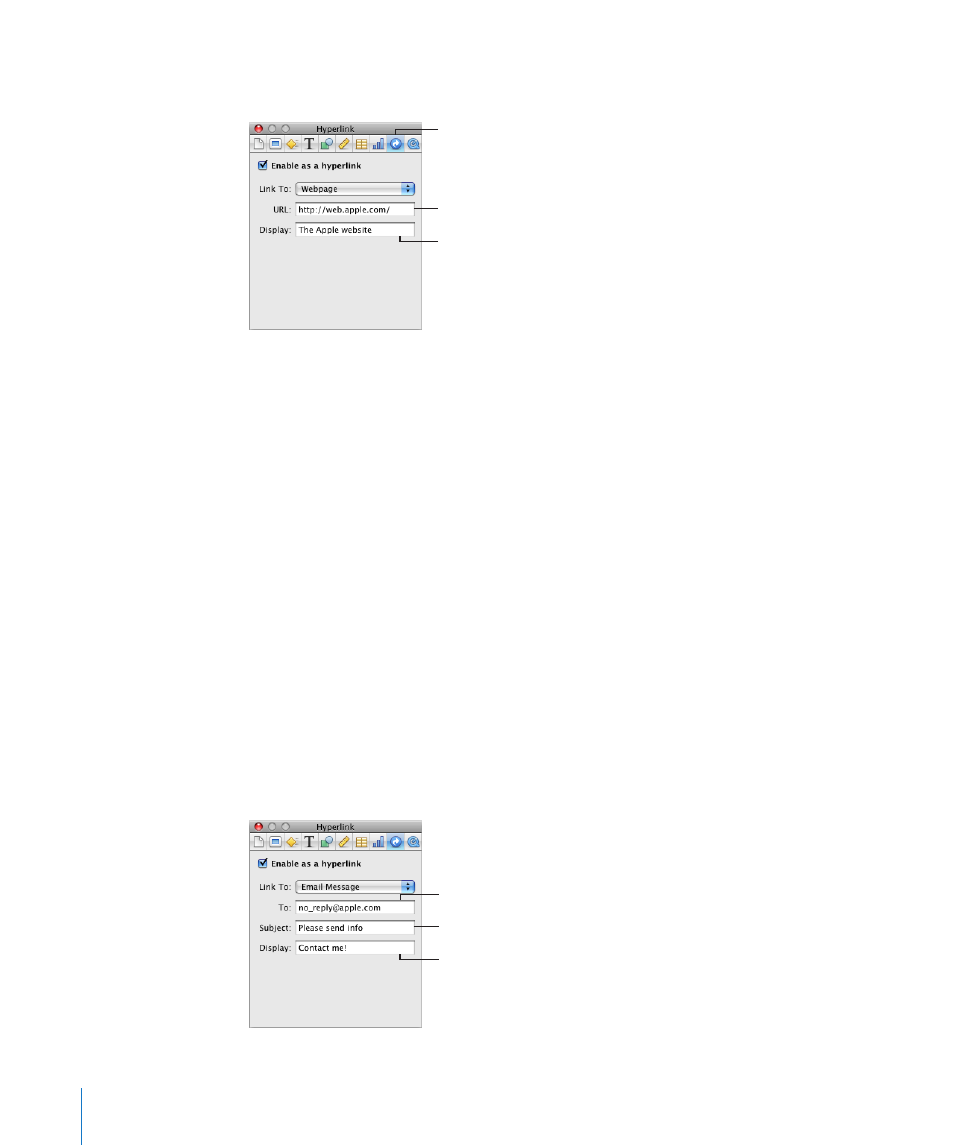
5
If you want to change text that appears as the hyperlink in the document, type new
text in the Display field.
The Hyperlink
inspector button
Type the URL you
want to link to.
Type the link text
you want to display
on the slide.
Opening a Preaddressed Email Message
A hyperlink can open a preaddressed email message in the default mail application
that’s been set up on the computer on which the slideshow is played.
To add a hyperlink that links to an email message:
1
Select the text or object that you want to turn into a hyperlink.
If you type an email address (or copy it from another document), the text
automatically becomes a hyperlink. To turn off this feature, choose Keynote >
Preferences, click Auto-Correction, and then deselect “Automatically detect email and
web addresses.” This setting is computer-specific, so if the document is opened on a
computer with a different setting, that computer’s setting is used instead.
2
Click Inspector in the toolbar, click the Hyperlink inspector button, and then select
“Enable as a hyperlink.”
3
Choose Email Message from the Link To pop-up menu.
4
Type the email address of the intended recipient in the To field.
5
Optionally type a subject line in the Subject field.
6
To display custom text for the hyperlink, type new text in the Display field. (This option
is dimmed if you chose an object instead of text as the hyperlink.)
Type the message subject.
Type the link text to
display on the slide.
Type the recipient’s
email address.
132
Chapter 8
Using Hyperlinks in a Presentation
