HP StorageWorks 2.32 Edge Switch User Manual
Page 62
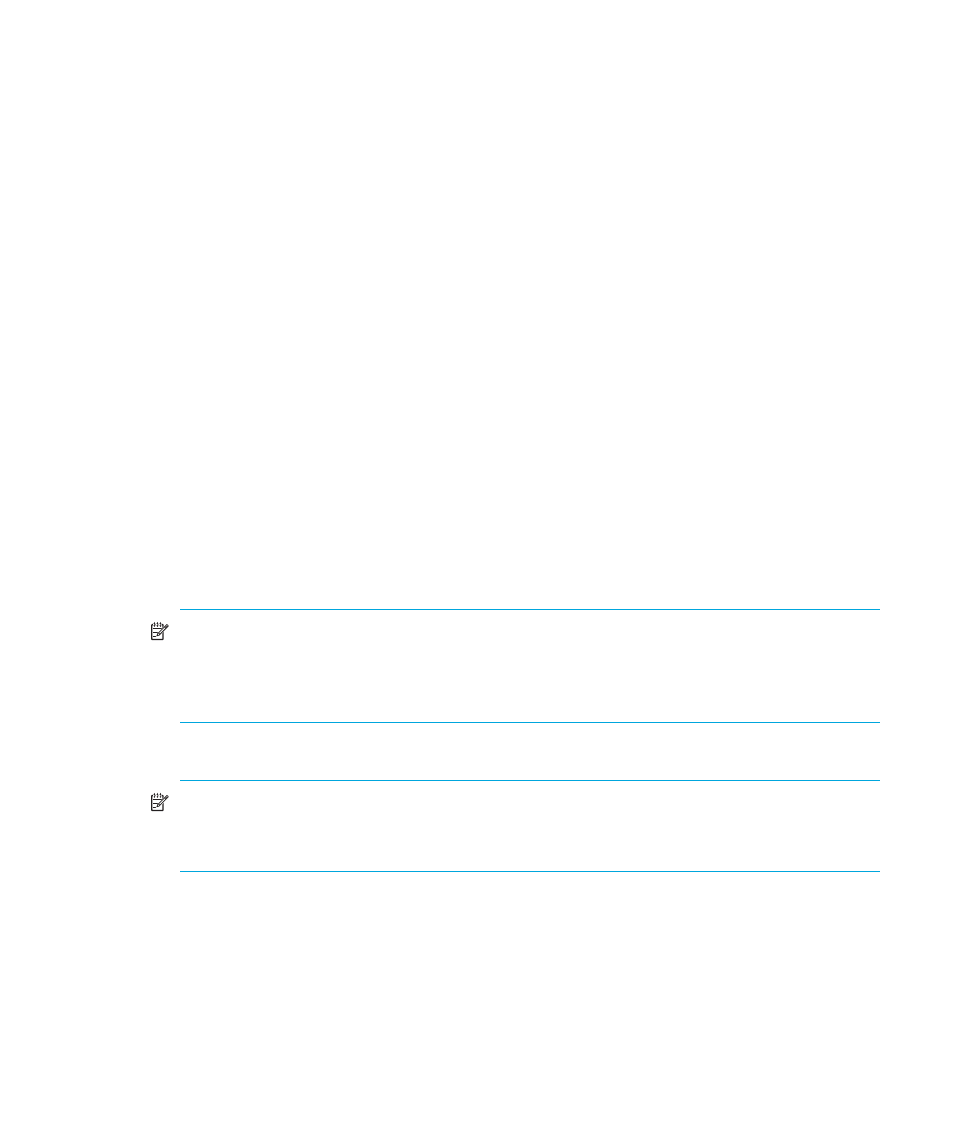
Monitoring and managing the switch
62
•
Node Type (Edge Switch 2/24 only):
• N_Port—The switch port is operating as an F_Port.
• NL_Port—the switch port is operating as an FL_Port
•
Port WWN—The port WWN of the attached node (N_Port). The 16-digit WWN is a set of
unique numbers assigned to the device attached to the port. The WWN is prefixed by the name
of the manufacturer of the host bus adapter that attaches to the device. If nickname has been
assigned, the nickname is displayed instead of the WWN. For private loop devices,
Not
Logged In
is displayed.
•
Unit Type
The following information, if supported, is supplied by the attached device:
• Converter
• Gateway
• HBA
• Module
• Other
• Proxy-agent
• Storage device
• Software driver
• Storage subsystem
• Switch
• Unknown
NOTE:
The Unit Type comes directly from the device's sense ID when the device attaches to
the port during login. If the connection to the device is lost, the type will display as
Unspecified
, because the device is no longer logged into the port. When the device logs
back in, the Unit Type updates.
•
BB_Credit—The BB_Credit supported by the device. This field is left blank for all loop devices.
NOTE:
Private loop devices do not log in to the fabric and do not provide any additional
information other than their ALPA. The Port WWN field displays
Not Logged In
and the
Unit Type field is blank for all private loop devices.
