Open systems management server, Installing the open system management server, Open – HP StorageWorks 2.32 Edge Switch User Manual
Page 171: Systems management server
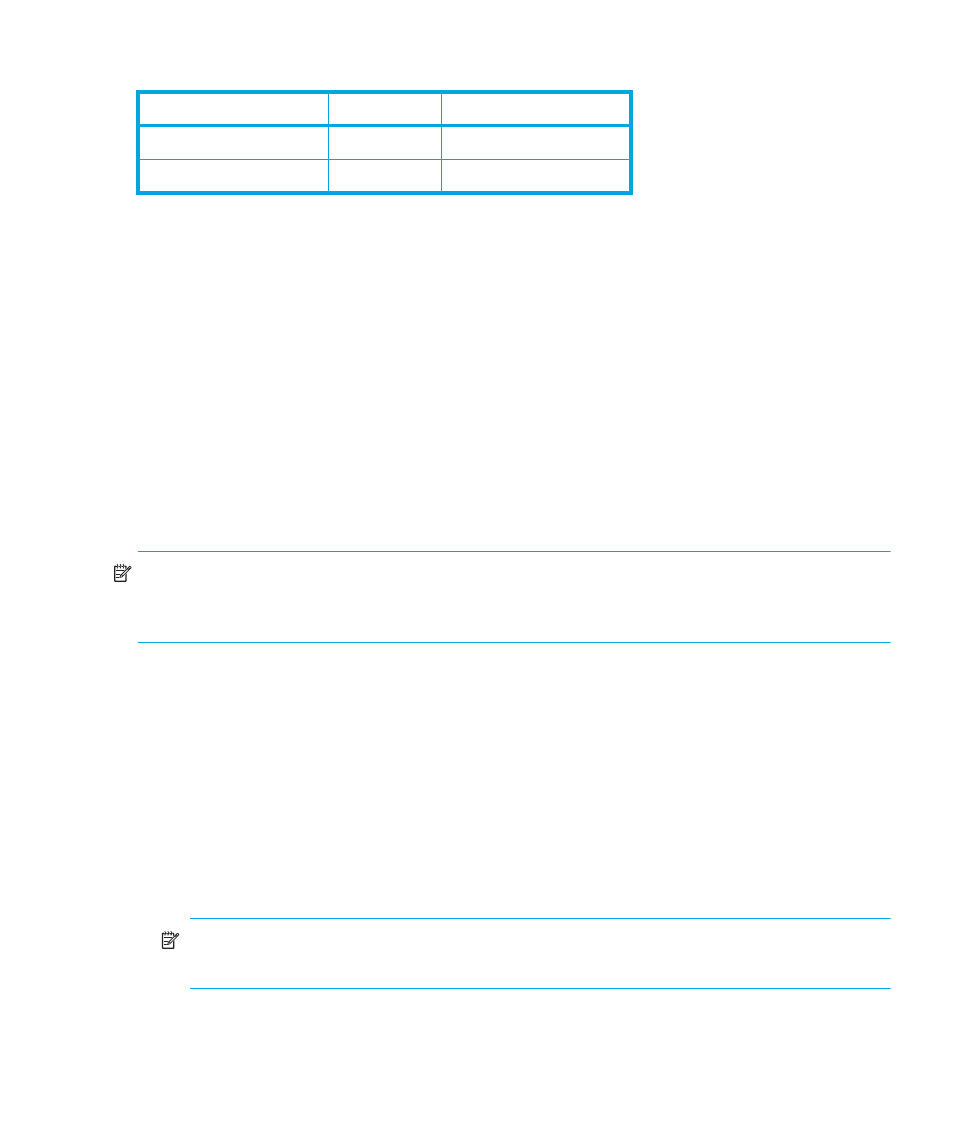
Edge Switch Element Manager user guide 171
•
Missing Interrupt Handler Timeout (MIHPTO)—This dialog box displays supported
timeout values. The MIH Timeout is stored on the Switch, but is not used by the Switch. The host
uses this value and retrieves the value from the Switch using FICON, Control Unit Port (CUP).
The list displays the valid timeout values. These times are consistent with CLI commands. CLI uses
FICON Management Server Configuration for these commands.
MIHPTO settings are included in the Export Configuration Report, Data Collections, and Backup
(NVRAM).
Open Systems Management Server
The Open System Management Server (OSMS) is a feature that allows host control and in-band
management of the director or switch through a management application that resides on an
open-systems interconnection (OSI) device. This device is attached to a director or switch port. The
device communicates with the switch or director through the Fibre Channel common transport
(FC-CT) protocol.
NOTE:
If firmware 6.0 or later is installed on the Switch or Director, you can install FICON
Management Server and Open Systems Management Server features simultaneously. Previously,
you could only install one of these features at a time.
This section provides the following information:
• Installing the Open System Management Server
• Configuring the Open Systems Management Server
Installing the Open System Management Server
To install and enable this option, click Configure > Features. See ”
Configuring the feature key” on
.
To configure FICON Management Server:
1.
Click Configure > Open Systems Management Server > Enable OSMS.
NOTE:
To disable the Open Systems Management Server, click the check box again to
remove the check mark.
France
00297
0129
International #5
00500
01F4
Table 8
Available code pages (continued)
Code page name
Code page
Hexadecimal CPGID
