Link incident log, Figure 62 link incident log, 62 link incident log – HP StorageWorks 2.32 Edge Switch User Manual
Page 142
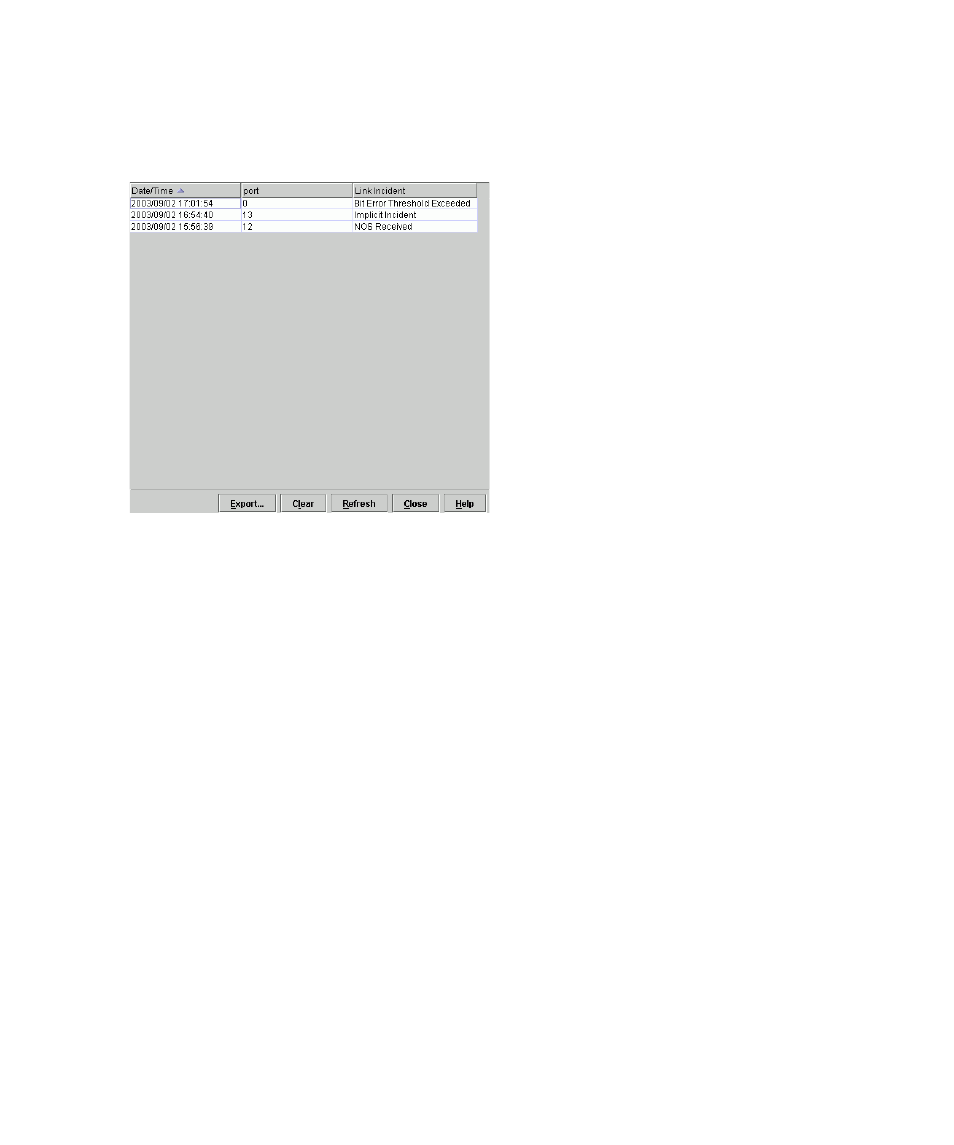
Using logs
142
Link Incident Log
The Link Incident Log displays most recent 1,000 link incidents, the date each incident occurred, the
time it occurred, and the port where it took place. To open the Link Incident log, select Logs >
Incident Log.
Figure 62
Link Incident Log
Each Link Incident Log entry contains the following information:
•
Date/Time—The date and time of the incident in yyyy/mm/dd format.
•
Port—The number of the port on which the incident occurred.
•
Link Incident—A short description of the incident. The following events may cause a link
incident to be written to the log.
• Implicit incident—The attached node has detected a condition that may cause problems on
the link.
• Bit-error threshold exceeded—The number of code violation errors has exceeded the
threshold.
• Loss-of-signal or Loss-of-synchronization—Loss-of-signal occurs when a cable is unplugged
from an attached node. Loss-of-synchronization occurs when a condition has persisted for
longer than the resource allocation time out value (R_A_TOV).
• Not-operational (NOS) primitive sequence received—A NOS was recognized.
• Primitive sequence timeout
• Link reset protocol timeout occurred.
• Timeout occurred for an appropriate response while in NOS receive state, and after NOS
was no longer recognized.
• Invalid primitive sequence received for the current link state—Either a link reset or a link reset
response primitive sequence was recognized while waiting for the off line sequence.
