Figure 39 prohibited port connection symbol, 39 prohibited port connection symbol – HP StorageWorks 2.32 Edge Switch User Manual
Page 115
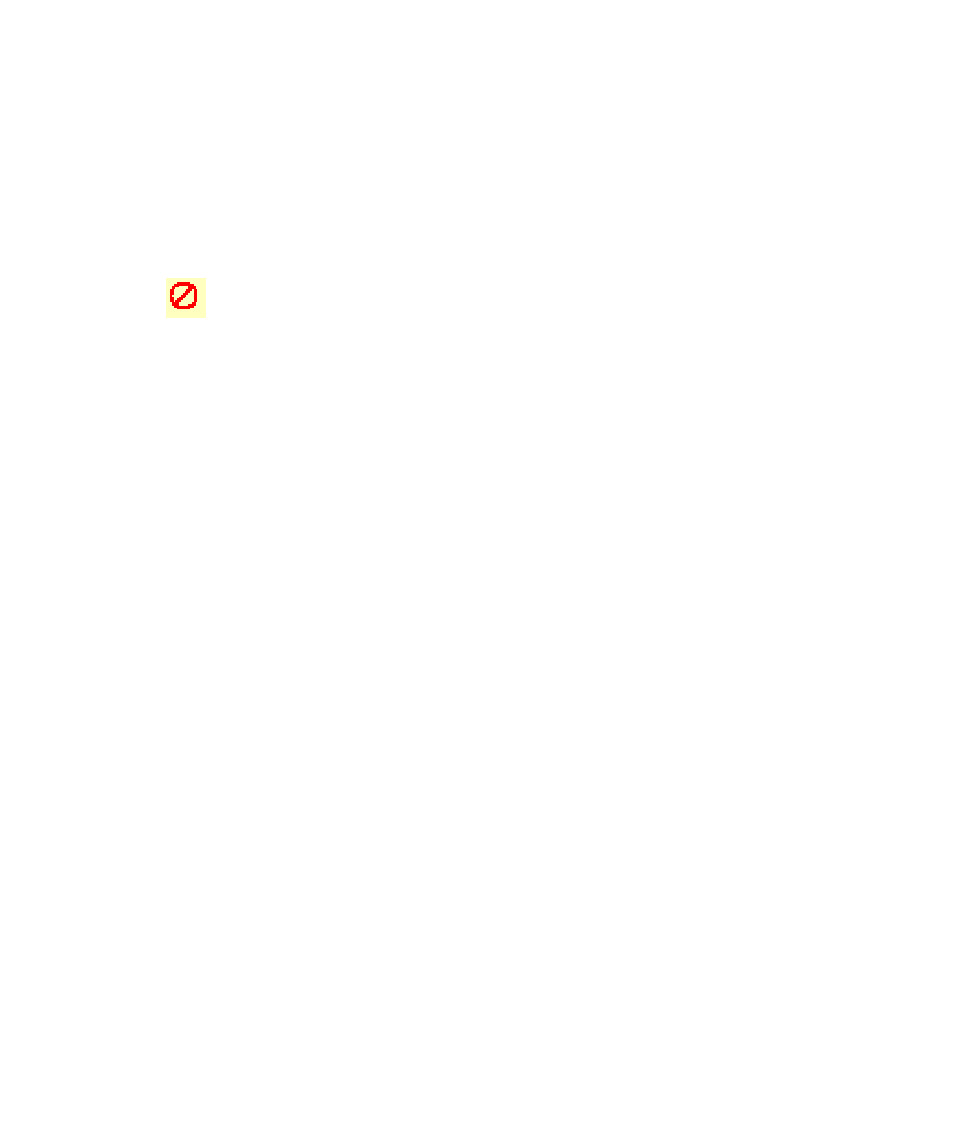
Edge Switch Element Manager user guide 115
•
Port connection array—This yellow area of the dialog box is a matrix of port addresses that
is used to configure connections between port addresses. Each port in the switch has a
corresponding port address, which is the physical port number in hexademical format.
All port addresses for the switch are listed along the top and left side of the matrix. To allow or
prohibit connections between two addresses, click the cell at the intersection of vertical and
horizontal rows. Right-click the intersecting cell to display a menu of attributes.
The default state of a cell is empty (square), which represents an allowed connection. Click a cell
to add the prohibited symbol and prohibit connection to that cell. The symbol for a prohibited
connection is shown in
.
Figure 39
Prohibited Port Connection symbol
Move your mouse pointer over the squares in the array to display the corresponding address.
Right-click the array to display the following menu options:
• Prohibit row—Prohibits connection between all addresses in a row. In effect, this prohibits
connection between a specific address and all other port addresses.
• Allow row—Allows connection for all port addresses in a row that are currently prohibited.
This allows connection between an allowed port with a specific address and other allowed
ports.
• Prohibit all—Prohibits connection between all port addresses. In this state, ports in the
switch cannot connect with any other port address.
• Allow all—This allows a dynamic connection through all port addresses from which
connection is currently prohibited. The allowed attribute has the lowest precedence and does
not override any other attribute.
• Block all ports—Blocks communication between all ports. Ports that are blocked
continuously transmit off line sequences (OLSs).
• Unblock all ports—Unblocks all port addresses that are currently blocked. This allows
communication from all port addresses in the switch.
• Clear all—Clears the prohibit and blocked status of all port addresses in the switch.
•
CUP Name—This user-defined name is assigned to the control unit port (CUP). Up to 24
alphanumeric characters are allowed, including spaces, hyphens and underscores. A space
character is not allowed as the first character, and the characters are case sensitive. This is not a
required field.
•
Activate—Activates the current configuration. A warning is displayed before the action occurs.
•
Save As—Saves the current configuration with a name and description. The saved
configuration will be stored on the HAFM appliance and in the Address Configuration Library.
See ”
Managing stored address configurations (FICON Management Style)
information on accessing this library.
•
Cancel—Cancels the configuration settings and close the dialog box without saving. If you click
this button after clicking Save As, your changes will be saved, and the dialog box will close.
