HP StorageWorks 2.32 Edge Switch User Manual
Page 21
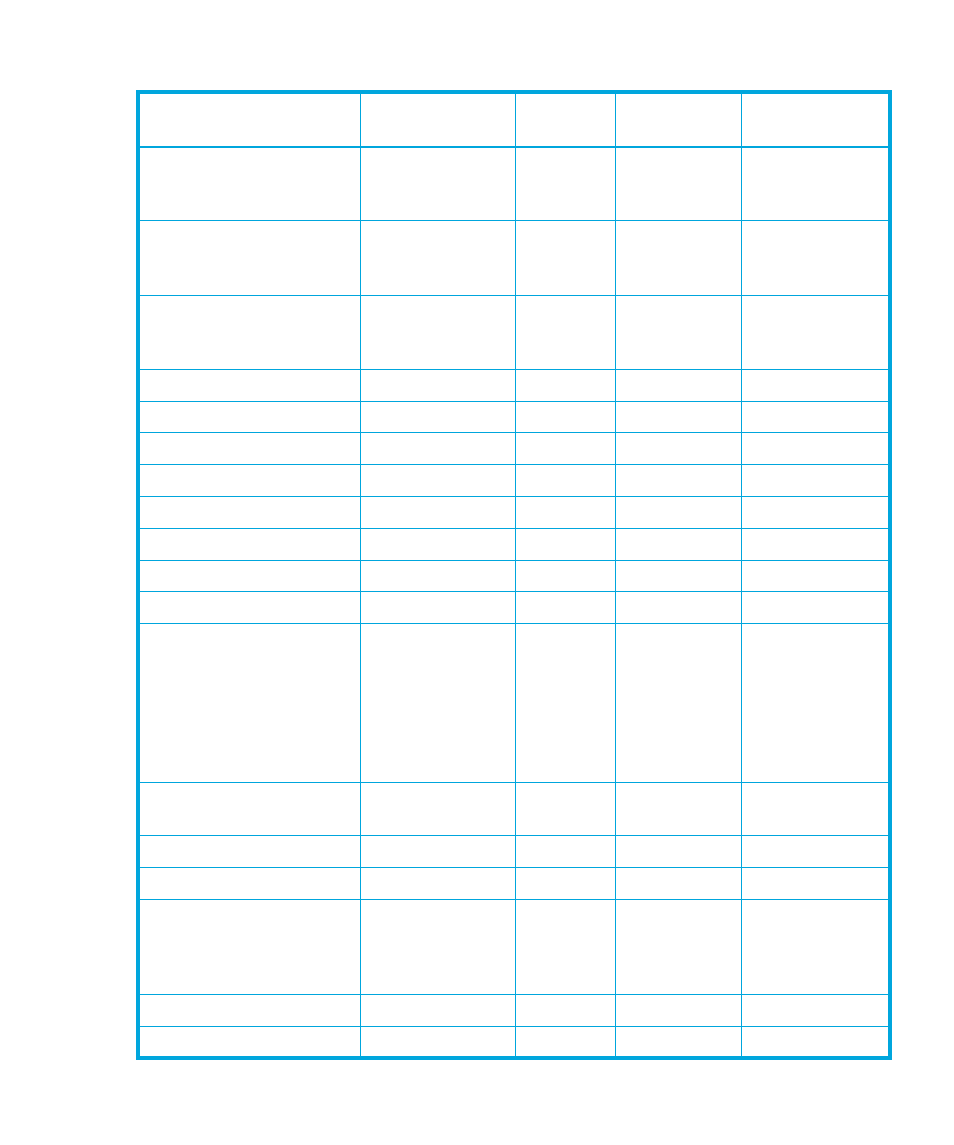
Edge Switch Element Manager user guide
21
Configure allow or prohibit
Matrix, Active (FICON
management style)
X
X
Configure Addresses – “Active”
(FICON management
style—Edge Switch 2/32 only)
X
X
Configure Addresses – “Stored”
(FICON management
style—Edge Switch 2/32 only)
X
Configure Date/Time
X
X
X
Configure Fabric Parameters
X
Configure Feature Key
X
Configure FMS
X
X
Configure Identification
X
Configure Management Server X
Configure Switch Parameters
X
Configure Open Trunking
X
Configure Ports:
Blocked
LIN alerts
NamE
Port binding
RX BB_Credit
Speed
X
X
X
X
X
X
X
X
X
X
X
X
X
Configure Open Systems
Management Server
X
Configure Preferred Path
X
Configure SNMP
X
Configure Switch Binding:
Connection policy
Enable
Membership list
X
X
X
X
X
X
Configure Threshold Alerts
X
Configure Zoning
X
Table 2
Permissions required for feature functions (continued)
Element Manager
rights
Device
administration
Device
operation
Device
maintenance
Security
administrator
