Closing the element manager, Backing up and restoring element manager data, What is backed up – HP StorageWorks 2.32 Edge Switch User Manual
Page 42: Backing up to a cd
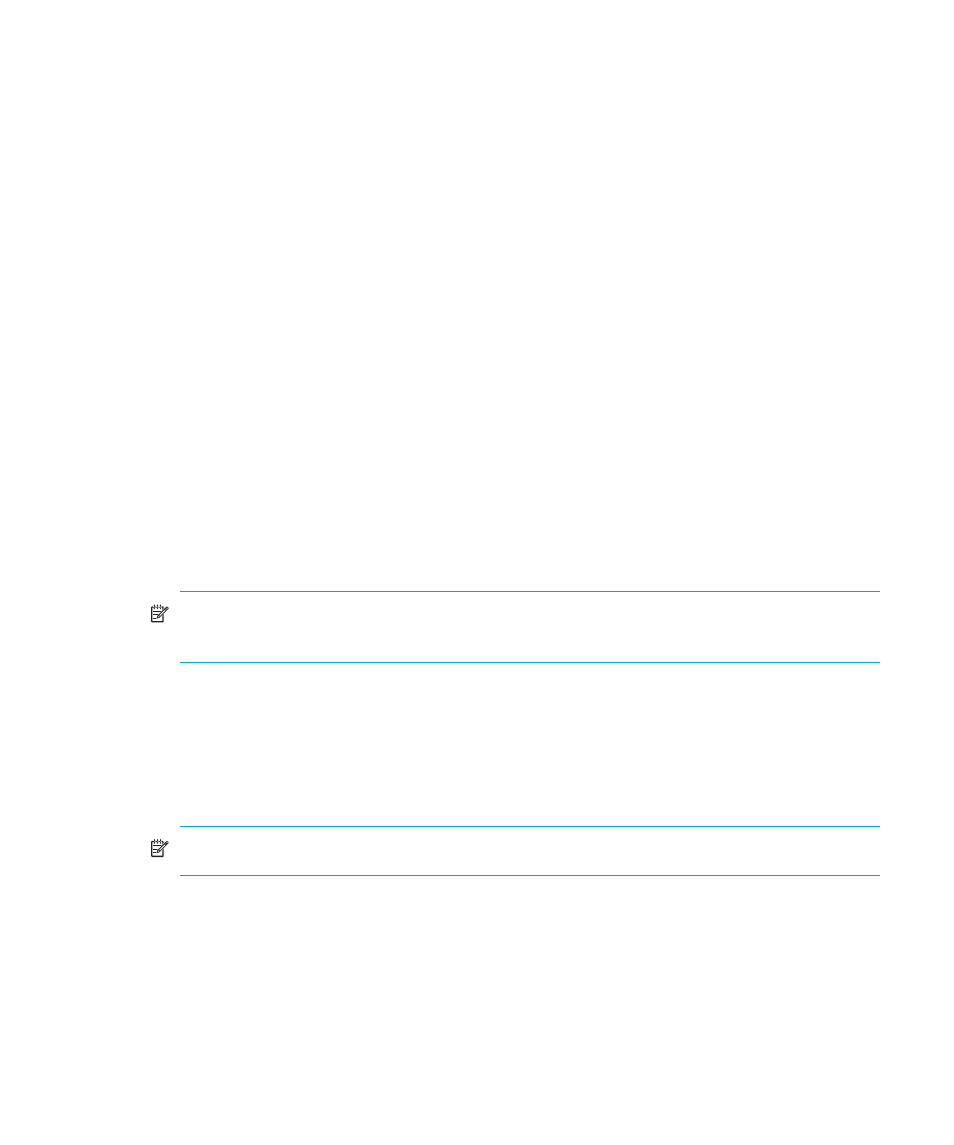
Element Manager overview
42
Closing the Element Manager
To close the Element Manager, use one of the following methods:
•
Select Product > Close.
•
Click the X at the top right corner of the Element Manager window.
•
Double-click the icon at the top left corner of the Element Manager window, or right-click the
icon and click Close.
Backing up and restoring Element Manager data
You can protect your data by backing it up and then restoring it as necessary.
What is backed up?
The data that is backed up is contained in the
Install_Home\Server
,
Install_Home\Client
and
Install_Home\Call Home
directories.
Install_Home
refers
to the directory where the HAFM application is installed.
The following data are backed up to disk:
•
All log files.
•
Zoning library (all zone sets and zone definitions). Note that zoning is configured through
HAFM.
•
Call-home configuration (including phone numbers and dialing options).
•
Configuration data.
NOTE:
This data can also be saved through the Backup & Restore Configuration option on
the Element Manager Maintenance menu.
•
Planning data is saved if the optional Planning feature is enabled through HAFM.
•
License information.
•
User launch scripts.
•
User defined sounds.
•
All data exported through the Export option on the HAFM SAN menu.
NOTE:
Firmware files are not backed up.
Backing Up to a CD
The rack-mount HAFM appliance is backed up to a compact disk, rewritable (CD-RW). As long as a
CD-RW disk remains in the CD recorder drive of the HAFM appliance, critical information from both
the Element Manager and the HAFM are automatically backed up to the CD-RW disk when the
contents of the data directory change or when you reboot HAFM.
