Configuring an snmp agent – HP StorageWorks 2.32 Edge Switch User Manual
Page 120
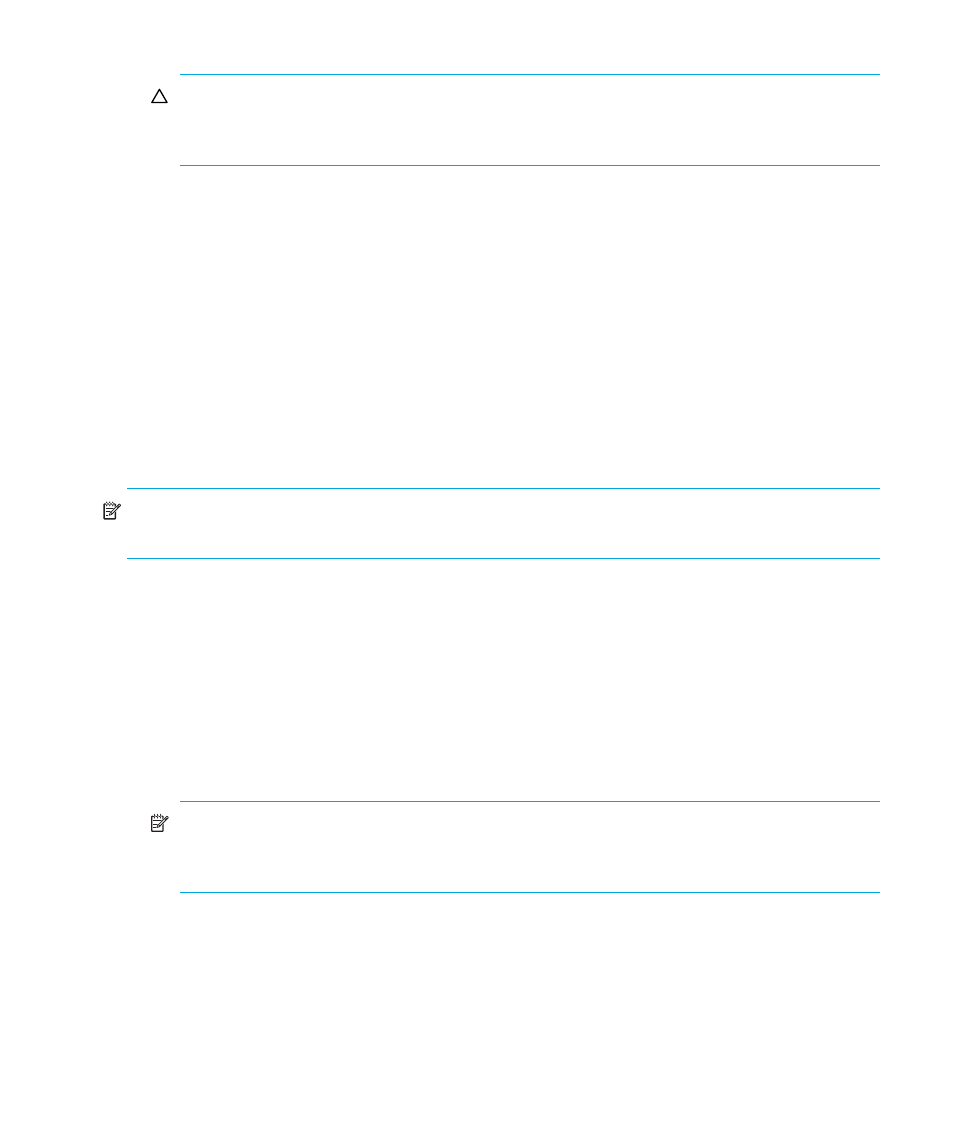
Configuring the switch
120
CAUTION:
Take extreme care when configuring PDCMs for E_Ports as mistakes can render
paths unusable and cause complex routing problems. These problems can be difficult to
detect and sometimes manifest as end-device issues.
4.
Click Save As to display the Save Address Configuration As dialog box.
5.
Click Port Name and enter a name.
Names must be between 1 and 8 characters in length. Valid characters include uppercase A–Z,
0–9, hyphen (-), and underscore (_). The name cannot be CON, AUX, COMn (n=1–9), LPTn
(n=1–9), NUL, or PRN.
6.
Optionally click CUP Name and enter a name.
Names must be between 1 and 24 characters in length. All characters in the ISO Latin - 1
character set are allowed, except for control characters. The space character is not allowed in
the first character and characters are case sensitive.
7.
Click OK to save changes and to close the Save Address Configuration As dialog box.
8.
In the Configure Allow/Prohibit Matrix - “Active” dialog box, click Activate to activate the
configuration or click Cancel to close without activating.
NOTE:
If you click Cancel after saving, your configuration will still be added to the library without
being activated.
Configuring an SNMP agent
Use the procedures in this section to:
•
Configure the SNMP agent that runs on the switch and implements the following MIBs:
• MIB-II
• Fabric Element MIB
• Fibre Alliance (FCMGMT) MIB
• Switch private MIB
NOTE:
For complete information on objects defined in MIBs, and steps to download MIB
variables to your SNMP workstation, refer to the HP StorageWorks SNMP reference guide for
Directors and Edge Switches.
•
Configure network addresses and community names for up to six SNMP trap recipients.
An SNMP trap recipient is a network management station that receives messages through SNMP
for specific events that occur on the switch.
•
Define SNMP community names that SNMP managers use for reading variables.
•
Authorize write permissions for writable MIB variables.
