HP StorageWorks 2.32 Edge Switch User Manual
Page 208
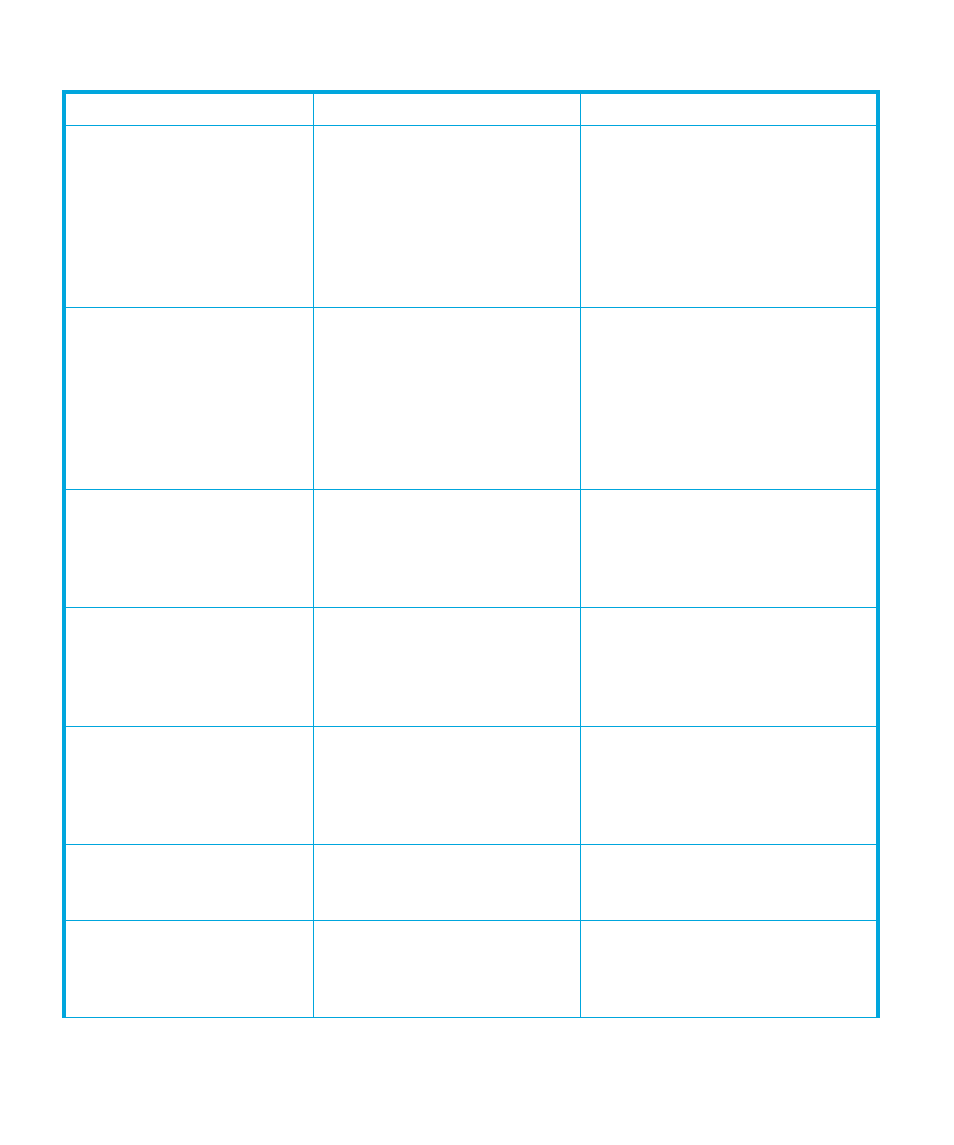
Information and error messages
208
Director clock alert
mode must be cleared
before enabling period
synchronization.
Clock alert mode is enabled
through the Configure FICON
Management Server dialog box
and you attempted to enable
Periodic Date/Time
Synchronization through the
Configure Date and Time dialog
box.
Disable clock alert mode through the
Configure FICON Management
Server dialog box.
Director must be
offline to configure.
Clock alert mode is enabled
through the Configure FICON
Management Server dialog box
and you attempted to enable
Periodic Date/Time
Synchronization through the
Configure Date and Time dialog
box.
Disable clock alert mode through the
Configure FICON Management
Server dialog box.
Disabling Insistent
Domain ID will disable
Fabric Binding. Do you
want to continue?
Fabric Binding is enabled through
HAFM and you attempted to
disable Insistent Domain ID in the
Configure Switch Parameters
dialog box.
Click Yes if you want to continue and
disable Fabric Binding.
Disabling Insistent
Domain ID will disable
Fabric Binding. Do you
want to continue?
Fabric Binding is enabled through
the HAFM and user attempted to
disable Insistent Domain ID in the
Configure Switch Parameters
dialog box.
Click Yes if you want to continue and
disable Fabric Binding.
Disabling Switch
Binding will disable
Enterprise Fabric
Mode. Do you want to
continue?
You attempted to disable Switch
Binding through the Switch
Binding State Change dialog
box, but Enterprise Fabric Mode is
enabled.
Disable Enterprise Fabric Mode
through the Enterprise Fabric Mode
dialog box before disabling Switch
Binding.
Do you want to
continue with IPL?
This message requests
confirmation to initial program
load (IPL) the director.
Click Yes to IPL the director or Cancel
to cancel the operation.
Domain IDs must be in
the range of 1 to 31.
Domain IDs entered in the
Configure Preferred Paths dialog
box must fall in a specific range.
In the Configure Preferred Paths dialog
box, change the number in the
Destination Domain ID field to a
number between 1 and 31, inclusive.
Table 10
Element Manager messages (continued)
Message
Description
Action
