Editing the switch membership list, 79 switch binding membership list dialog box – HP StorageWorks 2.32 Edge Switch User Manual
Page 175
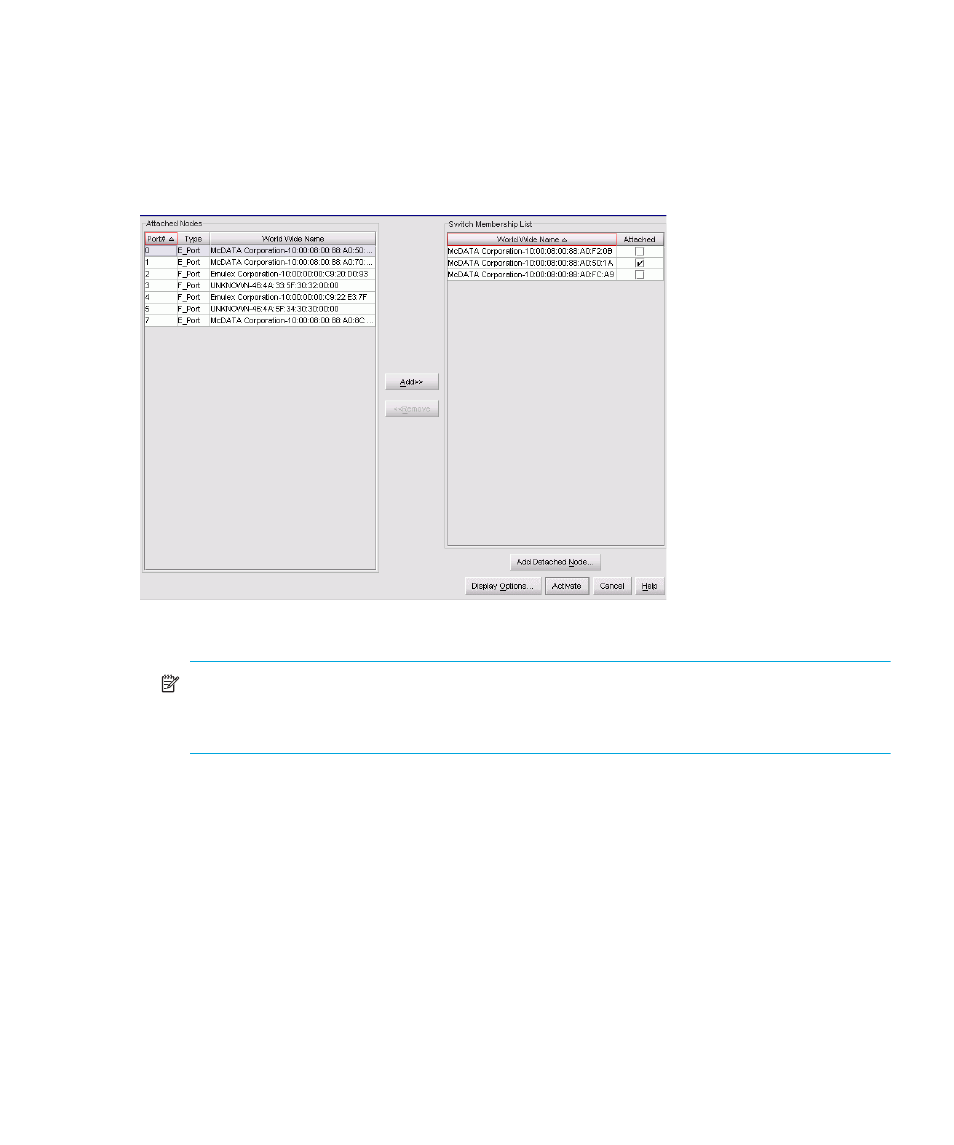
Edge Switch Element Manager user guide 175
Editing the Switch Membership list
To edit the switch membership list:
1.
Select Configure > Switch Binding > Edit Membership List. The Switch Binding
Membership List dialog box is displayed.
The WWNs of devices and/or switches that can currently connect to switch ports are listed in
the Switch Membership List panel.
Figure 79
Switch Binding Membership List dialog box
NOTE:
See ”
Configuring Switch Binding overview
” on page 173 for information on how
the Switch Membership List is populated with WWNs according to options set in the Switch
Binding State Change dialog box.
2.
If nicknames are configured for WWNs through HAFM and you want these to display instead of
WWNs in this dialog box, click the Display Options button at the bottom of the dialog box.
When the Display Options dialog box is displayed, click Nickname, then OK.
3.
To prohibit connection to a switch port from a WWN currently in the Membership List, click the
WWN or nickname in the Membership List, then click the Remove button.
The WWN or nickname will move to the Attached Nodes panel. WWNs can only be
removed from the fabric if any of the following circumstances exist:
• The switch is off line.
• Switch Binding is disabled.
• The switch or device with the WWN is not connected to the switch.
