Figure 36 rx bb credit dialog box, 36 rx bb credit dialog box – HP StorageWorks 2.32 Edge Switch User Manual
Page 111
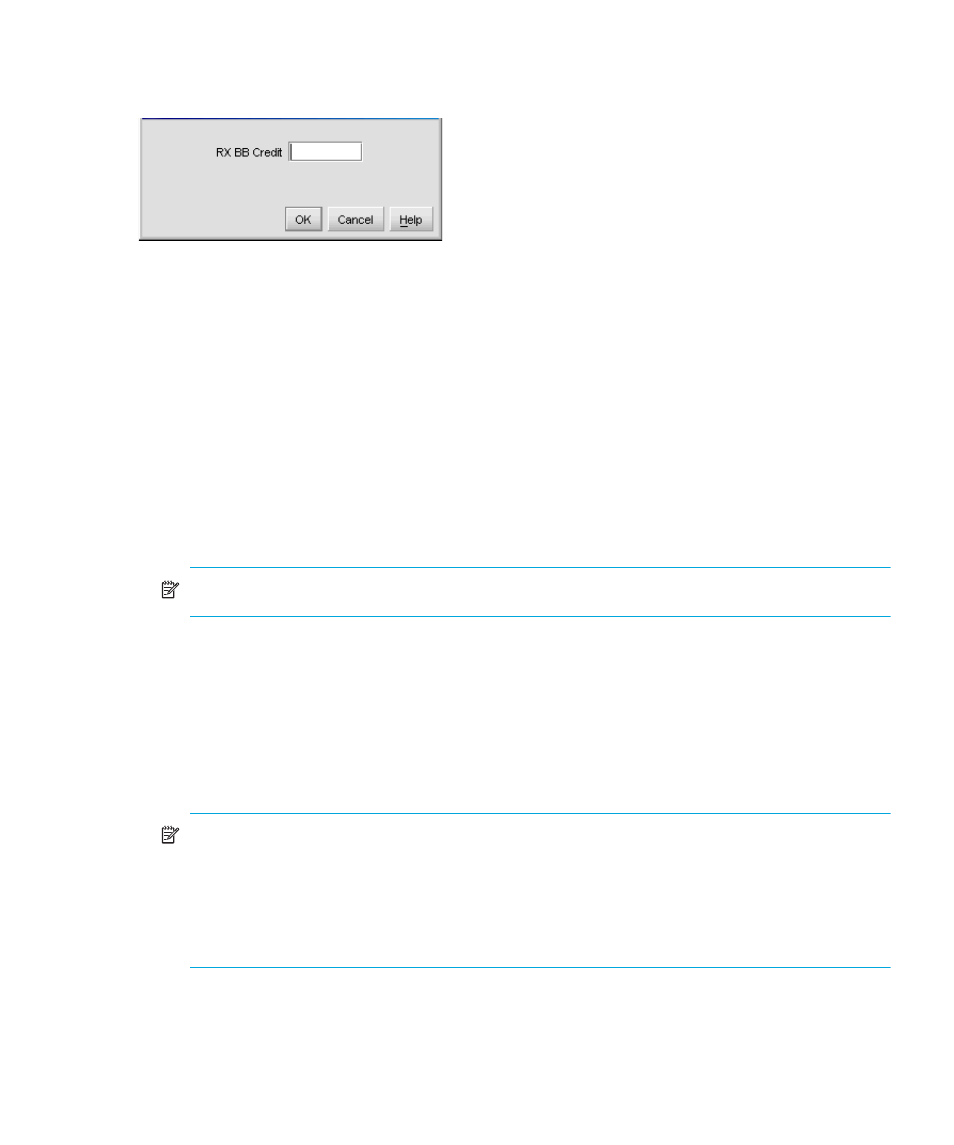
Edge Switch Element Manager user guide 111
a. Right-click in the RX-BB Credit column to display the RX BB Credits dialog box as shown in
:
Figure 36
RX BB Credit dialog box
Set the values as follows:
• For switches without buffer pools, use Set all... to set all ports to a single value or Set
all to maximum which set all ports to a maximum BB credit value.
• For switches with buffer pools, this dialog box allows you to Set all, which sets all ports
to a single value or select Distribute, which evenly distributes the pool buffers among
all ports.
b. Confirm your changes.
4.
Click OK to change the values in the Configure Port dialog box.
5.
Click Activate to change the values on the switch.
6.
Enable or disable LIN alerts for the port by clicking the check box in the LIN Alerts column.
When a check mark is displayed, LIN alerts are enabled.
NOTE:
The factory default for LIN alerts is enabled.
7.
(Edge Switch 2/24 only.) Click a check box in the FAN column to enable Fabric Address
Notification for loop devices.
8.
Click the Type box and select a port type from the list.
9.
To bind a device with a specific WWN or nickname to the port, click the Port Binding check
box to display a check mark. Then enter the WWN or configured nickname for the device into
the Bound WWN column. The device that you bind to the port will have exclusive connection
to that port.
NOTE:
If you have configured Port Binding and click Activate, a warning dialog box is
displayed if one or more of the nodes attached to a port does not match the WWN or
nickname configured in the Bound WWN column. This warning box displays a list of all
attached nodes that will be logged off if you continue. If you click Continue, these nodes will
log off and the port will only attach to the device with the WWN or nickname configured in
the Bound WWN column.
10.
Select the Speed column for a specific port and set the port speed to 2 Gb/sec, 1 Gb/sec,
or Negotiate (2 Gb/sec switch) or 1 Gb/sec only (1 Gb/sec switch). Selecting Negotiate
allows the port and attached device to negotiate the data rate.
