IAI America MSCON User Manual
Page 279
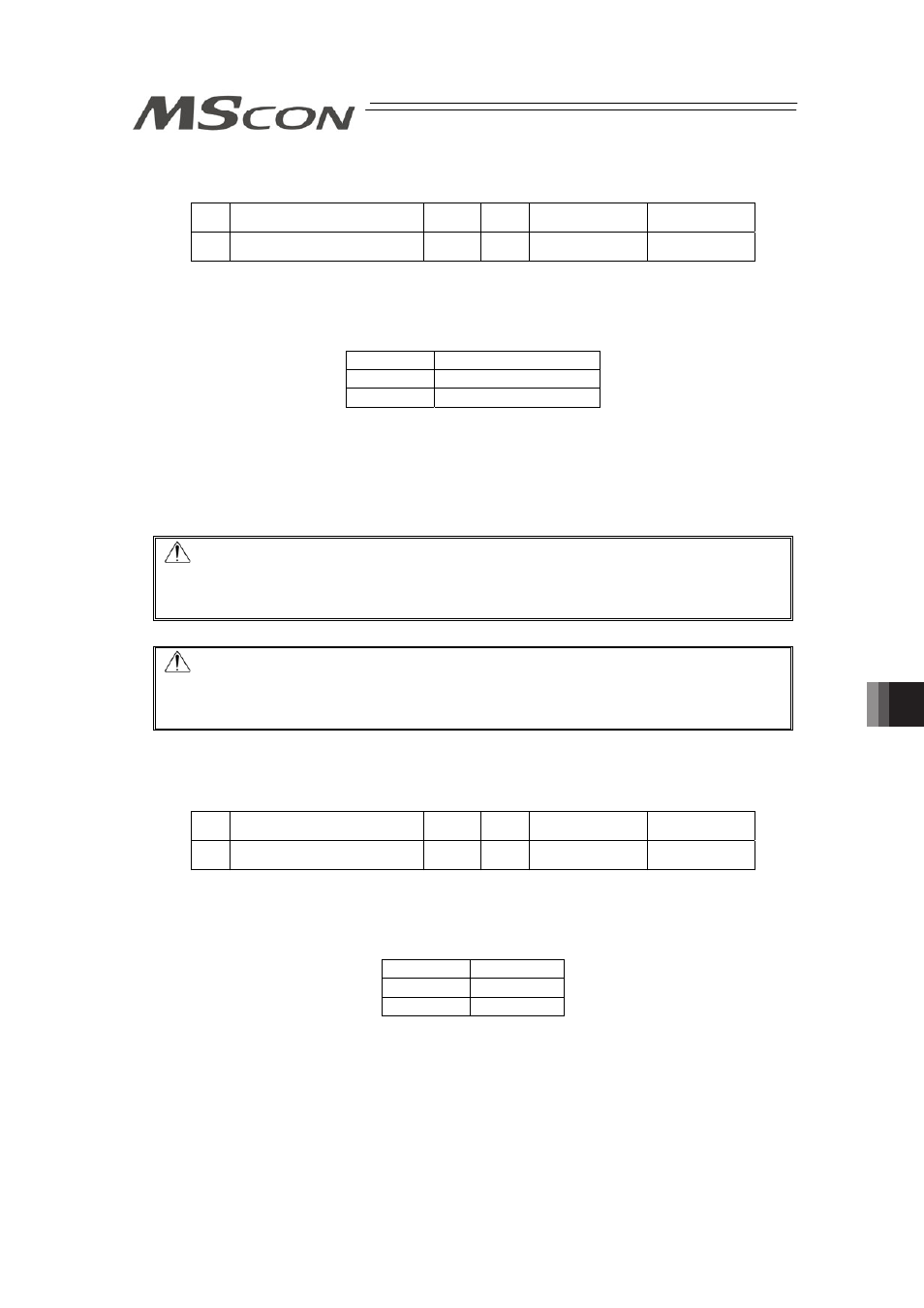
Chapter 7 Parameter
271
[47] Rotary axis mode selection (Parameter No.79)
No.
Name
Symbol
Unit
Input Range
Default factory
setting
79 Rotary Axis Mode Selection
ATYP
-
0: Normal mode
1: Index mode
In accordance
with actuator
This parameter defines the mode of the rotational axis.
When the axis operation type (Parameter No.78) is set to “Rotary Axis” and the index mode is
selected, the current value indication is fixed to “0 to 359.99”. When the index mode is selected,
the short course control is enabled.
Set Value
Description
0
Normal Mode
1
Index Mode
• The index mode cannot be specified for actuators of absolute specification.
Note: With the rotational axes RS-30/60 and RCS2-RTC8L/RTC8HL/RTC10//RTC12L, the
factory setting is “1” (index mode).
With the rotational axes RCS2-RT6/RT6R/RT7/RT7R, the factory setting is “0” (normal
mode).
[48] Rotational axis shortcut selection (Parameter No.80)
No.
Name
Symbol
Unit
Input Range
Default factory
setting
80 Rotational Axis Shortcut
Selection
ATYP
-
0: Disabled
1: Enabled
In accordance
with actuator
Select whether valid/invalid the shortcut when positioning is performed except for when having
the relative position movement in the multiple rotation type rotary actuator.
The shortcut means that the actuator is rotated to the next position in the rotational direction of
the smaller travel distance.
Set Value Description
0
Disabled
1
Enabled
Refer to [Nearer Direction Control of Multi-Rotation Type Rotary Actuator] in 3.8.2 Position
Number Input Operation.
Caution: When it is set to “Index Mode”, the push & hold operation is not available.
Even when data is entered in the “Push & Hold” data box in the Position
Data, it becomes invalid and normal operation is performed. The positioning
width becomes the parameter’s default value for the positioning width.
Caution: Change the value in the soft limit at the same time when changing the setting
of Index Mode to Normal Mode. Parameter data error would be generated if
the value in the soft limit is set to 0. Set a value that is -0.3mm out of the
effective stroke.
