IAI America MSCON User Manual
Page 250
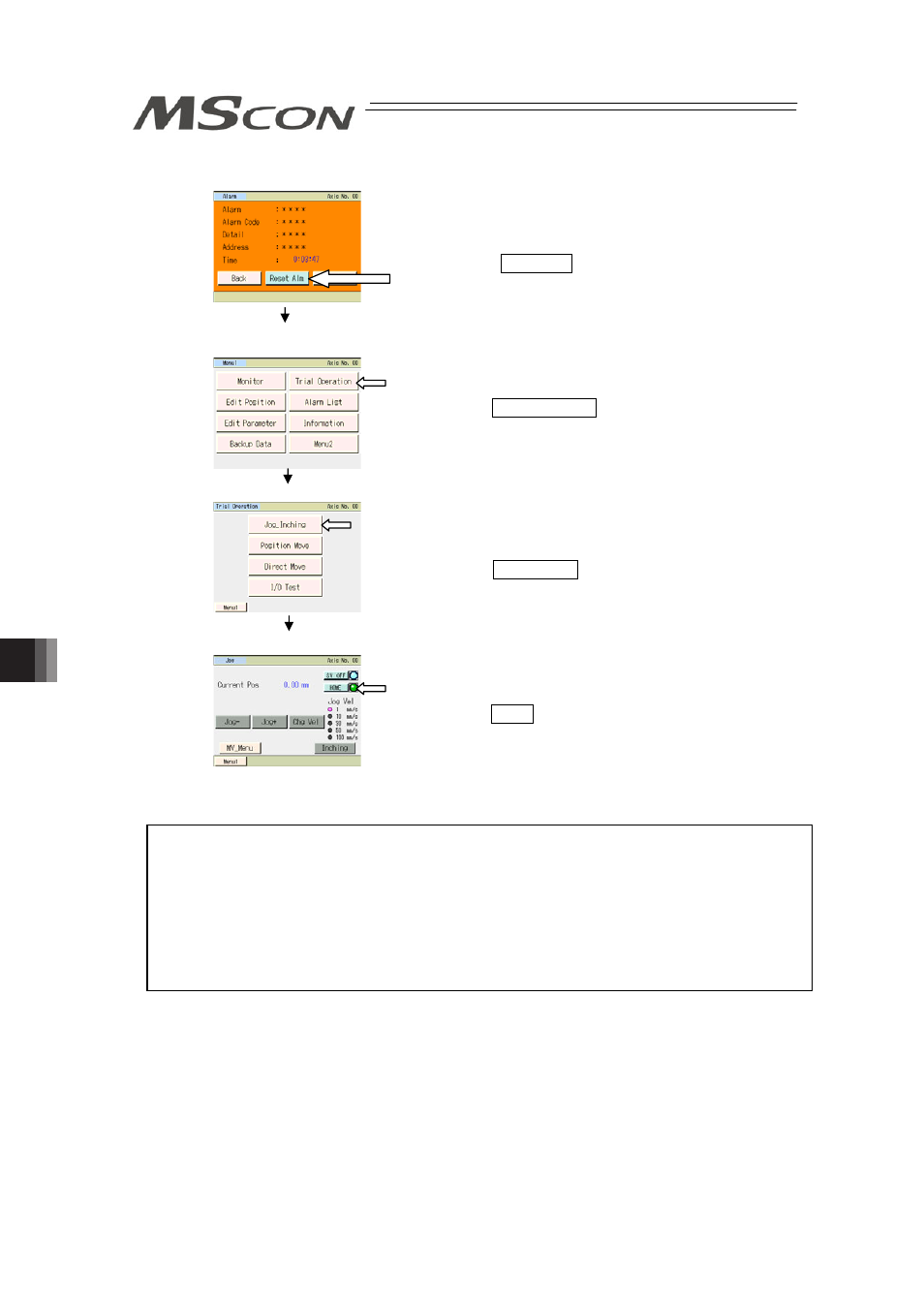
Chapter 6
Absolute Reset and
Absolute Battery
242
(2) For CON-PTA/PDA/PGA
1)
Press Reset Alm.
2)
Press Trial Operation on the Menu 1 screen.
3)
Press Jog_Inching on Trial screen.
4)
Press Home on Job/Inching screen.
Adjustment for Repeatability of Home Position
In case the home position has changed from where it was previously in an absolute reset after
the absolute data has lost, it can be adjusted in Parameter No. 22 Home Return Offset.
Mark the home position on the mechanical side at the first startup. From the position where it
has changed from the original home position after the absolute reset, move the actuator to the
marked position with such an operation as JOG operation. Read the coordinates and add (if the
number is positive, and subtract if negative) them to the values in Parameter No. 22.
(Note) At this time, note the values in Parameter No. 22 before the adjustment so the setting
can be put back in any occasions.
- ERC2 (138 pages)
- ERC2 (188 pages)
- ERC3 (438 pages)
- ERC (153 pages)
- RCA-E (53 pages)
- RCA-P (42 pages)
- RCB-101-MW (38 pages)
- RCP2-C (178 pages)
- RCS-E (102 pages)
- RCA-A4R (72 pages)
- RCA-RA3C (114 pages)
- RCA-SRA4R (56 pages)
- RCA2-RA2AC (100 pages)
- RCA2-SA2AC (92 pages)
- RCA2-TA4C (134 pages)
- RCD-RA1D (40 pages)
- RCP2-BA6 (72 pages)
- RCP2-GRSS (130 pages)
- RCP2-HS8C (126 pages)
- RCP2-RA2C (120 pages)
- RCP2-RTBS (80 pages)
- RCP2W-SA16C (46 pages)
- RCP3-RA2AC (60 pages)
- RCP4-RA5C (82 pages)
- RCP4-SA5C (94 pages)
- RCP4W (96 pages)
- RCS2-F5D (142 pages)
- RCS2-GR8 (46 pages)
- RCS2-RN5N (80 pages)
- RCS2-RT6 (60 pages)
- RCS2-SA4C (258 pages)
- RCS2-TCA5N (62 pages)
- RCL-SA1L (66 pages)
- RCL-RA1L (56 pages)
- RCLE-GR5L (46 pages)
- IK Series (16 pages)
- FS (84 pages)
- IF (76 pages)
- ISB (114 pages)
- ISDA (126 pages)
- ISDB (116 pages)
- ISPWA (90 pages)
- NS (78 pages)
- ICS(P)A (16 pages)
- RS (46 pages)
