IAI America MSCON User Manual
Page 253
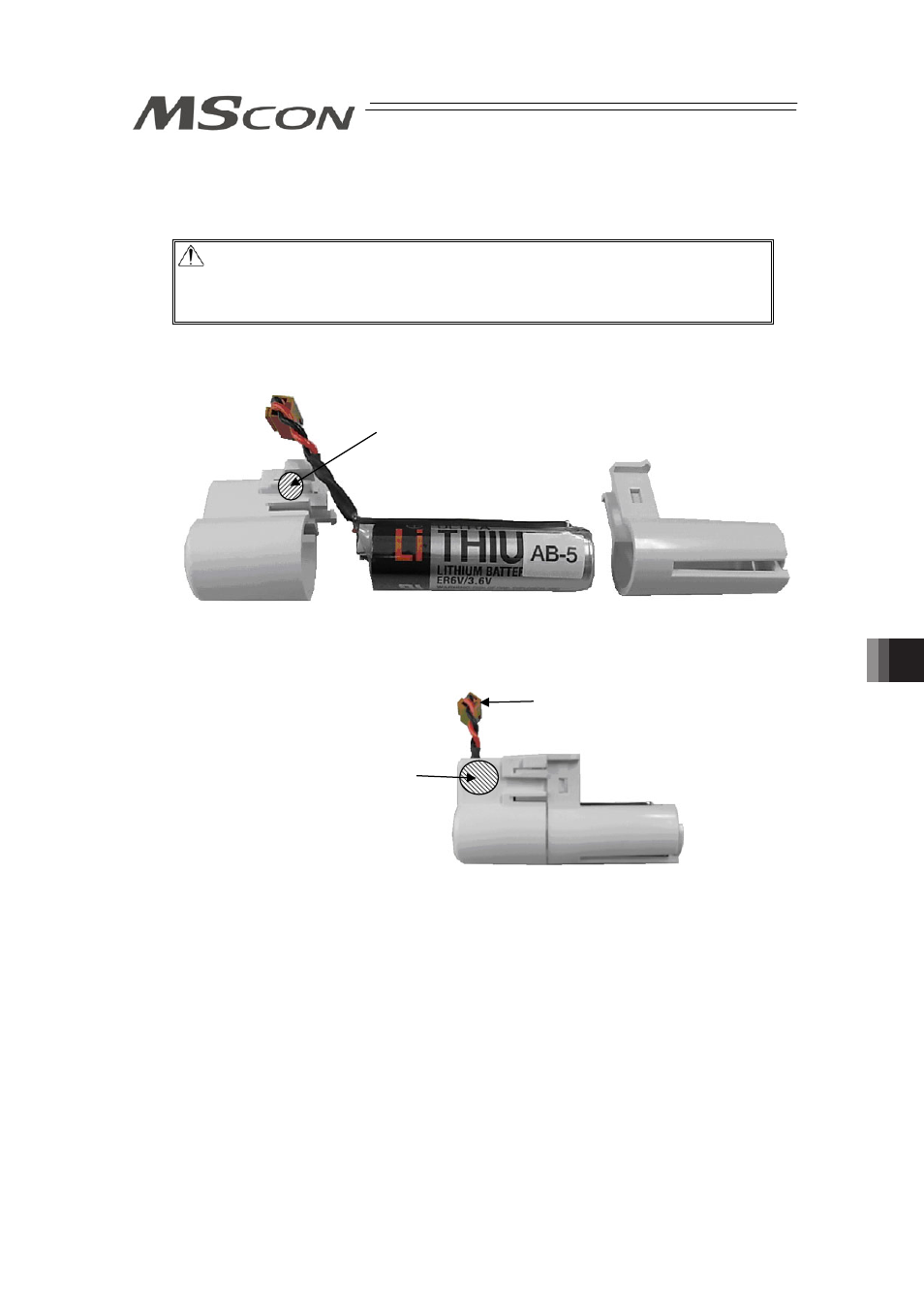
Chapter 6
Absolute Reset and
Absolute Battery
245
6.2.2 Replacement of absolute battery
For the battery replacement, remove the battery connector while keeping the power to the
controller ON, and change the battery installed in the battery holder.
Caution: To replace the old absolute battery with a new one with the controller
power being off, complete the replacement within 15 minutes from the
removal of the old battery if it is before the alarm is generated. The
absolute data may get lost if it exceeds 15 minutes.
[1] Absolute battery unit
Absolute battery unit consists of three components. [Refer to the diagram below]
Battery Cover
Battery (AB-5)
Battery Clip
y
Assembled Condition
[2] Detachment
1) Unplug the connector for battery connection off the battery connector on the front panel of
MSCON.
2) Hold the point to detach the absolute battery unit and pull the absolute battery unit off
towards you.
[3] Attachment
1) Push the absolute battery unit along the attachment frame on the bottom of MSCON until it
makes a click noise.
2) Plug the connector for battery connection to the battery connector on the front panel of
MSCON. [Refer to 2.4.4 Battery Connection.]
Point to hold when
detaching the
absolute battery
unit from MSCON.
Connector for Battery Connection
Point to hold when separating the
absolute battery unit to battery cover
and battery clip.
