Stop – IAI America MSCON User Manual
Page 269
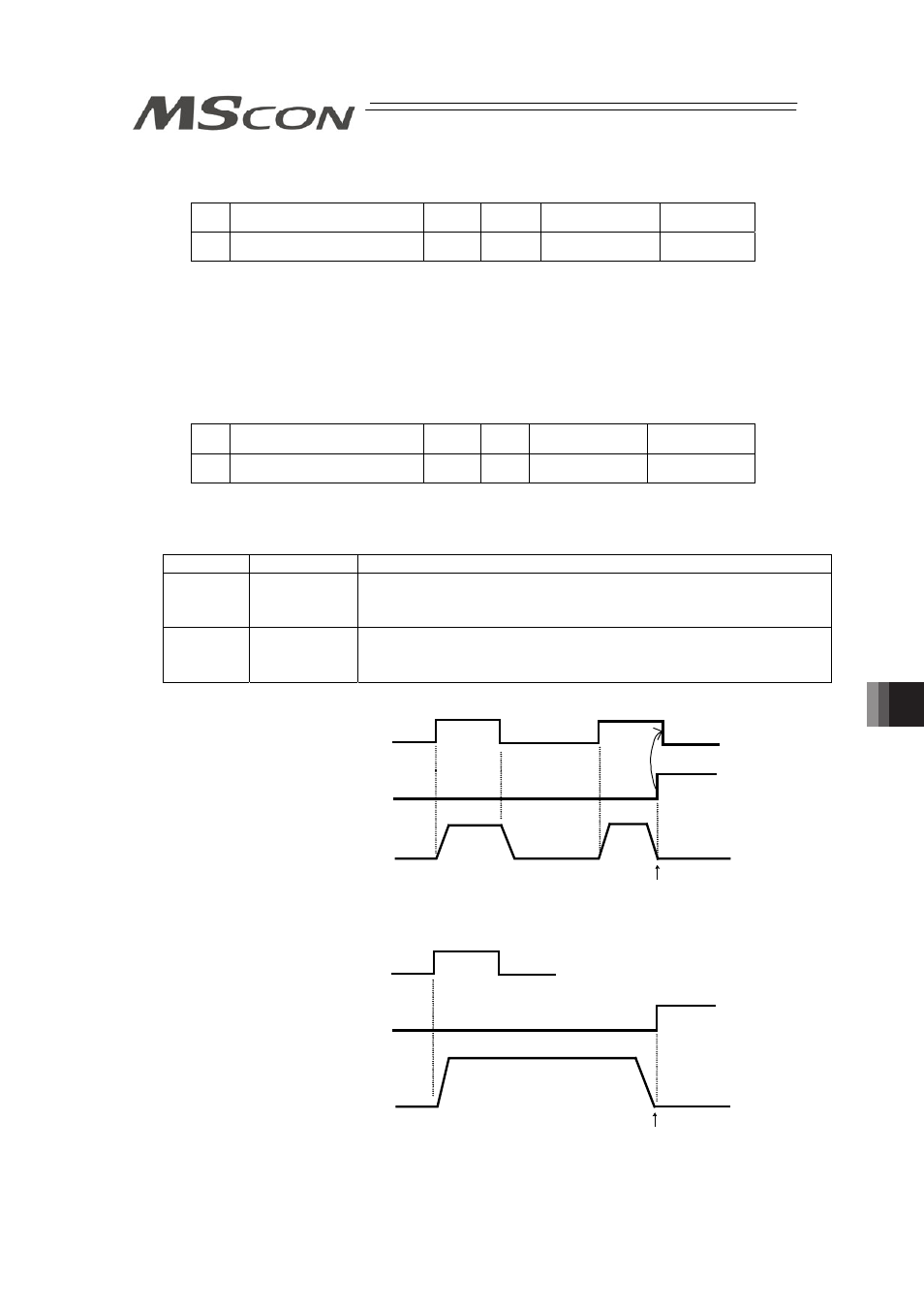
Chapter 7 Parameter
261
[19] PIO jog velocity (Parameter No.26), PIO jog velocity 2 (Parameter No.47)
No.
Name
Symbol
Unit
Input Range
Default factory
setting
26 PIO Jog Velocity
IOJV
mm/s
[deg/s]
1 to Actuator’s
max. speed
100
This is the setting for the JOG operation velocity with JOG+/- Signal (JOG Input Command)
when PIO Pattern = 1 (Teaching Mode) is being selected.
Set an appropriate value in Parameter No.26 in accordance with the purpose of use.
Note 1: The maximum speed is limited to 250mm/s.
[20] Movement command type (Parameter No.27)
No.
Name
Symbol
Unit
Input Range
Default factory
setting
27 Movement Command Type
FPIO
-
0 : Level
1 : Edge
0
Set the input methods for the start signal (ST0 to ST6, or ST0 to ST2 if PIO Pattern = 5) when
PIO Pattern 4 = Solenoid Valve Mode 1 (7-point type) and PIO Pattern 5 = Solenoid Valve
Mode 2 (3-point type).
Set Value Input Method
Description
0
Level
The actuator starts moving when the input signal turns ON.
When the signal turns OFF during movement, the actuator will
decelerate to a stop and complete its operation.
1
Edge
The actuator starts moving when the rising edge of the input signal
is detected. The actuator will not stop when the signal turns OFF
during the movement, until the target position is reached.
[Level System]
[Edge System]
Move command input (ST0 to ST6)
Movement complete (PE0 to PE6)
Actuator movement
Target Position
Stop
Move command input (ST0 to ST6)
Movement complete (PE0 to PE6)
Actuator movement
Target Position
