IAI America MSCON User Manual
Page 187
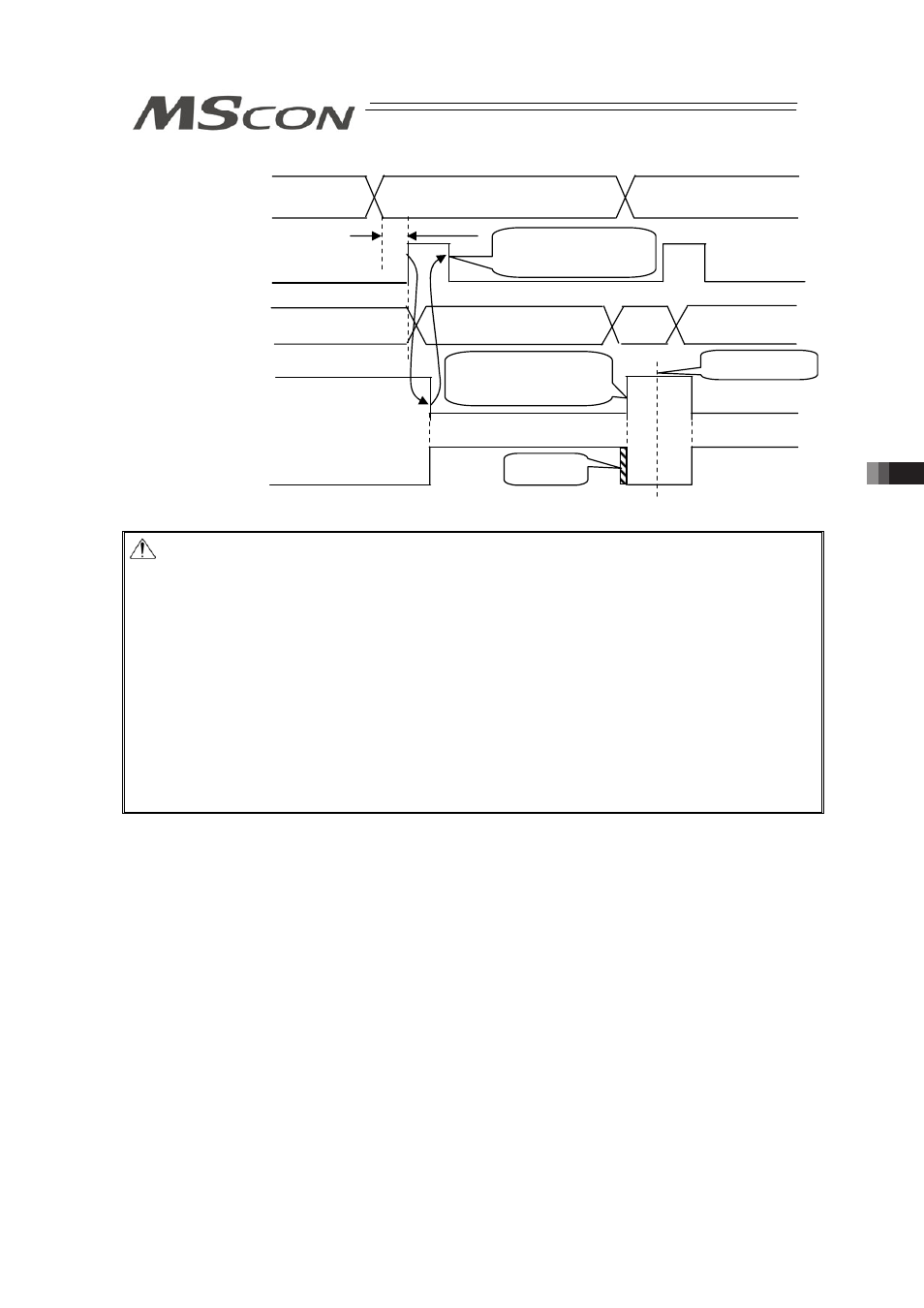
3.8 C
ontrol and functions of Input and output signals of Remote I/O Mode
179
Note1: The completion position No. output is set to 0 during movement of the actuator.
Caution:
(1) At the completion of positioning, positioning complete signal PEND is not turned ON if start
signal SCTR remains ON. If this occurs, turn CSTR OFF then PEND is turned ON immediately.
Therefore, create the sequence program so that turning PEND OFF makes CSTR turned OFF
and the PLC waits for the state in which PEND is turned ON.
(2) At the positioning to the position same as that specified in the stop (complete) position number,
PEND is turned OFF once but moving signal MOVE is not turned ON.
Therefore, use PEND to turn CSTR OFF.
However, since the duration of being off is short, the signal of being off may not be read
depending on the PLC scanning time. In such a case, turn CSTR off with using the timer.
(3) MOVE turns ON at the same time as PEND turns OFF, and turns OFF once the command from
a controller to the motor is finished. Therefore, it may turn off while the actuator is moving if the
setting of positioning width is large, and may turn OFF earlier that PEND OFF the positioning
width setting is small.
Command position No.
PC1 to PC**
(PLCĺMSCON)
Completed position No.
PM1 to PM**
(MSCONĺPLC)
Start signal CSTR
(PLCĺMSCON)
Positioning Completion Signal
PEND
(MSCONĺPLC)
Moving Signal MOVE
(MSCONĺPLC)
T1t0ms
PM1 to PM** = 0
(Note 1)
PM1 to PM** = 0
(Note 1)
Turned OFF by
turning PEND OFF
Turned ON after
entering into
positioning width zone
Target Position
Caution 3)
