IAI America MSCON User Manual
Page 100
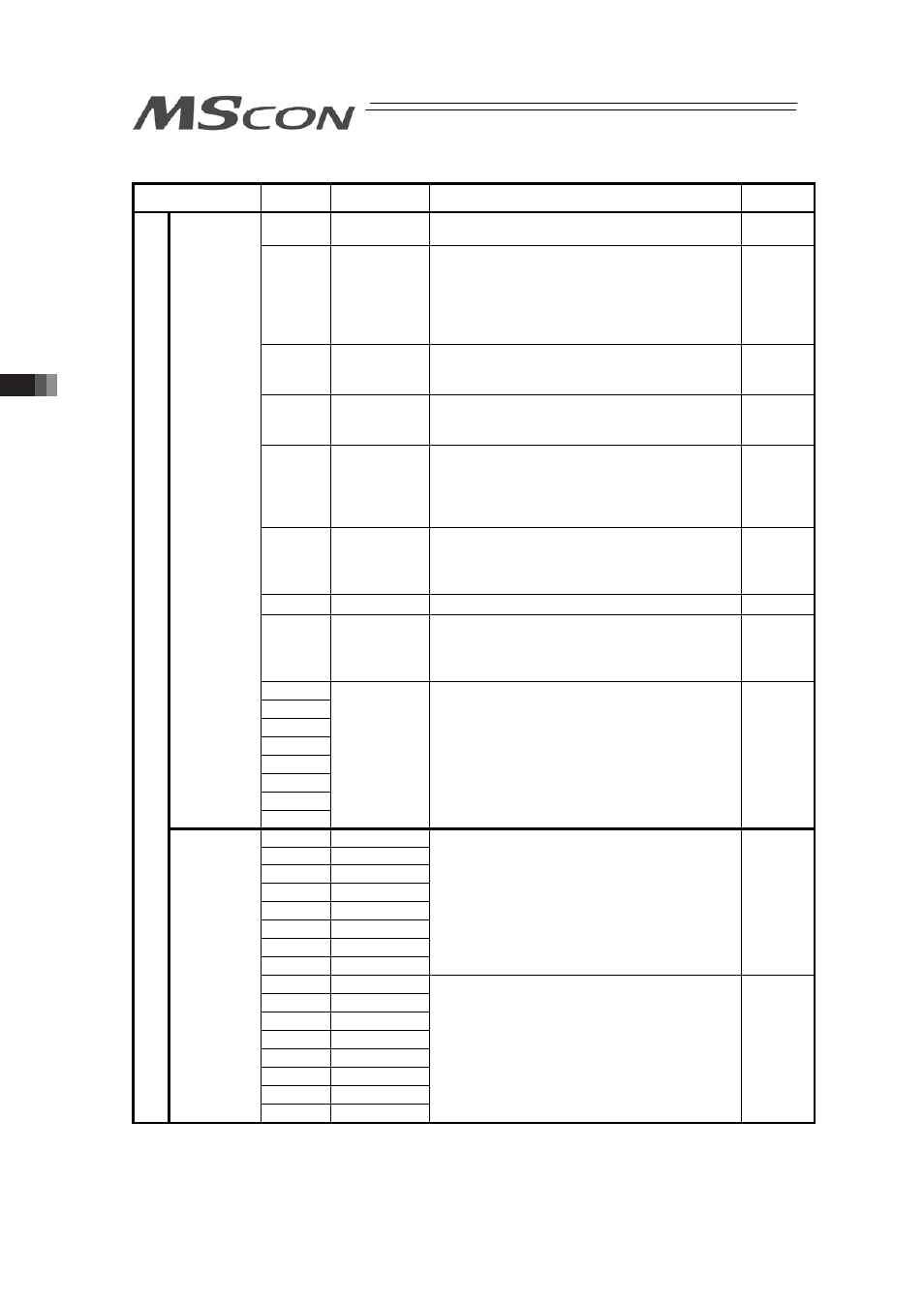
3.4 Fieldbus
Type
Address Map
92
(ON = Applicable bit is “1”, OFF = Applicable bit is “0”)
Signal Type
Bit
Symbol
Contents
Details
b15
RUN
This signal turns ON when Gateway is in normal
operation.
–
b14
LERC
This signal turns ON if the ERR-T or ERR-C
occurred during an operation is retained and
turns OFF if cancel signal RTE is turn ON.
It is effective when ERR-T or ERR-C occurrence
is set to latch in Gateway Parameter Setting
Tool.
–
b13
ERRT
This signal turns ON when a communication
error is detected between the Gateway and
each axis.
–
b12
MOD
This signal turns ON if the operation mode
switch on the front of the unit is selected to be
on MANU side, and turns OFF if on AUTO side.
–
b11
ALMH
This signal turns ON when an error
(Note 1)
caused by the Gateway that requires a reboot is
occurred.
(A wrong setting in the parameters can be
considered. Check the parameters settings.)
–
b10
ALML
This signal turns ON when a light error
(Note 1)
caused by the Gateway is occurred.
(It is considered that there shall be a loss of the
calendar data. Check the parameters settings.)
–
b9
㧙
Unavailable
–
b8
EMG
This signal turns ON when EMG- input of the
system I/O connector is OFF (emergency stop).
In case this bit turns ON, all the connected axes
perform an emergency stop.
–
b7
b6
b5
b4
b3
b2
b1
Status
Signal 0
b0
ALMC1 to 128
It is an output of an alarm code caused by the
Gateway.
[Refer to Gateway alarm codes in Chapter 8.
Troubleshooting for details.]
–
b15
–
b14
–
b13
MNT5
b12
MNT4
b11
MNT3
b10
MNT2
b9
MNT1
b8
MNT0
The bit of an axis number that a light
malfunction alarm is generated turns ON.
Axis No.0=MNT0 to Axis No.5=MNT5
–
b7
–
b6
–
b5
LNK5
b4
LNK4
b3
LNK3
b2
LNK2
b1
LNK1
P
LC
In
pu
t
Status
Signal 1
b0
LNK0
The bit of an axis number that is identified as
effective by Gateway turns ON.
Axis No.0=LNK0 to Axis No.5=LNK5
–
Note 1: Refer to Chapter 8. Troubleshooting for the details of the errors.
