2 combo-forced-mode – PLANET WGSW-50040 User Manual
Page 92
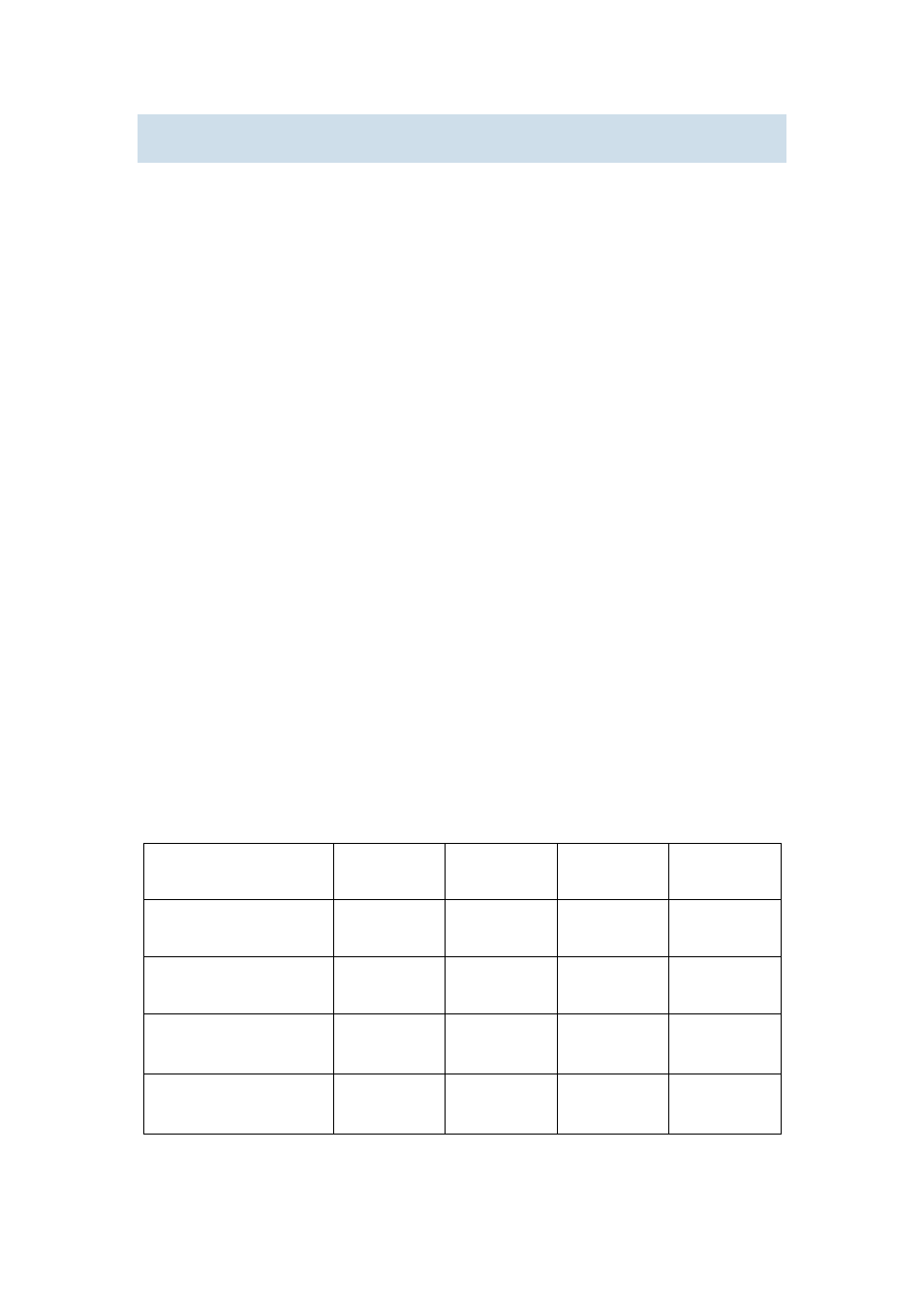
3.1.2 combo-forced-mode
Command:
combo-forced-mode {copper-forced | copper-preferred-auto | sfp-forced |
sfp-preferred-auto }
Function:
Sets to combo port mode (combo ports only).
Parameters:
copper-forced forces use of copper cable port;
copper-preferred-auto for copper cable port first;
sfp-forced forces use of fiber cable port;
sfp-preferred-auto for fiber cable port first.
Command mode:
Port Mode.
Default:
The default setting for combo mode of combo ports is fiber cable port first.
Usage Guide:
The combo mode of combo ports and the port connection condition determines the active port of the
combo ports. A combo port consists of one fiber port and a copper cable port. It should be noted that
the speed-duplex command applies to the copper cable port while the negotiation command applies
to the fiber cable port, they should not conflict. For combo ports, only one, a fiber cable port or a
copper cable port, can be active at a time, and only this port can send and receive data normally.
For the determination of the active port in a combo port, see the table below. The headline row in the
table indicates the combo mode of the combo port, while the first column indicates the connection
conditions of the combo port, in which “connected” refers to a good connection of fiber cable port or
copper cable port to the other devices.
Copper
forced
Copper
preferred
SFP forced
SFP preferred
Fiber connected, copper
not connected
Copper cable
port
Fiber cable
port
Fiber cable
port
Fiber cable
port
Copper connected, fiber
not connected
Copper cable
port
Copper cable
port
Fiber cable
port
Copper cable
port
Both fiber and copper are
connected
Copper cable
port
Copper cable
port
Fiber cable
port
Fiber cable
port
Neither fiber nor copper
are connected
Copper cable
port
Fiber cable
port
Fiber cable
port
Fiber cable
port
