6 show ip route – PLANET WGSW-50040 User Manual
Page 209
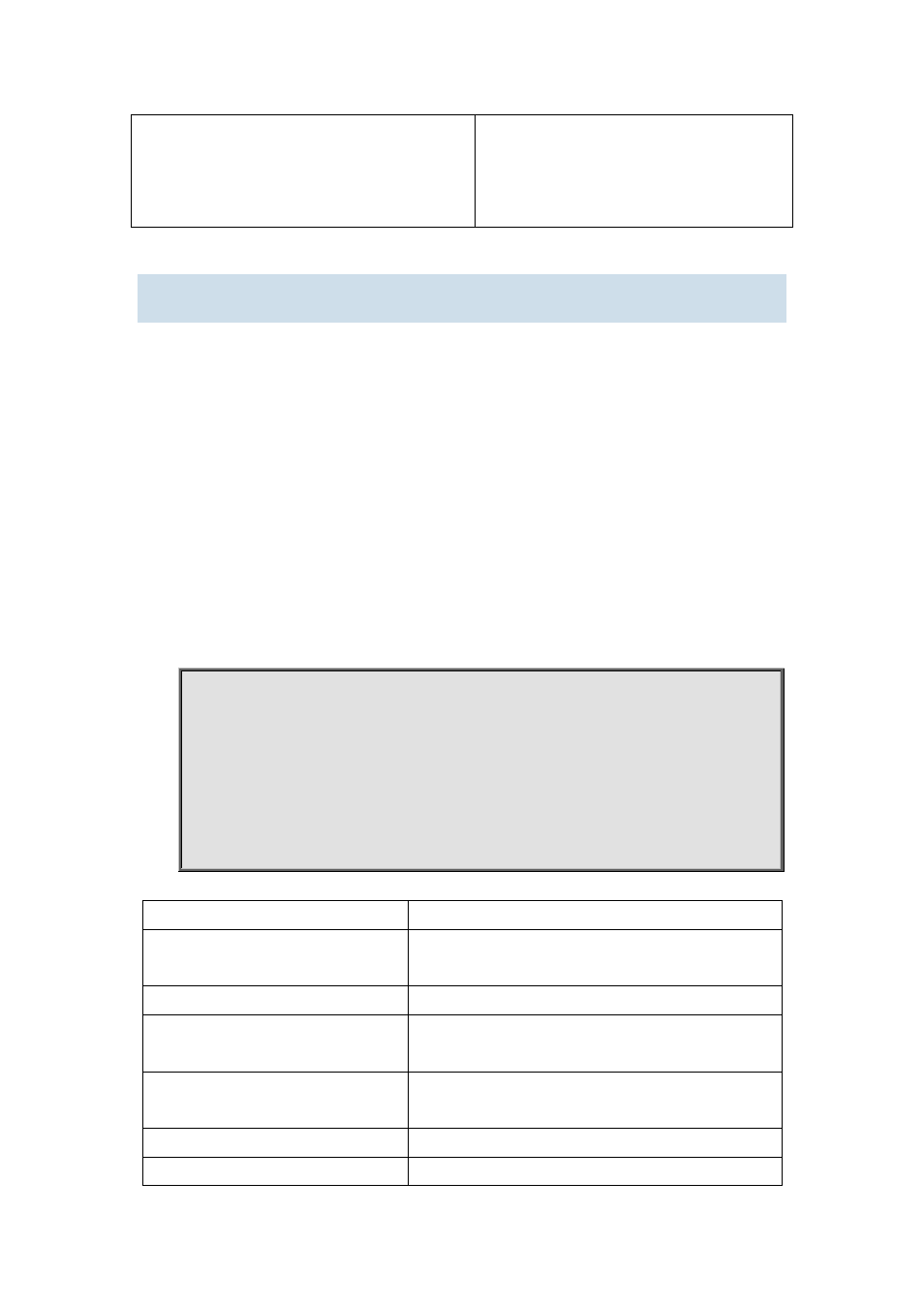
UdpInDatagrams 0,UdpInErrors 0
UdpNoPorts 0, UdpOutDatagrams 0
Receive UDP data packets, receive error data
packets.
No port packeage number, seng packeage
number.
12.1.6 show ip route
Command:
show ip route [database]
Function:
Display routing table.
Parameter:
database is database information.
Command mode:
Admin Mode
Usage Guide:
Show kernal routing table, include: routing type, destination network, mask, next-hop address,
interface, etc.
Example:
Switch#show ip route
Codes: C - connected, S - static, R - RIP derived, O - OSPF derived
A - OSPF ASE, B - BGP derived
Destination Mask Nexthop Interface Pref
C 2.2.2.0 255.255.255.0 0.0.0.0 vlan2 0
C 4.4.4.0 255.255.255.0 0.0.0.0 vlan4 0
S 6.6.6.0 255.255.255.0 9.9.9.9 vlan9 1
Displayed information
Explanation
C –connected
Direct route, namely the segment directly connected with
the layer 3 switch
S –static
Static route, the route manually configured by users
R - RIP derived
RIP route, acquired by layer 3 switch through the RIP
protocol.
O - OSPF derived
OSPF route, acquired by layer 3 switch through the OSPF
protocol
A- OSPF ASE
Route introduced by OSPF
B- BGP derived
BGP route, acquired by the BGP protocol.
