8 dosattack-check icmpv4-size, 9 dosattack-check icmpv6-size, Dosattack – PLANET WGSW-50040 User Manual
Page 374: Check icmpv, Size
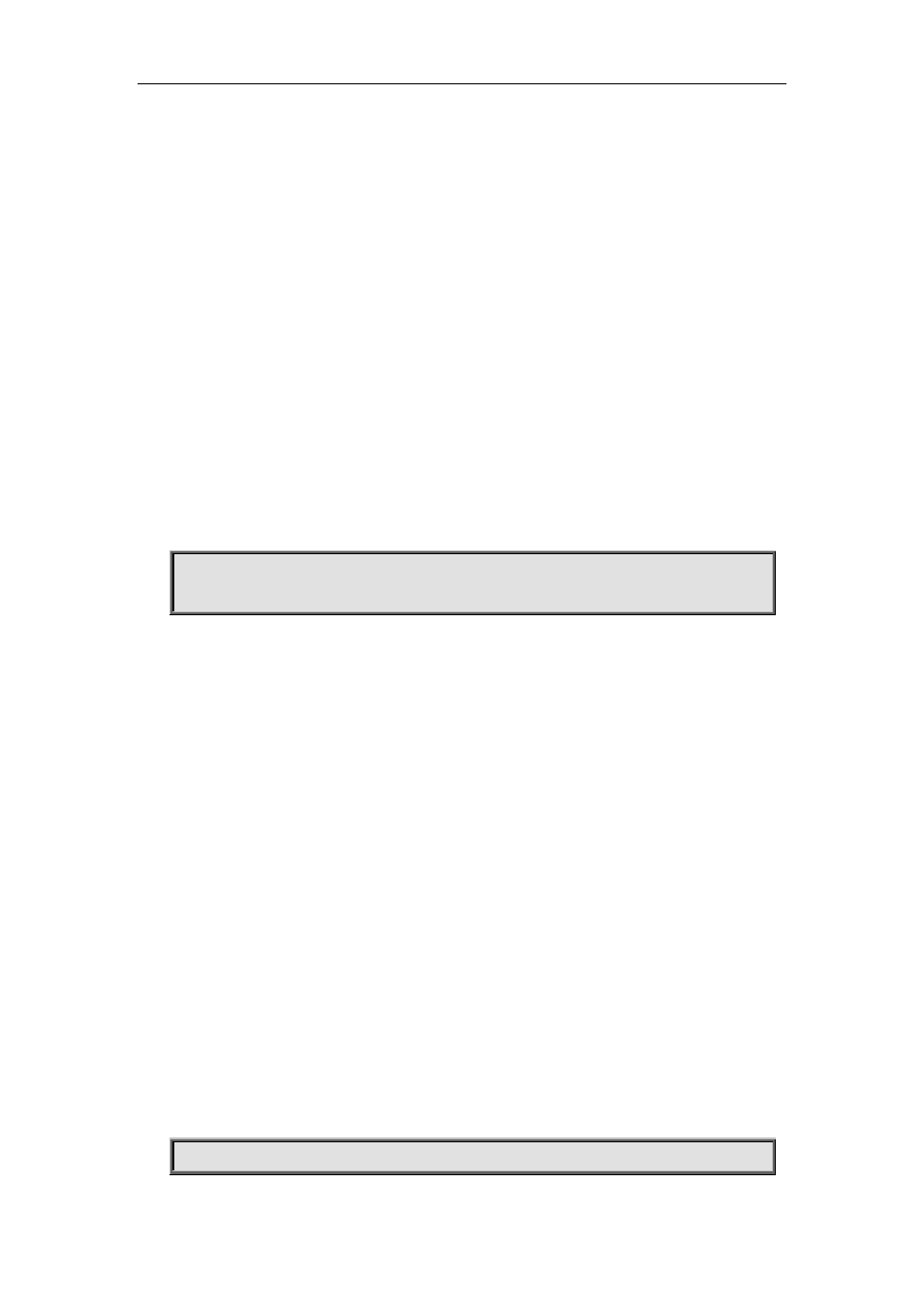
Commands for Security Function Chapter 6 Commands for TACACS+
25.8 dosattack-check icmpv4-size
Command:
dosattack-check icmpv4-size <64-1023>
Function:
Configure the max net length of the ICMPv4 data packet permitted by the switch.
Parameter:
<64-1023> is the max net length of the ICMPv4 data packet permitted by the switch.
Default:
The value is 0x200 by default
Command Mode:
Global Mode
Usage Guide:
To use this function you have to enable “dosattack-check icmp-attacking enable” first
Example:
Set the max net length of the ICMPv4 data packet permitted by the switch to 100.
Switch(config)# dosattack-check icmp-attacking enable
Switch(config)# dosattack-check icmpv4-size 100
25.9 dosattack-check icmpv6-size
Command:
dosattack-check icmpv6-size <64-1023>
Function:
Configure the max net length of the ICMPv6 data packet permitted by the switch.
Parameter:
<64-1023> is the max net length of the ICMPv6 data packet permitted by the switch.
Default:
The value is 0x200 by default
Command Mode:
Global Mode
Usage Guide:
To use this function you have to enable “dosattack-check icmp-attacking enable” first.
Example:
Set the max net length of the ICMPv6 data packet permitted by the switch to 100.
Switch(config)# dosattack-check icmp-attacking enable
