1 commands for mac address table configuration, 1 mac-address-table aging-time, 2 mac-address-table static|blackhole – PLANET WGSW-50040 User Manual
Page 146: Ommands for, Ddress, Able, Onfiguration
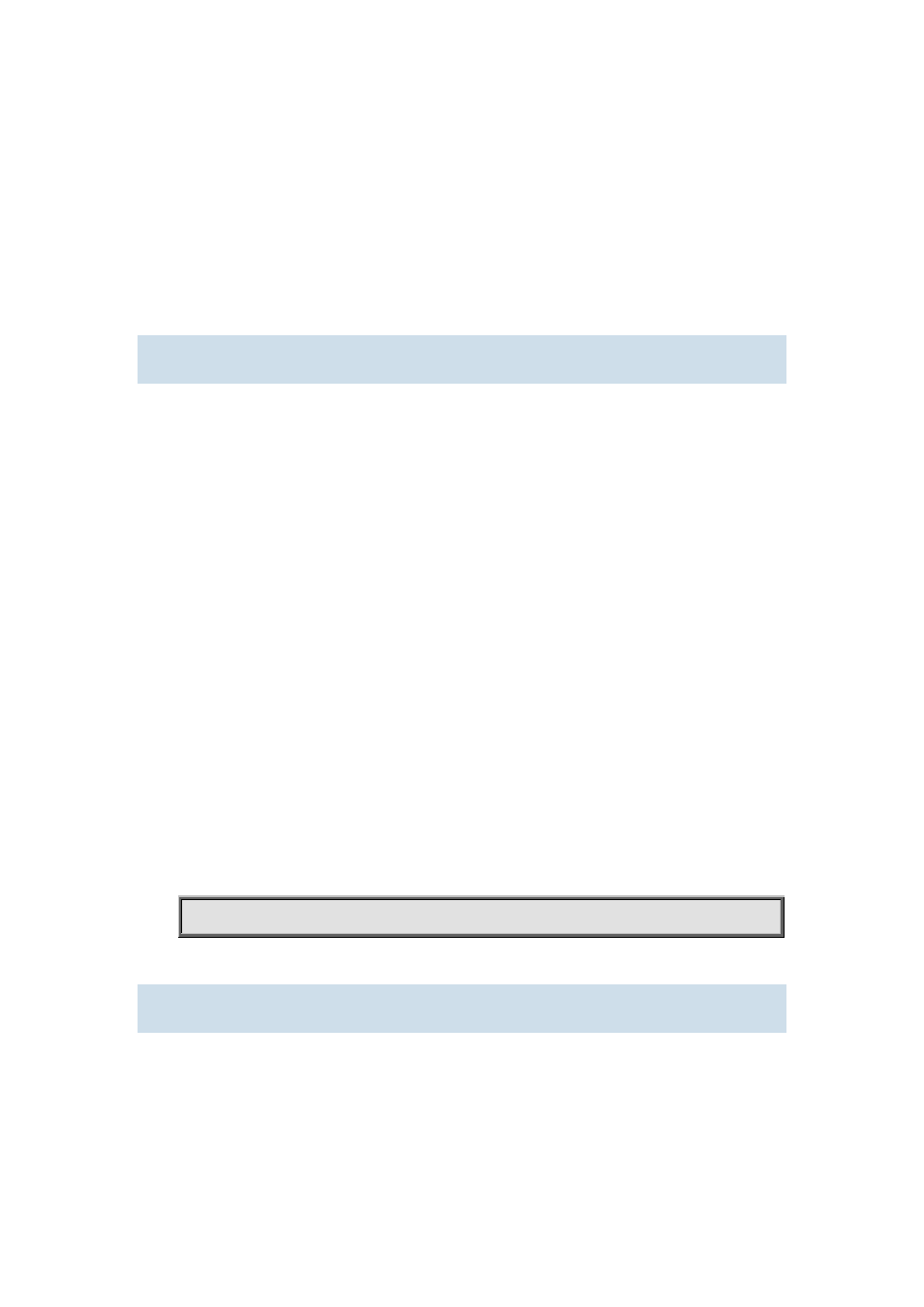
Chapter 8 Commands for
MAC Address Table
Configuration
8.1 Commands for MAC Address Table Configuration
8.1.1 mac-address-table aging-time
Command:
mac-address-table aging-time <0 | aging-time>
no mac-address-table aging-time
Function:
Sets the aging-time for the dynamic entries of MAC address table.
Parameter:
Command Mode:
Global Mode.
Default:
Default aging-time is 300 seconds.
Usage Guide:
The user had better set the aging-time according to the network condition. A too small aging-time will
affect the performance of the switch by causing too much broadcast, while a too large aging-time will
make the unused entries stay too long in the address table.
The dynamic address does aging when the aging-time is set to 0.
Example:
Set the aging-time to 600 seconds.
Switch (config)#mac-address-table aging-time 600
8.1.2 mac-address-table static|blackhole
Command:
mac-address-table {static | blackhole} address
[ethernet | portchannel]
no mac-address-table {static | blackhole | dynamic} [address
[interface [ethernet | portchannel]
