10 radius nas-ipv6, Radius nas – PLANET WGSW-50040 User Manual
Page 384
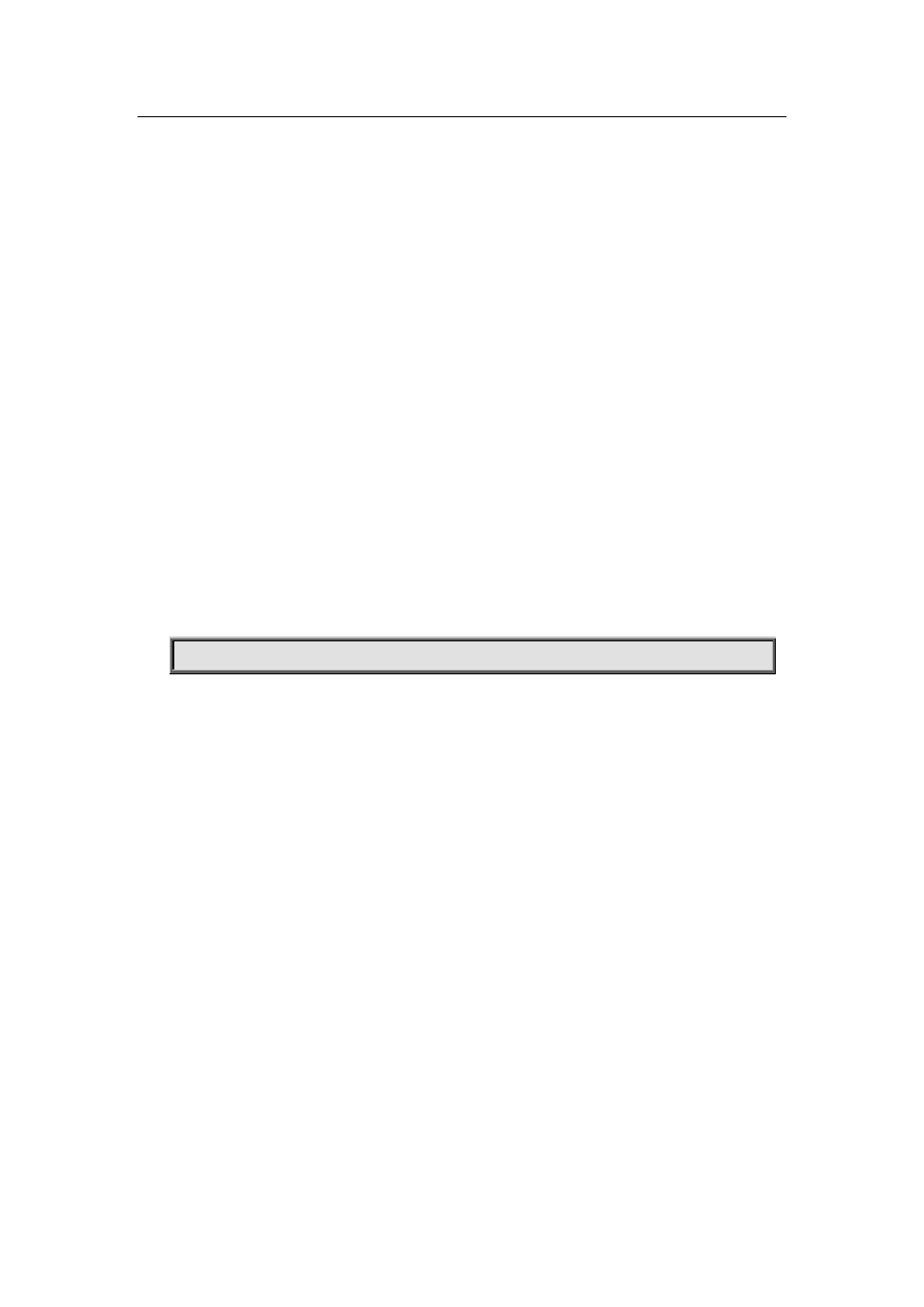
Function:
Configure the source IP address for RADIUS packet sent by the switch. The “no radius nas-ipv4”
command deletes the configuration.
Parameter:
a valid unicast IP address.
Default:
No specific source IP address for RADIUS packet is configured, the IP address of the interface from
which the RADIUS packets are sent is used as source IP address of RADIUS packet.
Command mode:
Global Mode.
Usage guide:
The source IP address must belongs to one of the IP interface of the switch, otherwise an failure
message of binding IP address will be returned when the switch send RADIUS packet. We suggest
using the IP address of loopback interface as source IP address, it avoids that the packets from
RADIUS server are dropped when the interface link-down.
Example:
Configure the source ip address of RADIUS packet as 192.168.2.254.
Switch#radius nas-ipv4 192.168.2.254
27.10 radius nas-ipv6
Command:
radius nas-ipv6 <ipv6-address>
no radius nas-ipv6
Function:
Configure the source IPv6 address for RADIUS packet sent by the switch. The “no radius
nas-ipv4” command deletes the configuration.
Parameter:
address.
Default:
No specific source IPv6 address for RADIUS packet is configured, the IPv6 address of the interface
from which the RADIUS packets are sent is used as source IPv6 address of RADIUS packet.
Command mode:
