19 service password-encryption, 20 service terminal-length – PLANET WGSW-50040 User Manual
Page 32
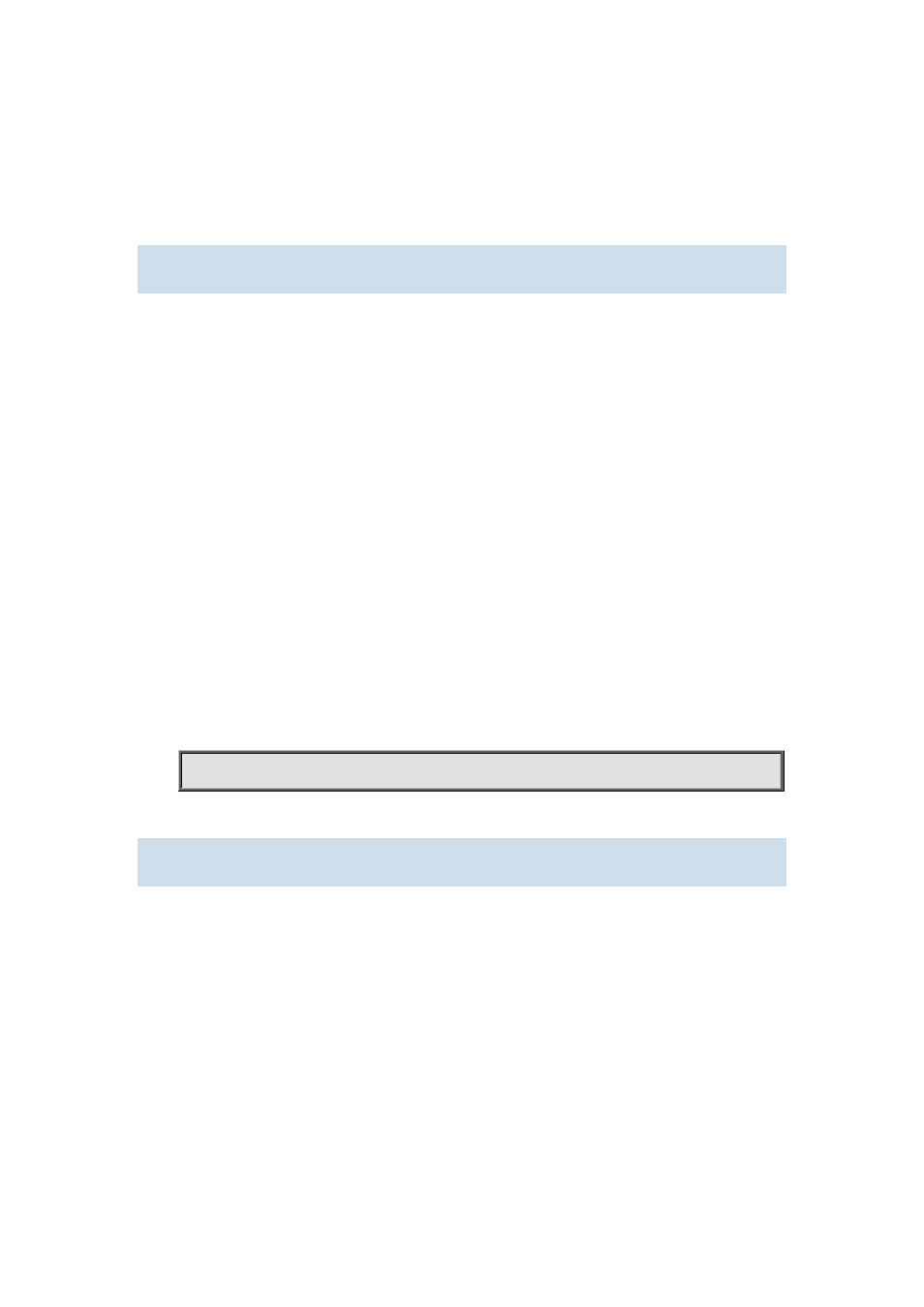
Admin Mode.
Usage Guide:
The user can use this command to restart the switch without power off.
1.1.19 service password-encryption
Command:
service password-encryption
no service password-encryption
Function:
Encrypt system password. The “no service password-encryption” command cancels the
encryption.
Command mode:
Global Mode
Default:
No service password-encryption by system default
Usage guide:
The current unencrypted passwords as well as the coming passwords configured by password,
enable password and username command will be encrypted by executed this command. no service
password-encryption cancels this function however encrypted passwords remain unchanged.
Example:
Encrypt system passwords
Switch(config)#service password-encryption
1.1.20 service terminal-length
Command:
service terminal-length <0-512>
no service terminal-length
Function:
Configure the columns of characters displayed in each screen on terminal (vty). The “no service
terminal-length” command cancels the screen shifting operation.
Parameter:
Columns of characters displayed on each screen of vty, ranging between 0-512.
Command mode:
Global Mode
