9 multicast destination-control, 10 show ip multicast destination-control – PLANET WGSW-50040 User Manual
Page 283
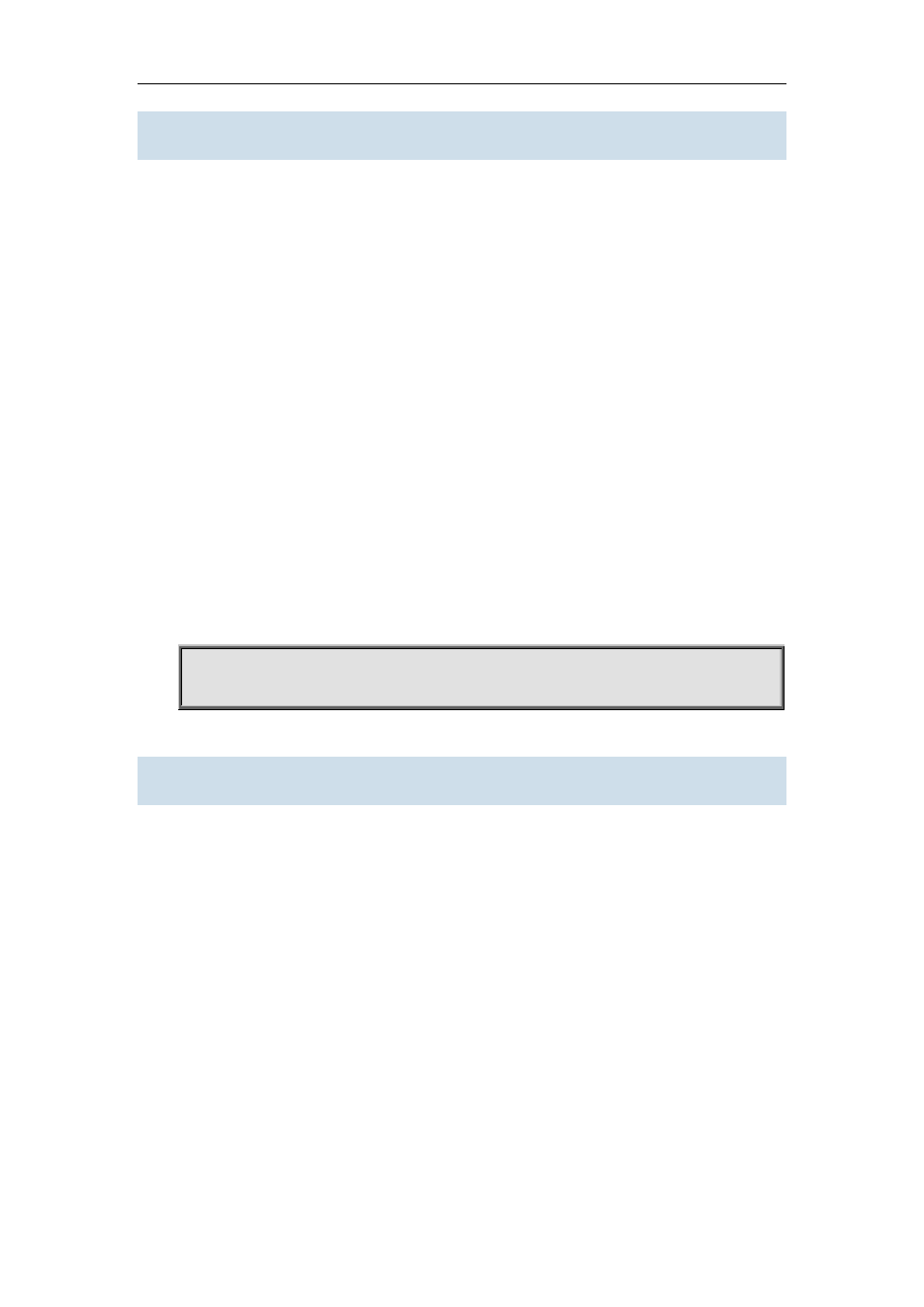
Commands for Security Function Chapter 6 Commands for TACACS+
18.1.9 multicast destination-control
Command:
multicast destination-control
no multicast destination-control
Function:
Configure to globally enable IPV4 and IPV6 multicast destination control. After configuring this
command, multicast destination control will take effect at the same time. The no operation of this
command is to recover and disable the IPV4 and IPV6 multicast destination control globally.
Default:
Disable
Command Mode:
Global Configuration Mode
Usage Guide:
Only after globally enabling the multicast destination control, the other destination control
configuration can take effect. The destination access list can be applied to ports, VLAN-MAC and
SIP. After configuring this command, IGMP-SNOOPING, MLD-SNOOPING and IGMP will match
according to the rules mentioned above when they try to add ports after receiving IGMP-REPORT.
Example:
Switch(config)# multicast destination-control
Switch(config)#
18.1.10 show ip multicast destination-control
Command:
show ip multicast destination-control [detail]
show ip multicast destination-control interface
show ip multicast destination-control host-address
show ip multicast destination-control
Function:
Display multicast destination control
Parameter:
detail: expresses if it display information in detail or not..
port-channel 1 or ethernet1/1.
Command Mode:
Admin Mode and Global Mode
