27 dot1x web redirect enable, X web redirect enable – PLANET WGSW-50040 User Manual
Page 357
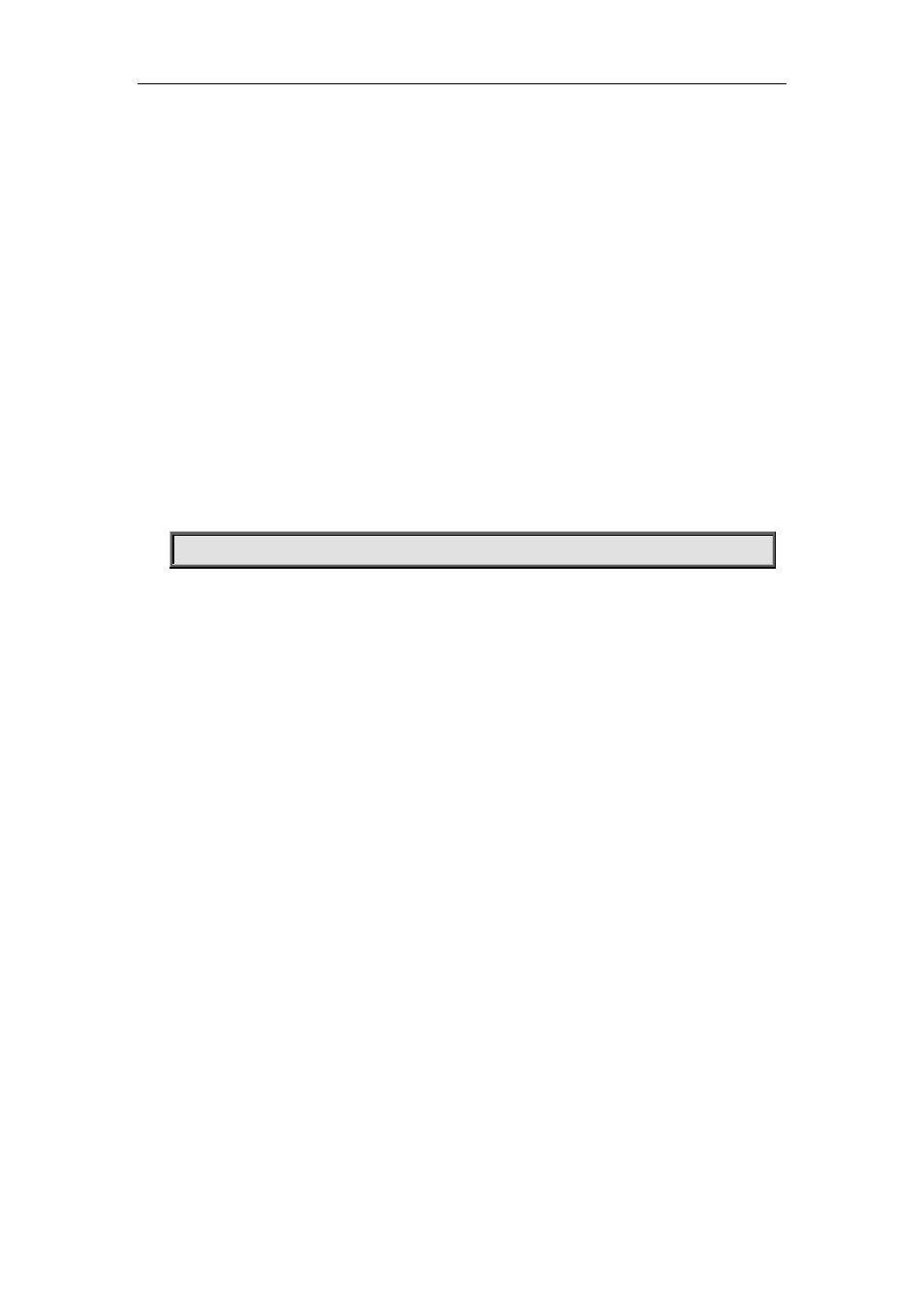
Commands for Security Function Chapter 6 Commands for TACACS+
no dot1x web redirect
Function:
Set the HTTP server address for Web redirection, the no command clears the address.
Parameters:
Default:
The redirection function is disabled.
Command mode:
Global Mode.
Usage Guide:
The Web authentication function must be enabled before setting the Web server address. The URL
format is http://A.B.C.D[:E]/F, A.B.C.D is the IP address; E is the HTTP service port number, default
value is 80; F is a string of character and the command do not do the validation checking on it.
Example:
Set the Web redirection address as http://192.168.20.20/WebSupplicant/.
Switch(config)#dot1x web redirect http://192.168.20.20/WebSupplicant/
22.27 dot1x web redirect enable
Command:
dot1x web redirect enable
no dot1x web redirect enable
Function:
To enable unauthenticated user to visit Web redirect function. After enable this function, if
unauthenticated user try to visit Website resource not for free (The http visiting required destination
port is 80 here), the switch can configure Web visiting redirect to specified website, then remind
user to authenticate. The Website IP can configure in inter security management background
system TrustView, only can configure IP address and not support domain name.
Command Mode:
Global Mode.
Default:
The unauthenticated user Web redirect function is disabled by default. Manager can configure
redirect function in inter security management background system, this address can transmit to
switch through private communication protocol between switch and background system.
Example:
Enable the unauthenticated user to visit the redirect function through Web.
