8 ip dhcp snooping binding user, Ip dhcp snooping binding user – PLANET WGSW-50040 User Manual
Page 260
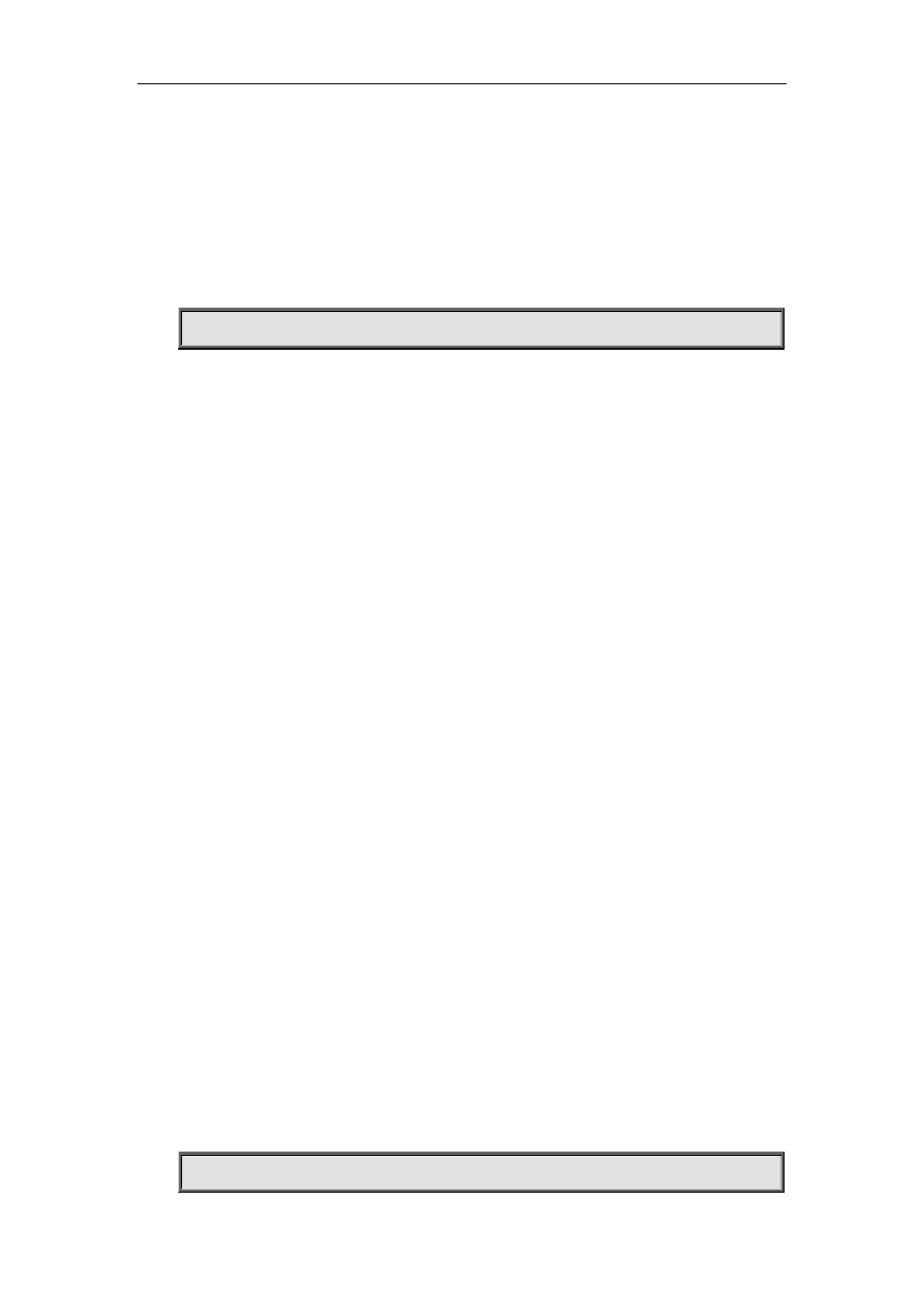
Commands for Security Function Chapter 6 Commands for TACACS+
DHCP Snooping binding is disabled by default.
Usage Guide:
When the function is enabled, it will record the binding information allocated by DHCP Server of all
trusted ports. Only after the DHCP SNOOPING function is enabled, the binding function can be
enabled.
Example:
Enable the DHCP Snooping binding funciton.
switch(config)#ip dhcp snooping binding enable
Relative Command:
ip dhcp snooping enable
16.8 ip dhcp snooping binding user
Command:
ip dhcp snooping binding user <mac> address <ipaddress> <mask> vlan <vid> interface
[Ethernet] <ifname>
no ip dhcp snooping binding user <mac> interface [Ethernet] <ifname>
Function:
Configure the information of static binding users
Parameters:
<ipaddress>
<vid>: The VLAN ID which the static binding user belongs to.
<ifname>: The access interface of static binding user.
Command Mode:
Globe mode
Default Settings:
DHCP Snooping has no static binding list entry by default.
Usage Guide:
The static binding users is deal in the same way as the dynamic binding users captured by DHCP
SNOOPING; the follwoing actions are all allowed: notifying DOT1X to be a controlled user of DOT1X,
adding a trusted user list entry directly, adding a bingding ARP list entry. The static binding uses
will never be aged, and have a priority higher than dynamic binding users. Only after the DHCP
SNOOPING binding function is enabled, the static binding users can be enabled.
Example:
Configure static binding users.
switch(config)#ip dhcp snooping binding user 00-30-4f-12-34-56 address 192.168.1.16
