7 terminal length, 8 terminal monitor – PLANET WGSW-50040 User Manual
Page 43
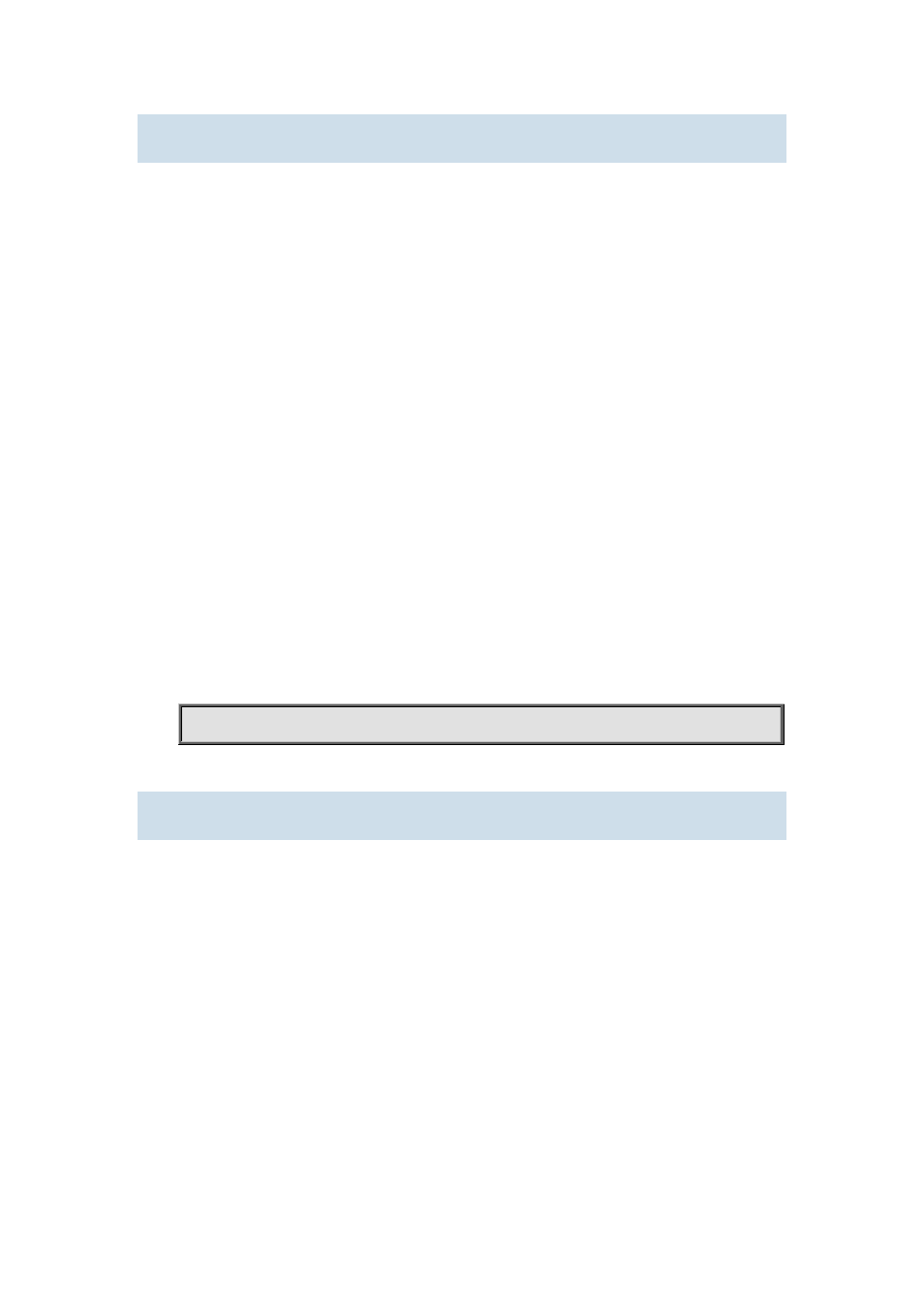
1.2.7 terminal length
Command:
terminal length <0-512>
terminal no length
Function:
Set columns of characters displayed in each screen on terminal; the “terminal no length” cancels
the screen switching operation and display content once in all.
Parameter:
Columns of characters displayed in each screen, ranging between 0-512 (0 refers to non-stop
display).
Command mode:
Admin Mode.
Default:
Default columns is 25.
Usage Guide:
Set columns of characters displayed in each screen on terminal, so that the-More-message will be
shown when displayed information exceeds the screen. Press any key to show information in next
screen. 25 columns by default.
Example:
Configure treads in each display to 20.
Switch#terminal length 20
1.2.8 terminal monitor
Command:
terminal monitor
terminal no monitor
Function:
Copy debugging messages to current display terminal; the “terminal no monitor” command
restores to the default value.
Command mode:
Admin Mode.
Usage Guide:
Configures whether the current debugging messages is displayed on this terminal. If this command
is configured on telnet or SSH clients, debug messages will be sent to that client. The debug
message is displayed on console by default.
