3 cluster commander, Cluster commander – PLANET WGSW-50040 User Manual
Page 76
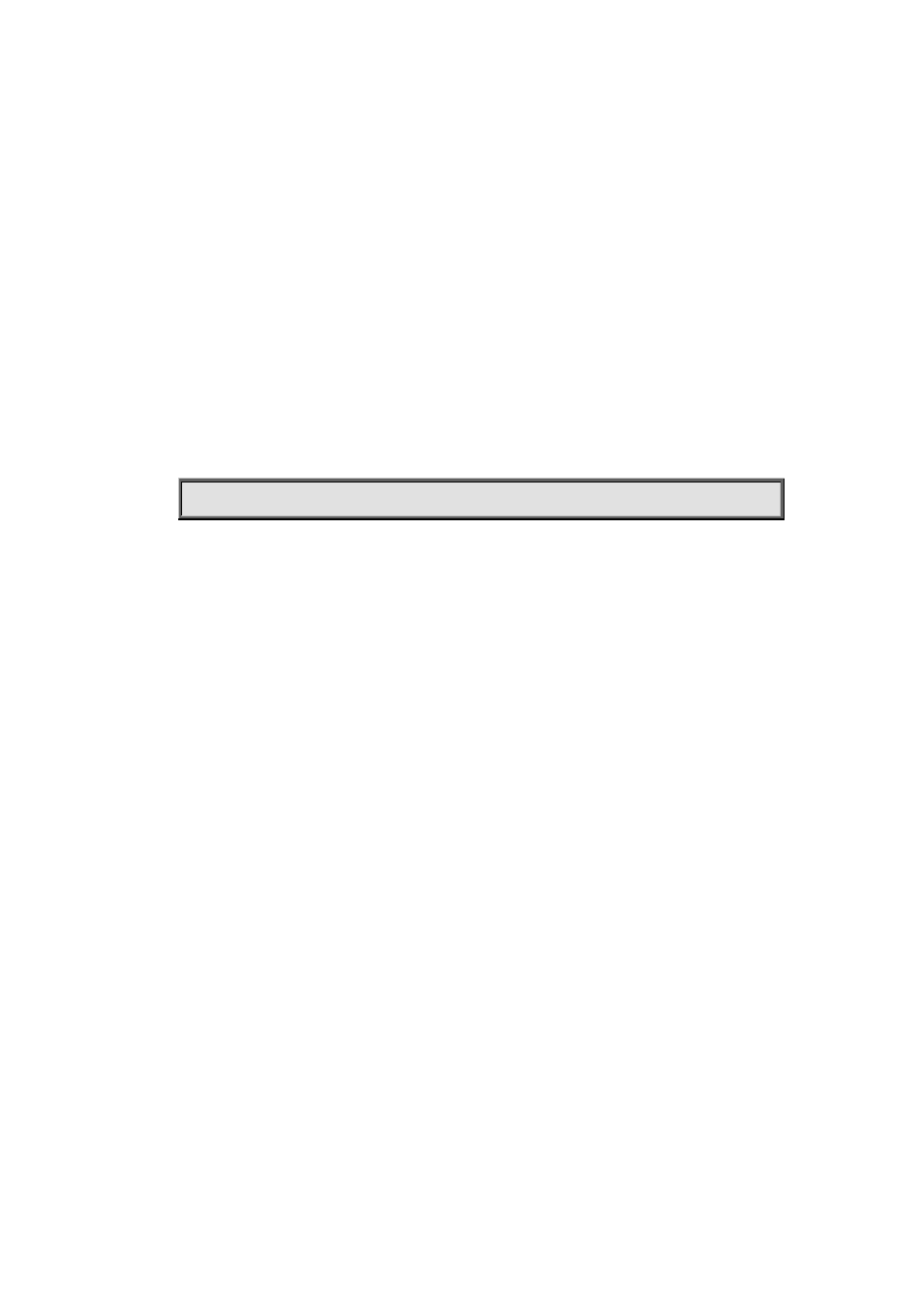
When this command is executed in the commander switch, the newly discovered candidate
switches will be added to the cluster as a member switch automatically; the “no cluster auto-add”
command disables this function.
Command mode:
Global Mode
Default:
This function is disabled by default. That means that the candidate switches are not automatically
added to the cluster.
Usage Guide:
After enabling this command on a commander switch, candidate switches will be automatically
added as members.
Example:
Enable the auto adding function in the commander switch.
Switch(config)#cluster auto-add
2.3 cluster commander
Command:
cluster commander [
no cluster commander
Function:
Set the switch as a commander switch, and create a cluster.
Parameter:
Command mode:
Global Mode
Default:
Default setting is no commander switch. cluster_name is null by default.
Usage Guide:
This command sets the role of a switch as commander switch and creates a cluster, which can only
be executed on non commander switches. The cluster_name cannot be changed after the switch
becoming a commander, and “no cluster commander” should be executed first to do that. The no
operation of this command will cancel the commander configuration of the switch.
Example:
Set the current switch as the commander switch and name the cluster as switch.
