2 commands for dynamic vlan configuration, 1 dynamic-vlan mac-vlan prefer, Ommands for – PLANET WGSW-50040 User Manual
Page 134: Ynamic, Vlan, Onfiguration
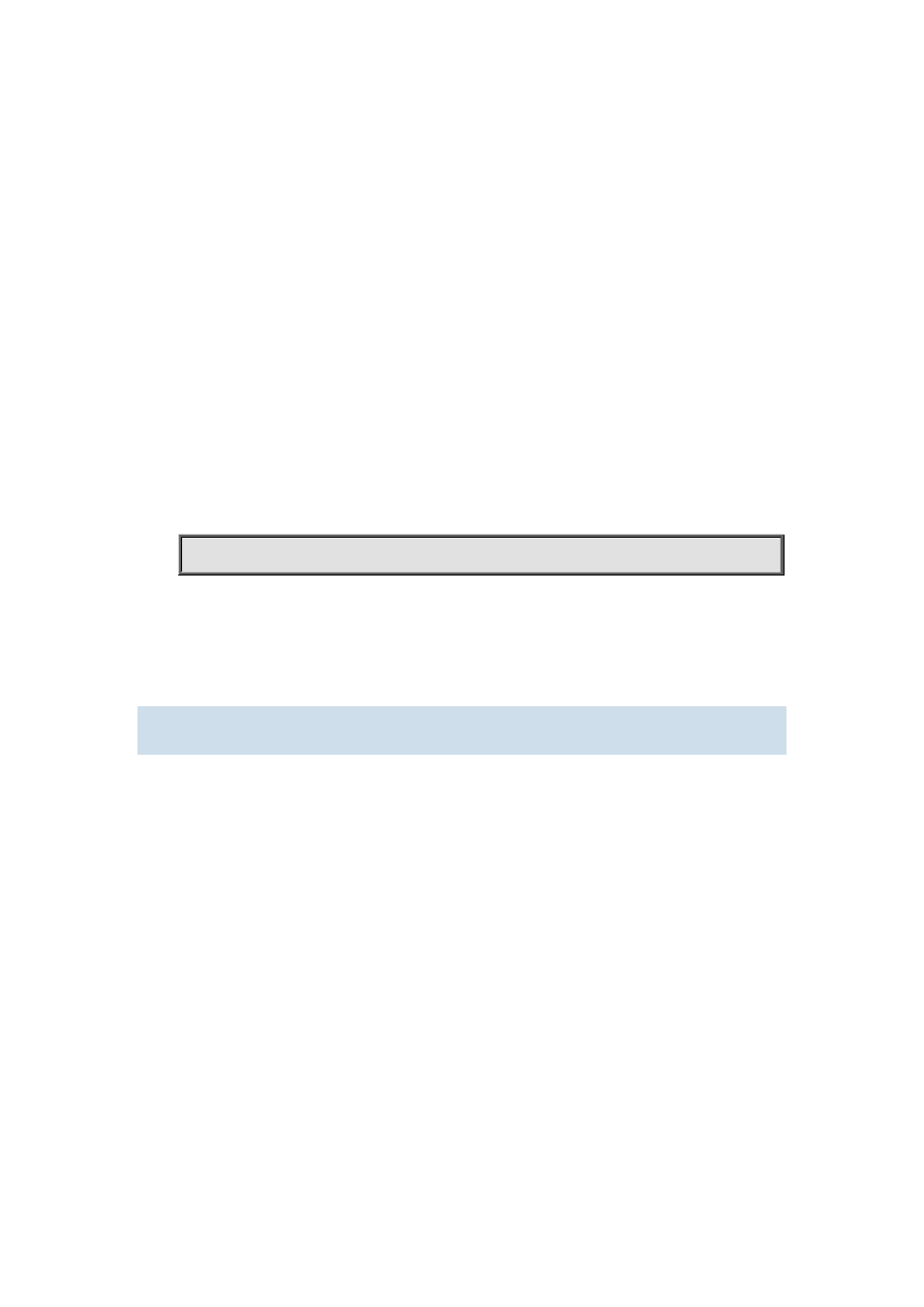
Command:
vlan ingress enable
no vlan ingress enable
Function:
Enable the VLAN ingress rule for a port; the “no vlan ingress enable” command disables the
ingress rule.
Command mode:
Port Mode.
Default:
VLAN ingress rules are enabled by default.
Usage Guide:
When VLAN ingress rules are enabled on the port, when the system receives data it will check
source port first, and forwards the data to the destination port if it is a VLAN member port.
Example:
Disable VLAN ingress rules on the port.
Switch(Config-If-Ethernet1/1)# no vlan ingress enable
7.2 Commands for Dynamic VLAN Configuration
7.2.1 dynamic-vlan mac-vlan prefer
Command:
dynamic-vlan mac-vlan prefer
Function:
Set the MAC-based VLAN preferred.
Command Mode:
Global Mode.
Default:
MAC-based VLAN is preferred by default.
Usage Guide:
Configure the preference of dynamic-vlan on switch. The default priority sequence is MAC-based
VLAN、IP-subnet-based VLAN、Protocol-based VLAN, namely the preferred order when several
dynamic VLAN is available. After the IP-subnet-based VLAN is set to be preferred and the user wish
to restore to preferring the MAC-based VLAN, please use this command.
Example:
Set the MAC-based VLAN preferred.
