15 ipv6 neighbor, 16 show ipv6 interface – PLANET WGSW-50040 User Manual
Page 219
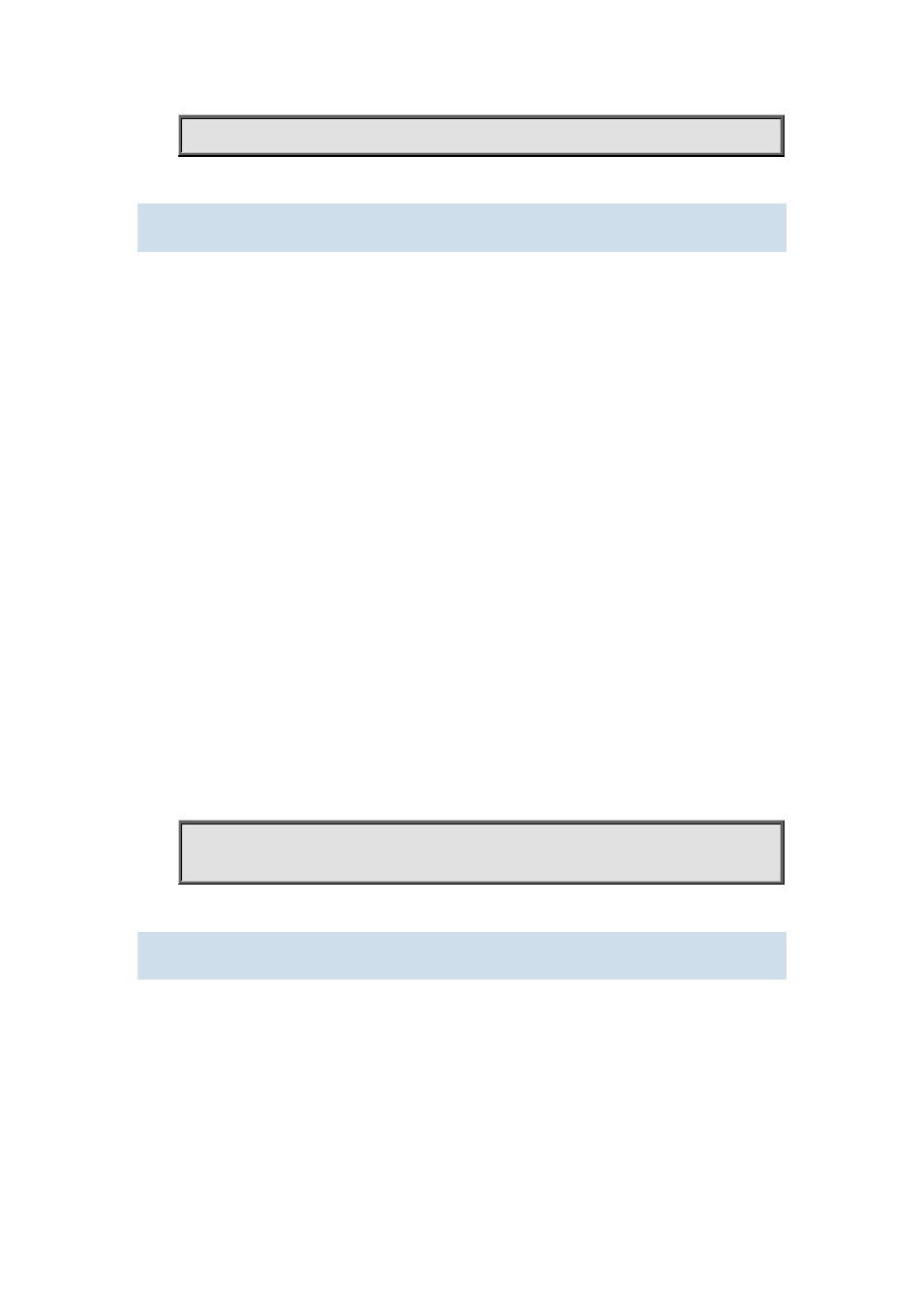
Switch(Config-if-Vlan1)#ipv6 nd prefix 2001:410:0:1::/64 8640 4320
12.2.15 ipv6 neighbor
Command:
ipv6 neighbor
interface-number>
no ipv6 neighbor
Function:
Set static neighbor table entry.
Parameters:
ipv6-address is static neighbor IPv6 address, same to interface prefix parameter,
hardware-address is static neighbor hardware address,
interface-type is Ethernet type,
interface-number is Layer 2 interface name.
Command Mode:
Interface Configuration Mode
Default Situation:
There is not static neighbor table entry.
Usage Guide:
Pv6 address and multicast address for specific purpose and local address can not be set as
neighbor.
Example:
Set static neighbor 2001:1:2::4 on port E1/1, and the hardware MAC address is 00-30-4f-89-44-bc.
Switch(Config-if-Vlan1)#ipv6 neighbor 2001:1:2::4 00-30-4f-89-44-bc interface Ethernet
1/1
12.2.16 show ipv6 interface
Command:
show ipv6 interface {brief|
Function:
Show interface IPv6 parameters.
Parameter:
brief is the brief summarization of IPv6 status and configuration, and parameter interface-name is
Layer 3 interface name.
