17 switchport interface – PLANET WGSW-50040 User Manual
Page 130
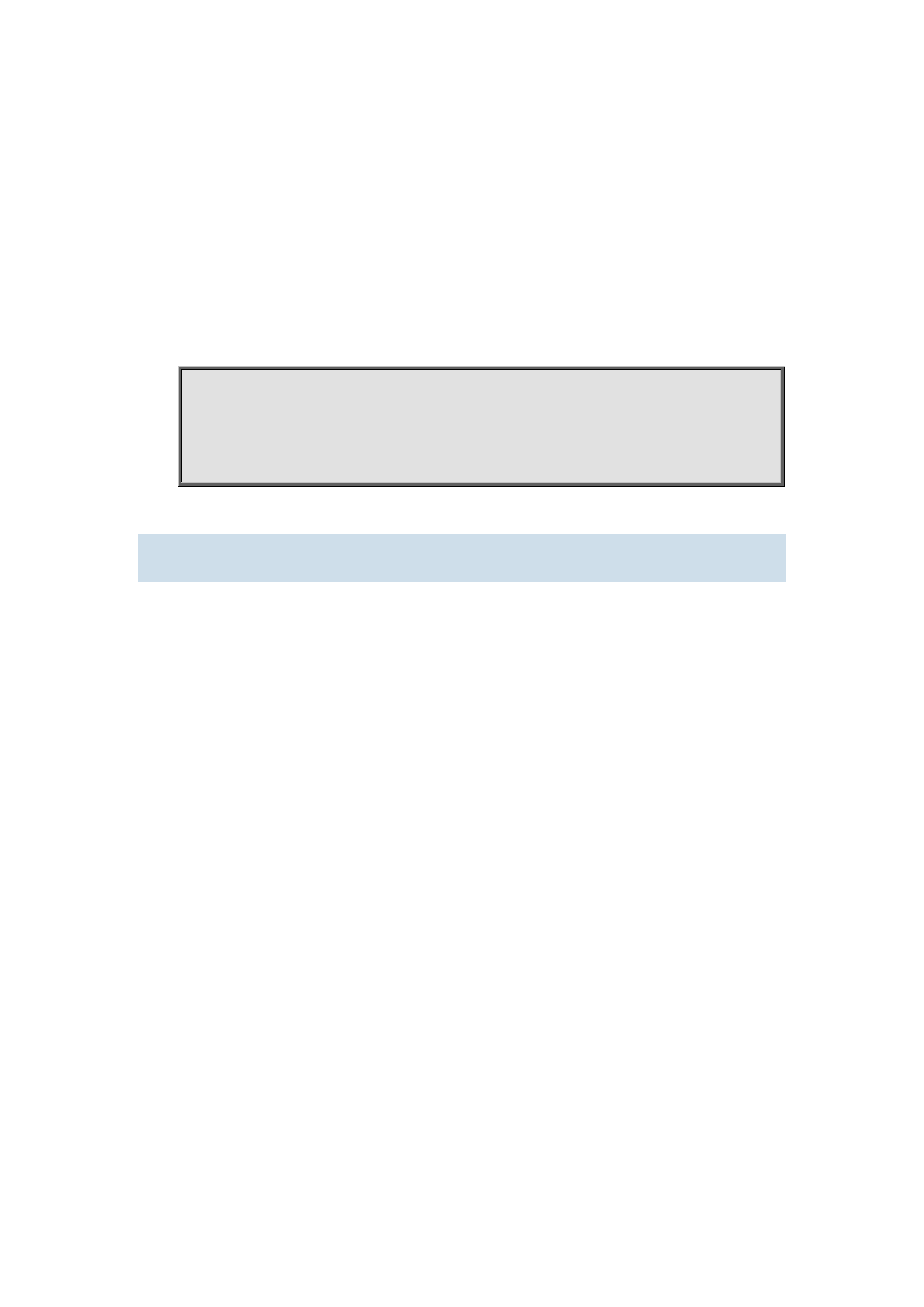
Command mode:
Port Mode.
Default:
All ports belong to VLAN1 by default.
Usage Guide:
Only ports in Access mode can join specified VLANs, and an Access port can only join one VLAN at
a time.
Example:
Add some Access port to VLAN100.
Switch(config)#interface ethernet 1/8
Switch(Config-If-Ethernet1/8)#switchport mode access
Switch(Config-If-Ethernet1/8)#switchport access vlan 100
Switch(Config-If-Ethernet1/8)#exit
7.1.17 switchport interface
Command:
switchport interface [ethernet | portchannel] [interface-name | interface-list]
no switchport interface [ethernet | portchannel] [interface-name | interface-list]
Function:
Specify Ethernet port to VLAN; the “no switchport interface [ethernet | portchannel]
[
VLAN.
Parameter:
ethernet is the Ethernet port to be added.
portchannel means that the port to be added is a link-aggregation port.
interface-name port name, such as e1/1. If this option is selected, ethernet or portchannel should
not be. interface-list is the port list to be added or deleted, “;” and “-” are supported, for example:
ethernet1/1;3;4-7;8.
Command mode:
VLAN Mode.
Default:
A newly created VLAN contains no port by default.
Usage Guide:
Access ports are normal ports and can join a VLAN, but a port can only join one VLAN for a time.
Example:
Assign Ethernet port 1, 3, 4-7, 8 of VLAN100.
