18 show ipv6 neighbors – PLANET WGSW-50040 User Manual
Page 222
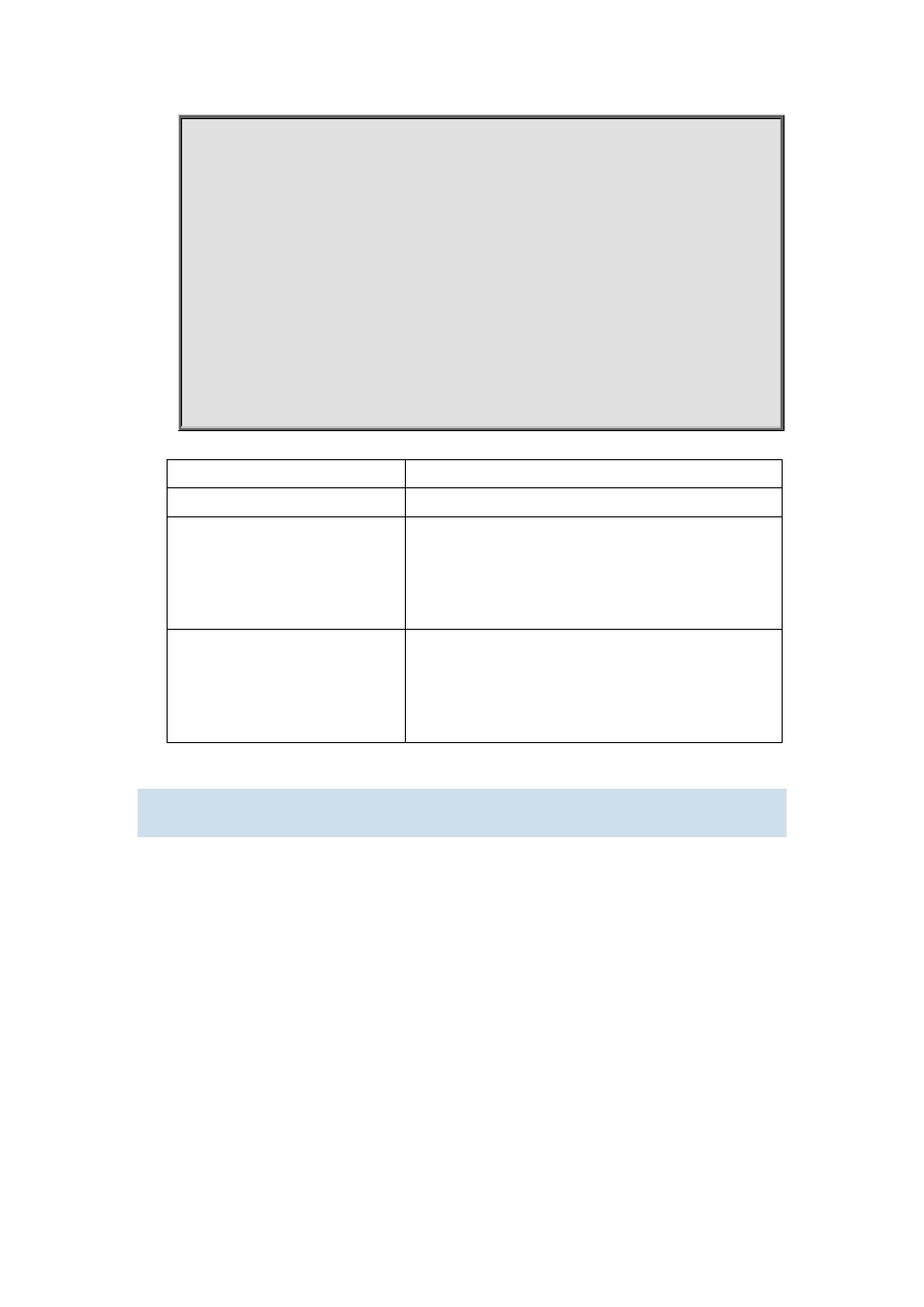
C 2022:1::/64 via ::, Ethernet0 256
O 3333:1:2:3::/64 via fe80::20c:ceff:fe13:eac1, Vlan12 1024
C 3ffe:501:ffff:1::/64 via ::, Vlan4 256
O 3ffe:501:ffff:100::/64 via ::, Vlan5 1024
O 3ffe:3240:800d:1::/64 via ::, Vlan1 1024
O 3ffe:3240:800d:2::/64 via ::, Vlan2 1024
O 3ffe:3240:800d:10::/64 via ::, Vlan12 1024
O 3ffe:3240:800d:20::/64 via fe80::20c:ceff:fe13:eac1, Vlan12 1024
C fe80::/64 via ::, Vlan1 256
C fe80::5efe:0:0/96 via ::, tunnel26 256
C ff00::/8 via ::, Vlan1 256
Displayed information
Explanation
IPv6 Routing Table
IPv6 routing table status
Codes: K - kernel route, C -
connected, S - static, R - RIP, O -
OSPF,I - IS-IS, B - BGP > - selected
route, * - FIB route, p - stale info
Abbreviation display sign of every entry
S 2009:1::/64 via
fe80::250:baff:fef2:a4f4, Vlan1
1024
The static router in FIB table, of which the destination
network segment is 2002::/64, via means passing
fe80::250:baff:fef2:a4f4 is the next hop, VLAN1 is the exit
interface name, 1024 is router weight.
12.2.18 show ipv6 neighbors
Command:
show ipv6 neighbors[{vlan|ethernet|tunnel}interface-number| interface-name | address
Function:
Display neighbor table entry information.
Parameter:
{vlan|ethernet|tunnel}interface-number|interface-name specify the lookup based on interface.
ipv6-address specifies the lookup based on IPv6 address. It displays the whole neighbor table
entry if without parameter.
Command Mode:
Admin and Configuration Mode
Example:
