17 radius-server accounting-interim-update timeout, Radius, Server accounting – PLANET WGSW-50040 User Manual
Page 390: Interim, Update timeout
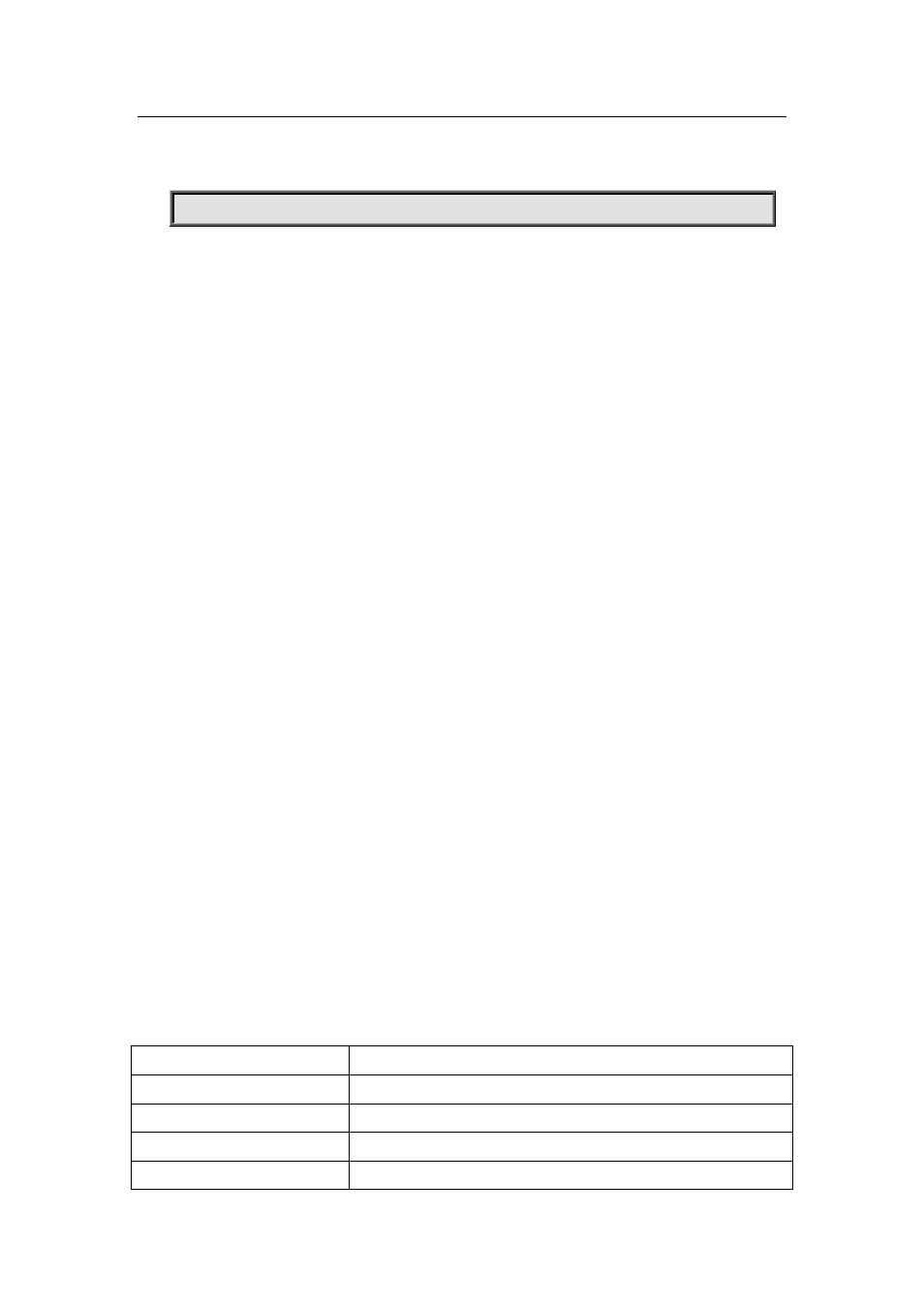
Example:
Setting the RADIUS authentication timeout timer value to 30 seconds.
Switch(config)# radius-server timeout 30
27.17 radius-server accounting-interim-update timeout
Command:
radius-server accounting-interim-update timeout <seconds>
no radius-server accounting-interim-update timeout
Function:
Set the interval of sending fee-counting update messages; the no operation of this command will
reset to the default configuration.
Parameters:
to 3600.
Command Mode:
Global Mode.
Default:
The default interval of sending fee-counting update messages is 300 seconds.
User Guide:
This command set the interval at which NAS sends fee-counting update messages. In order to
realize the real time fee-counting of users, from the moment the user becomes online, NAS will send
a fee-counting update message of this user to the RADIUS server at the configured interval.
The interval of sending fee-counting update messages is relative to the maximum number of users
supported by NAS. The smaller the interval, the less the maximum number of the users supported by
NAS; the bigger the interval, the more the maximum number of the users supported by NAS. The
following is the recommended ratio of interval of sending fee-counting update messages to the
maximum number of the users supported by NAS:
Table 7-1 The recommended ratio of the interval of sending fee-counting update messages to the
maximum number of the users supported by NAS
The maximum number of users
The interval of sending fee-counting update messages(in seconds)
1~299
300(default value)
300~599
600
600~1199
1200
1200~1799
1800
