3 port-group, Port, Group – PLANET WGSW-50040 User Manual
Page 112
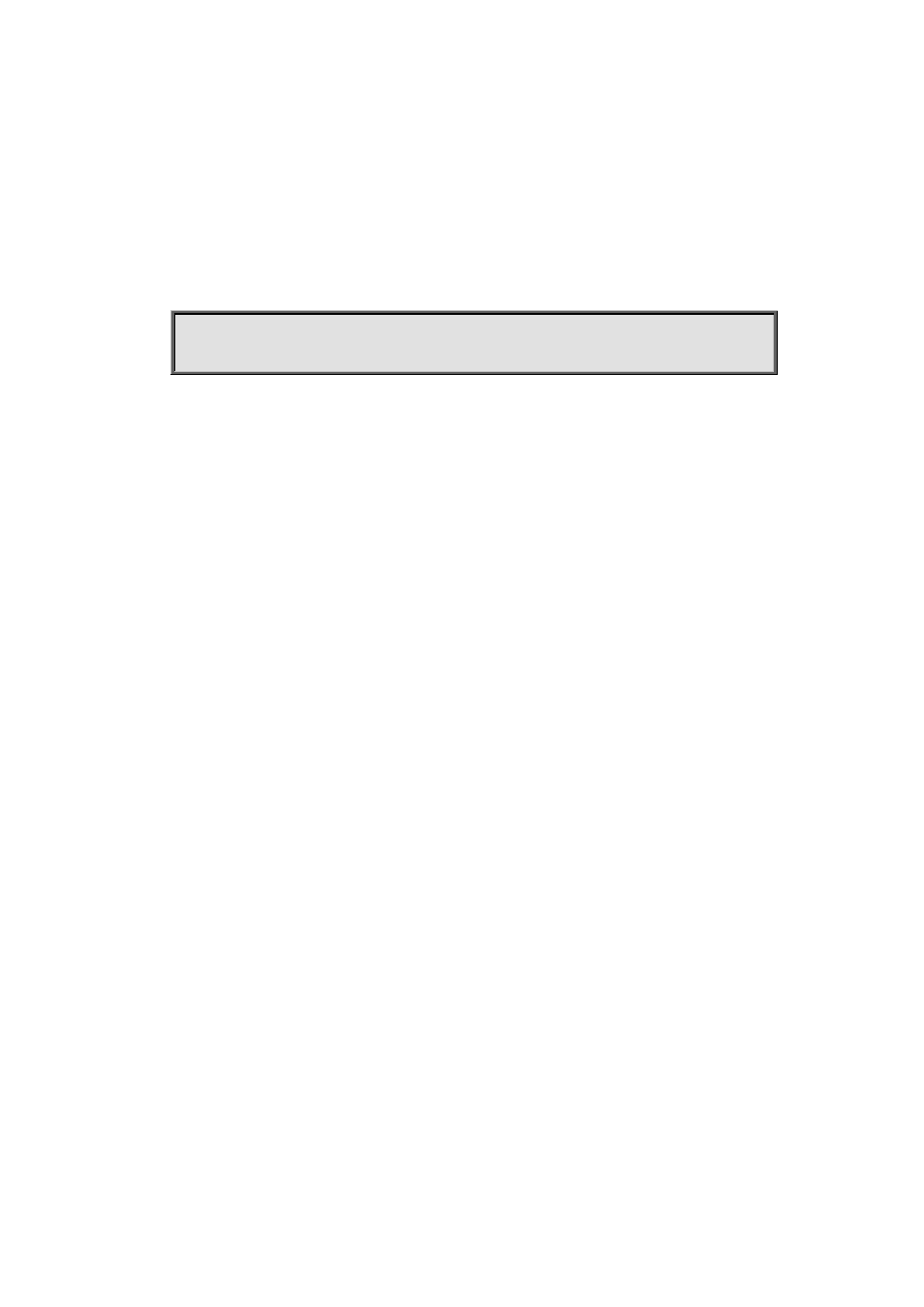
error message will be displayed and configuration will be saved and will be restored until the ports
are aggregated. Note such restoration will be performed only once, if an aggregated group is
ungrouped and aggregated again, the initial user configuration will not be restored. If it is
configuration for modules, such as shutdown configuration, then the configuration to current port will
apply to all member ports in the corresponding port group.
Example:
Entering configuration mode for port-channel 1.
Switch(config)#interface port-channel 1
Switch(Config-If-Port-Channel1)#
5.3 port-group
Command:
Command: port-group <port-group-number> [load-balance {src-mac | dst-mac | dst-src-mac
| src-ip | dst-ip | dst-src-ip}]
no port-group <port-group-number> [load-balance]
Function:
Creates a port group and sets the load balance method for that group. If no method is specified, the
default load balance method is used. The no command deletes that group or restores the default
load balance setting. Enter load-balance for restoring default load balance, otherwise, the group will
be deleted.
Parameters:
already exist, an error message will be given.
dst-mac performs load balancing according to destination MAC;
src-mac performs load balance according to source MAC;
dst-src-mac performs load balancing according to source and destination MAC;
dst-ip performs load balancing according to destination IP;
src-ip performs load balancing according to source IP;
dst-src-ip performs load balancing according to destination and source IP. If a port group has
formed a port-channel, the load balance setting cannot be modified, please set the load balance
mode before port-channel.
Default:
Switch ports do not belong to a port channel by default; LACP not enabled by default.
Command mode:
Global Mode
