Option 3: mono only mode using two partitions, Managing partitions and signal types – Grass Valley UniConfi NVISION Series v.1.3 User Manual
Page 81
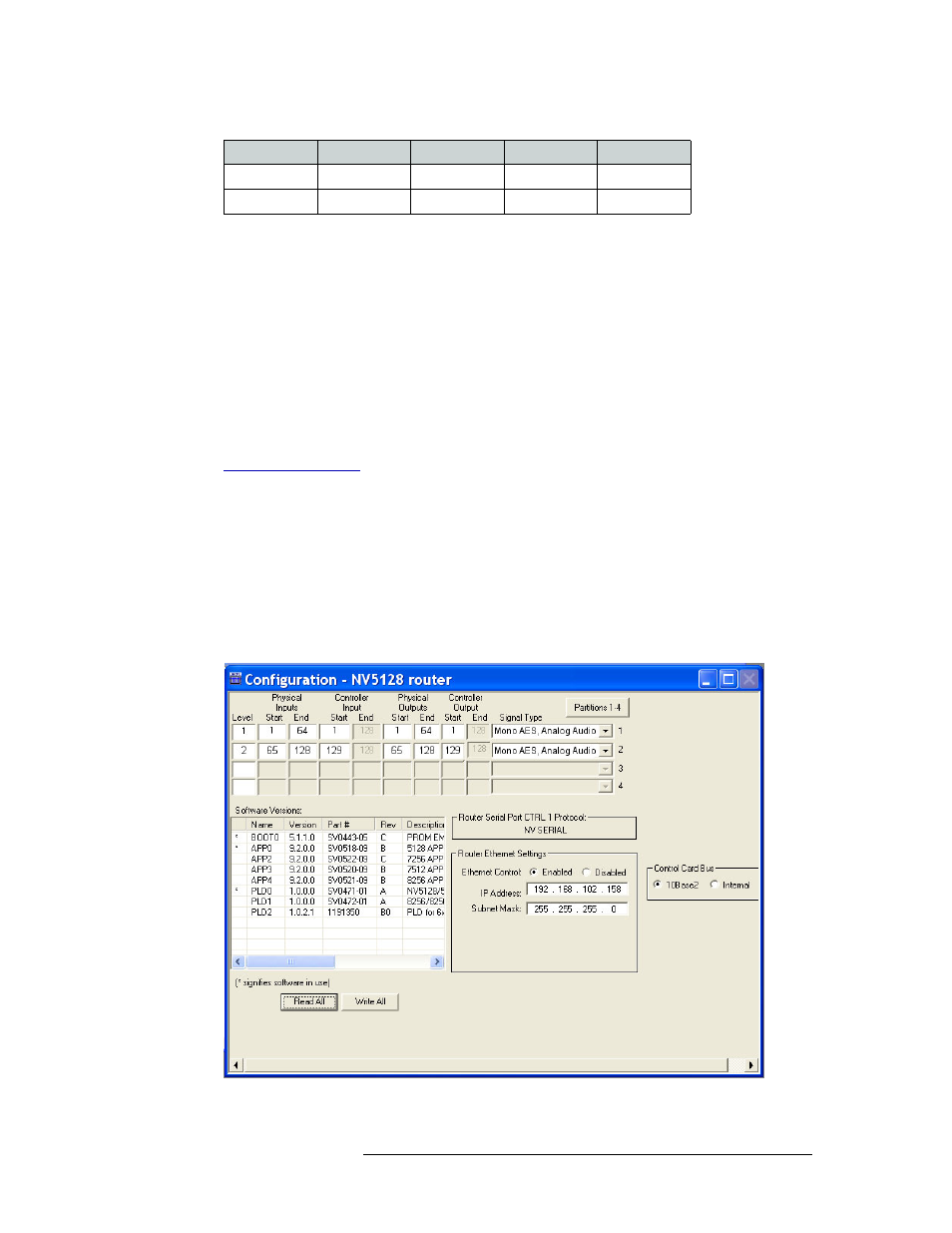
UniConfig Configuration Application • User’s Guide
69
8. Managing Partitions and Signal Types
Setting Up Mono Signal Switching
When entering settings for mono-only mode, remember the following:
• Mono operation is only supported with AES3 synchronous hardware or analog audio cards.
• Controller input and output end values (the “grayed out” fields) are doubled.
• Both left and right partition use physical partition 1.
Option 3: Mono Only Mode Using Two Partitions
Mono-only mode using two partitions is used when the router control system does not support vir-
tual levels. In general, with two partitions the router control system will not allow channel swaps
because the channels are configured on different physical partitions. However, this is not a limita-
tion for the Miranda NV9000 router control system, which readily supports this functionality.
shows typical UniConfig settings for a router using mono-only mode. When
entering settings for mono-only mode using two partitions, remember the following:
• Mono operation is only supported with AES3 synchronous hardware or analog audio cards.
• Controller input and output start values are offset by the mono size.
• Controller input and output end values (the “grayed out” fields) are doubled.
Allowing Channel Swapping
Rudimentary channel swapping capability can be enabled even with router control systems that do
not directly support it. Figure 8-9 shows typical UniConfig settings for channel swapping:
Figure 8-9. Typical UniConfig Settings for Overlapping Partitions
5L
5
5
5
5
5R
6
6
6
6
Device Name
Left Input
Right Input
Left Output
Right Output
