The pdf document, Terms, conventions and abbreviations, Preface – Grass Valley UniConfi NVISION Series v.1.3 User Manual
Page 14
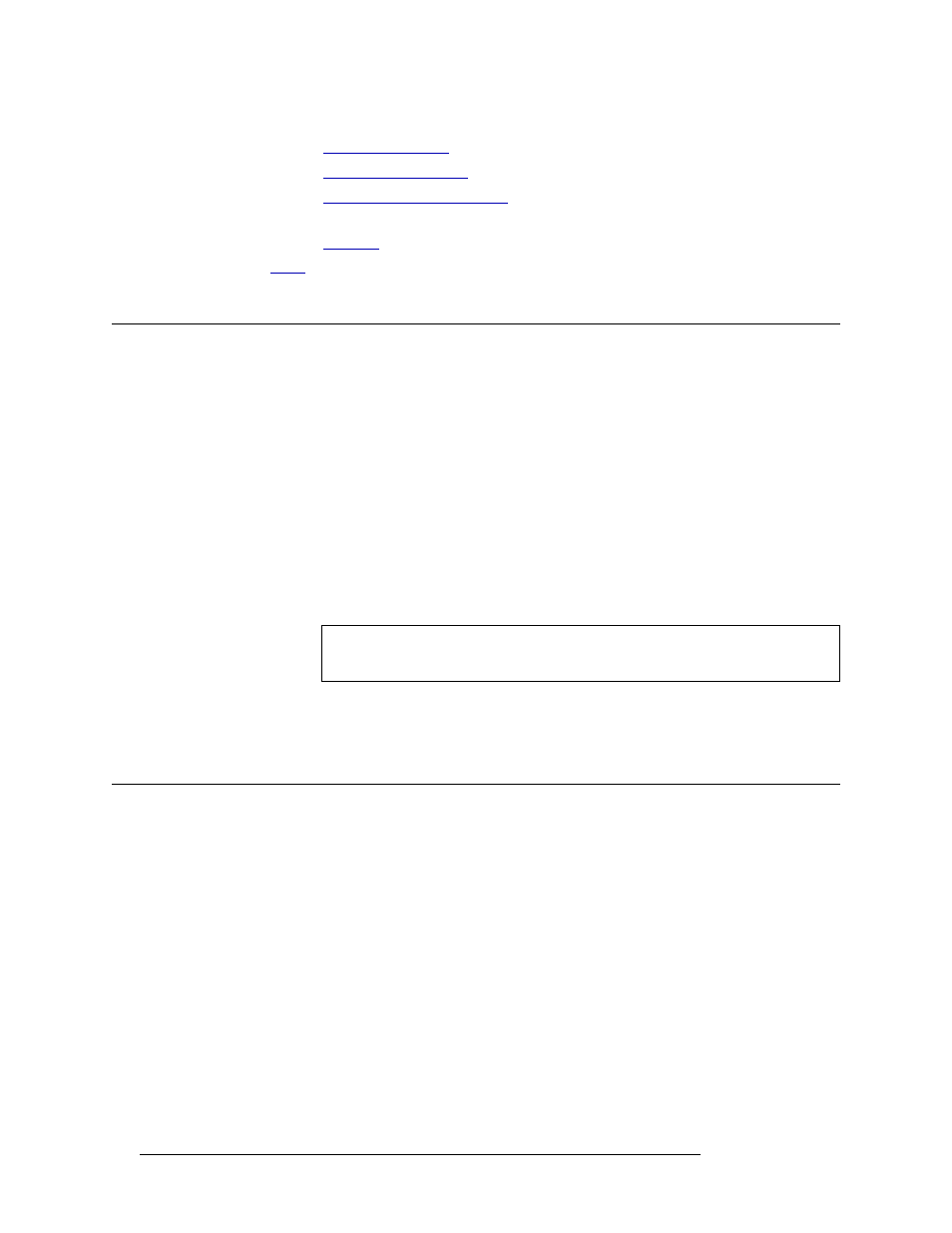
2
Rev 1.3 • 14 Dec 09
1. Preface
The PDF Document
, provides instructions on loading protocols.
, provides instructions on viewing system status.
, provides instructions on creating connection reports
and using the ‘Logs’ window.
, presents a list of terms used in this User’s Guide.
• An
is also provided for your reference.
The PDF Document
This guide is provided in PDF format, allowing you to use Acrobat’s “bookmarks” to navigate to
any desired location. You can also easily print a hardcopy. Please note:
• Use the Table of Contents or the bookmarks page to jump to any desired section.
• Many hyperlinks are provided within the chapters.
• Use the index to jump to specific topics within a chapter. Each page number in the index is a
hyperlink.
• Use Acrobat’s ‘Go to Previous View’ and ‘Go to Next View’ buttons to retrace your complete
navigational path.
• Use the ‘First Page’, ‘Previous Page’, and ‘Next Page’, and ‘Last Page’ buttons to go to the
first, previous, next, or last page within a PDF file.
• Use Acrobat’s extensive search capabilities, such as the ‘Find’ tool and ‘Search’ tool to perform
comprehensive searches as required.
Terms, Conventions and Abbreviations
The following conventions are used throughout this guide:
• Notes, Cautions and Important messages are presented in note boxes.
• Entries written in bold-face or capital letters denote physical control panel buttons or GUI but-
tons.
Click
Apply
to ...
Press the
SRC 12
button.
• Entries in single quotes denote a field name, page name or label.
The AES3 reference connection is labeled ‘AES3 REF 1’.
Note
To display the navigation buttons, right-click the Tool Bar area, and check
‘Navigation’.
