Managing partitions and signal types – Grass Valley UniConfi NVISION Series v.1.3 User Manual
Page 78
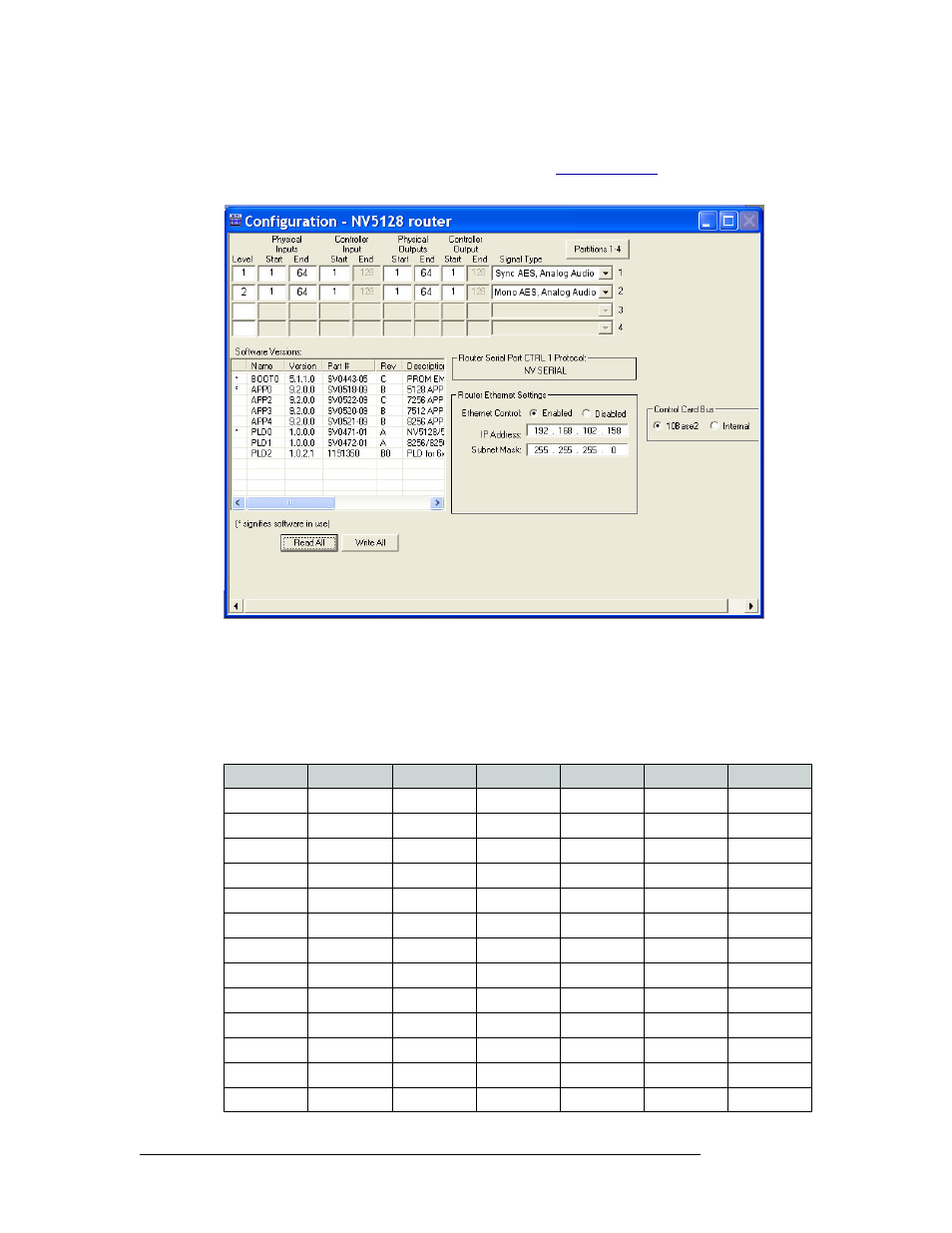
66
Rev 1.1 • 14 Dec 09
8. Managing Partitions and Signal Types
Setting Up Mono Signal Switching
Figure 8-7 shows typical UniConfig settings for a router using mixed mono and stereo mode. For
instructions on managing mono signal partitions, see
on page 49. For details on
which settings to use for your router control system, see your router’s user’s guide.
Figure 8-7. Typical UniConfig Settings for Stereo-Mono Mode
If you are using the Miranda NV9000 router control system, the following tables lists example set-
tings. Devices 1 and 2 are source only, 3 and 4 are destination only, and device 5 is an example of
bi-directional (such as a record VTR). Before proceeding, it is recommended that a small portion of
the device list and corresponding physical connections data be built to test the user interface for
functionality.
Device Name Stereo IN
Left Input
Right Input
Stereo OUT
Left Output
Right Output
1
1
1L
1
1
1R
2
2
2
2
2L
3
3
2R
4
4
3
1
3L
1
1
3R
2
2
4
2
4L
3
3
4R
4
4
5
3
3
