Configuration basics, Before starting configuration, Launching uniconfig – Grass Valley UniConfi NVISION Series v.1.3 User Manual
Page 21: Chapter 4, Before starting configuration launching uniconfig
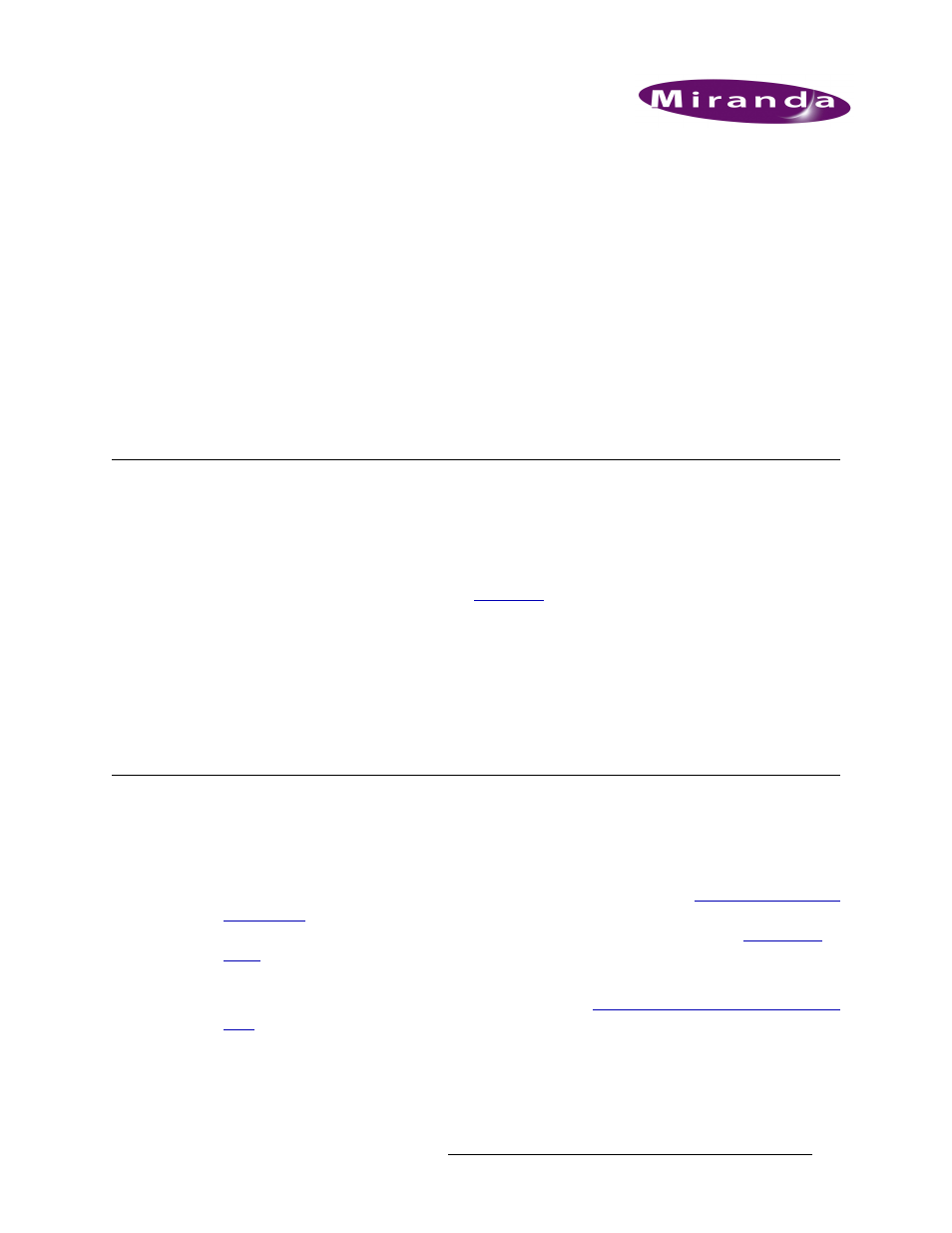
UniConfig Configuration Application • User’s Guide
9
4. Configuration Basics
UniConfig is used to configure the control card found on current Miranda routers. In most cases the
router does not function properly until the control card has been configured.
Configuration choices vary depending on the specific router model and the communication proto-
col loaded on the control card. UniConfig automatically reads the router model and control card
protocol to determine the appropriate menu options and interface windows to display.
This section covers what you need to know before proceeding with configuration tasks, including
launching UniConfig, selecting a control card, and viewing and writing changes.
Before Starting Configuration
Before initiating configuration tasks, review the following check list of required items:
• The Miranda router has all input, output, crosspoint, and control cards installed. For details, see
the router User’s Guide.
• A PC with UniConfig installed. See
• Power has been applied to all Miranda routers.
• All required reference signals have been connected. For details, see the router User’s Guide.
• The router control system that will be used to control the router is available and ready for con-
figuration. Router control system configuration is not covered by this User’s Guide. For details,
refer to the router control system User’s Guide.
Launching UniConfig
To access UniConfig, the application is launched and a connection between the router and UniCon-
fig established. Connections to UniConfig can be through Ethernet or serial ports. When setting up
communication parameters for the router and UniConfig, it is strongly recommended that Ethernet
settings be entered and UniConfig and all routers placed on a network. (See
on page 41.) This enables UniConfig and the connected routers to be accessed from
any workstation. For more information on using Ethernet or serial connections, see
Before any communication can occur between UniConfig and a router, communication parameters
must be set on the router control card. For instructions, see
