Uniconfig basics, The uniconfig interface, Chapter 3 – Grass Valley UniConfi NVISION Series v.1.3 User Manual
Page 17
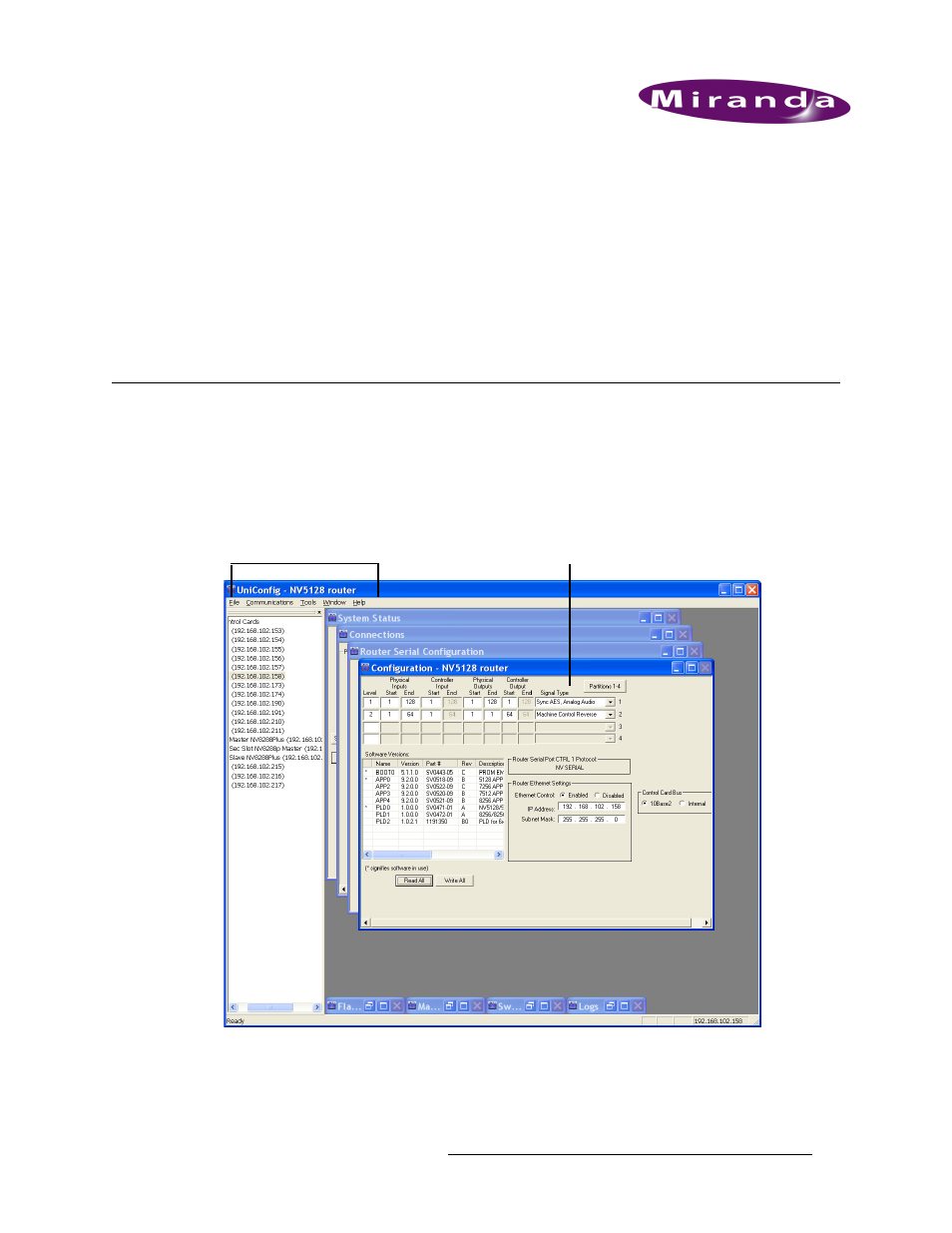
UniConfig Configuration Application • User’s Guide
5
3. UniConfig Basics
UniConfig is a software application that runs on a unit external to the router, such as a PC, and
communicates with the router through the router’s control card. The UniConfig interface is
designed to enable you to manage all configuration tasks through standardized menus and win-
dows.
The UniConfig Interface
The UniConfig screen is divided into sections. At the top is a menu bar featuring menu links.
Below the menu bar individual windows display. If an Ethernet connection is being used to com-
municate with the router, an additional ‘Control Card’ pane displays in the left-hand section below
the menu bar listing all control cards currently on the network.
Figure 3-1 shows an example of the UniConfig screen:
Figure 3-1. Example of UniConfig Screen
UniConfig follows standard industry practices for IBM-based applications. This chapter assumes a
knowledge of basic interface functions, such as using the mouse and keyboard to select items on a
(Control Card
Pane. Displays
when Ethernet
connection
selected.)
Menu Bar
Active Window
