Using the logs window, Connection reports and logs – Grass Valley UniConfi NVISION Series v.1.3 User Manual
Page 174
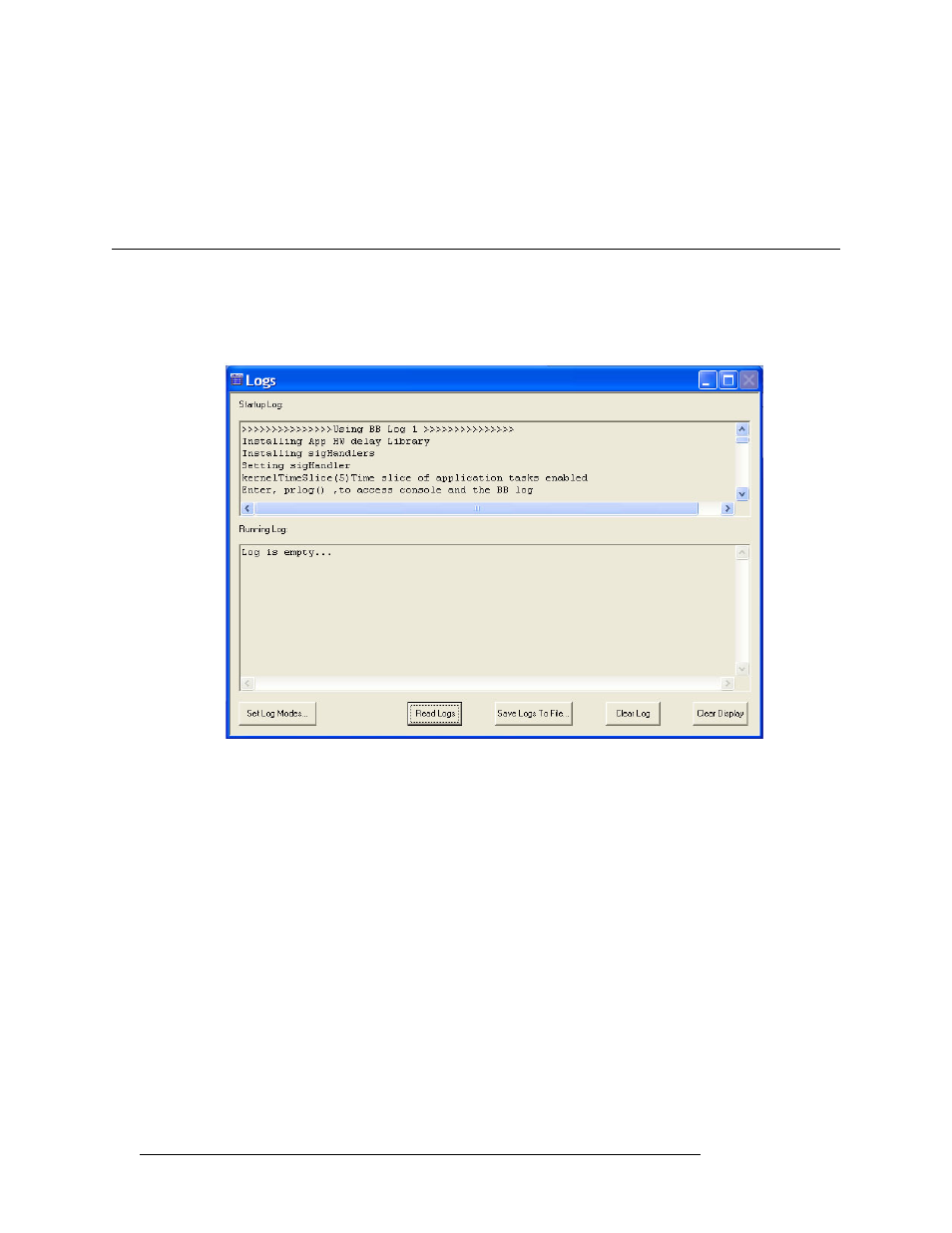
162
Rev 1.3 • 14 Dec 09
20. Connection Reports and Logs
Using the Logs Window
4 Again from the menu bar, select ‘File > Write Connection Report’. UniConfig generates a
report and a ‘Save As’ dialog box appears.
5 On the ‘Save As’ dialog box, select a location and name for the file and click
Save
.
Using the Logs Window
A ‘Logs’ window (Figure 20-2) is present when communicating through an Ethernet connection.
The ‘Logs’ window is a troubleshooting tool to be used only as directed by an Miranda service
engineer.
Figure 20-2. UniConfig Logs Window
The ‘Logs’ window creates a log file resides in the RAM on the control card and can be read and
saved using the Logs window. Should a problem arise with the router, an Miranda service engineer
may request that you perform certain operations using the ‘Logs’ window to collect and save a log
file in your PC’s file system.
- LDK 5302 (24 pages)
- SFP Optical Converters (18 pages)
- 2000GEN (22 pages)
- 2011RDA (28 pages)
- 2010RDA-16 (28 pages)
- 2000NET v3.2.2 (72 pages)
- 2000NET v3.1 (68 pages)
- 2020DAC D-To-A (30 pages)
- 2000NET v4.0.0 (92 pages)
- 2020ADC A-To-D (32 pages)
- 2030RDA (36 pages)
- 2031RDA-SM (38 pages)
- 2041EDA (20 pages)
- 2040RDA (24 pages)
- 2041RDA (24 pages)
- 2042EDA (26 pages)
- 2090MDC (30 pages)
- 2040RDA-FR (52 pages)
- LDK 4021 (22 pages)
- 3DX-3901 (38 pages)
- LDK 4420 (82 pages)
- LDK 5307 (40 pages)
- Maestro Master Control Installation v.1.5.1 (455 pages)
- Maestro Master Control Installation v.1.5.1 (428 pages)
- 7600REF Installation (16 pages)
- 7600REF (84 pages)
- 8900FSS (18 pages)
- 8900GEN-SM (50 pages)
- 8900NET v.4.3.0 (108 pages)
- Safety Summary (17 pages)
- 8900NET v.4.0.0 (94 pages)
- 8906 (34 pages)
- 8911 (16 pages)
- 8900NET v.3.2.2 (78 pages)
- 8914 (18 pages)
- 8912RDA-D (20 pages)
- 8916 (26 pages)
- 8910ADA-SR (58 pages)
- 8920ADC v.2.0 (28 pages)
- 8920ADC v.2.0.1A (40 pages)
- 8920DAC (28 pages)
- 8920DMX (30 pages)
- 8920ADT (36 pages)
- 8920MUX (50 pages)
- 8921ADT (58 pages)
