About machine control modes, Setting up partitions, About machine control modes setting up partitions – Grass Valley UniConfi NVISION Series v.1.3 User Manual
Page 63: Managing partitions and signal types
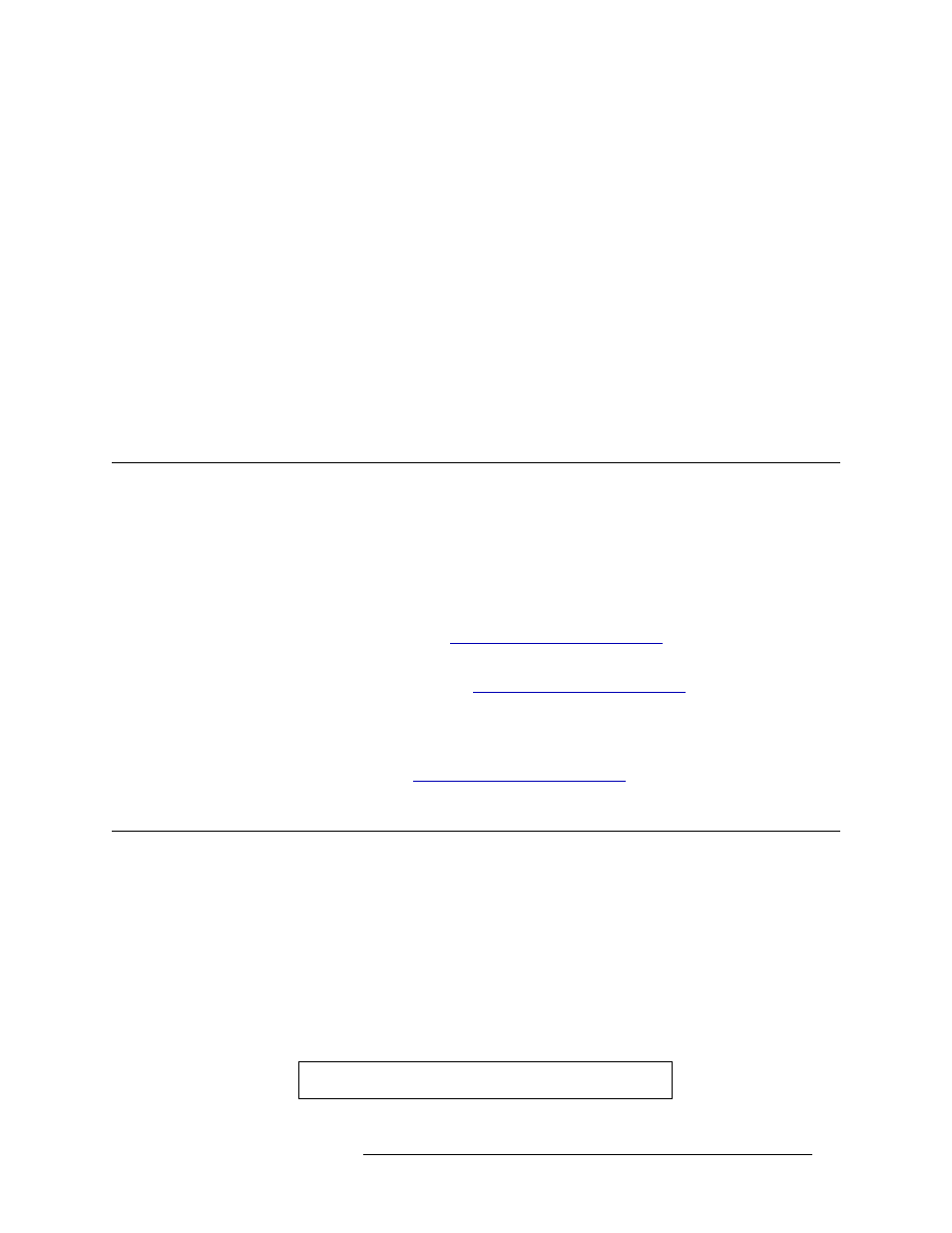
UniConfig Configuration Application • User’s Guide
51
8. Managing Partitions and Signal Types
About Machine Control Modes
Machine control routers also have ports, however each port allows a signal to be both input and
output on single port. This means that a single physical connector is bi-directional; both input and
output.
When a ‘take’ is performed in an X/Y router, for example input 1 to output 2, only one signal is
passed through the router from 1 to 2. When a ‘take’ is performed for port 1 to port 2 in a machine
control router, two signals are passed through: from 1 to 2 and from 2 to 1. In addition, if a another
‘take’ occurs, for example, for port 1 to port 4, the router passes signals 1 to 4 and 4 to 1 removing
the signal path connections associated with port 2.
If a machine control router is in ‘Data X/Y’ mode when a ‘take’ is performed, only one signal is
passed. For example, if a ‘take’ is performed for port 1 to port 2, one signal is passed from 1 to 2,
not 2 to 1. This allows another take to be performed without removing prior path connections. For
example, a ‘take’ for port 1 to port 4, passes one signal from 1 to 4 without disconnecting the signal
path of 1 to 2.
About Machine Control Modes
When setting up machine control partitions, ‘Forward’, ‘Reverse’ or ‘Broadcast’ mode can be
selected. Machine control ports are bi-directional; neither inputs or outputs. This means that each
port can be set to send signals in a specific direction.
Specific directions through the machine control ports can be selected as follows:
Forward
—
Sends signals from a controlling device to the ports (the status of ‘P2P Controlling’
devices). For more information, see
Setting Up Machine Control Ports
• Reverse
—
Distributes from the ports to a controlled device (the status of ‘P2P Controlled’
devices). For more information, see
Setting Up Machine Control Ports
• Broadcast
—
Sends signals from the controlling device (the status of ‘Bcast Controlling’) to
ports on the router, which in turn switch the signals to ports for distribution to controlled
devices (the status of ‘RecvOnlyControlled’). One signal can be “broadcast” to several devices.
For more information, see
Setting Up Machine Control Ports
Setting Up Partitions
How partitions are set up is determined by the router control system. The Miranda NV9000 router
control system uses levels—logical segmentation—to manage switching, so in many cases only a
single partition needs to be created. For third-party router control systems (and the NV9000), indi-
vidual partitions can be created to manage signal switching. Signals can only be switched within a
partition, not across partitions. Partitions are typically based on signal types.
Depending on the router being configured, different fields display. For example, if the router routes
only video signals, audio signals are not listed as a signal type option. Differences for specific rout-
ers are noted in the following procedure. Be sure to follow instructions for your specific router.
Note
Each control card must be configured separately.
