7 on the tab, select the outputs being tested, Mono signals, Managing inputs and outputs – Grass Valley UniConfi NVISION Series v.1.3 User Manual
Page 108
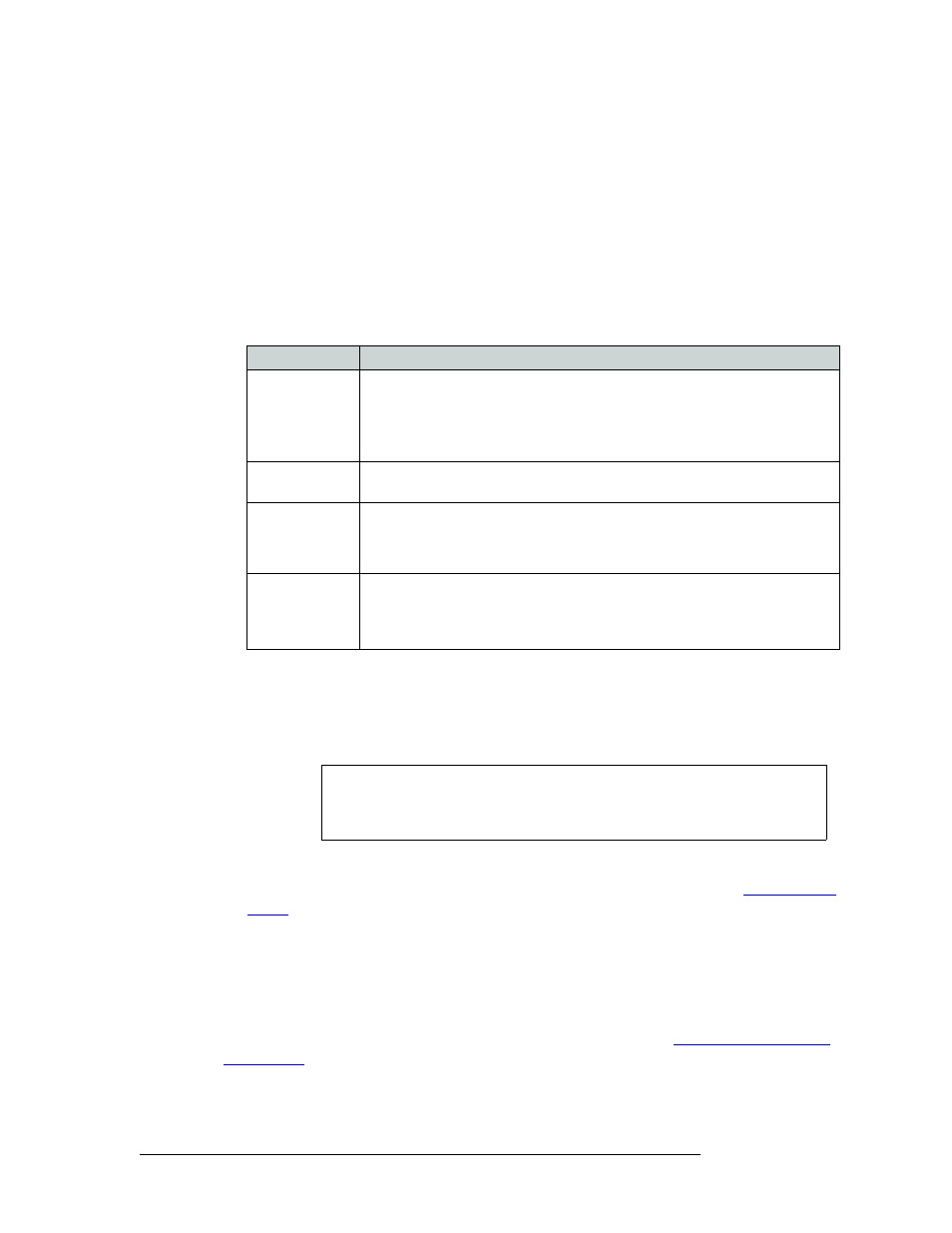
96
Rev 1.3 • 14 Dec 09
10. Managing Inputs and Outputs
Testing Input/Output Switching ‘Takes’
7 On the tab, select the outputs being tested:
To select specific outputs use your keyboard and mouse.
Or
To select all outputs, from the menu bar select ‘Edit > Select All’.
8 To perform a ‘take’ on multiple signals, from the menu bar select ‘Action’ or right-click in the
pane to open a pop-up menu, and then select an option. If an option is not applicable to the cur-
rently active tab, the option is greyed-out.
The following lists the menu options:
9 To perform a single ‘take’ of a single input to a single output for an audio digital stereo, audio
analog, video digital or video analog signal (depending on the router connected), perform the
following:
Enter an ‘Input’ and an ‘Output’ in the fields provided in the ‘Single Take’ section.
Click
Execute
.
10 (Optional) Create a switching configuration “salvo”. For more information, see
11 Repeat steps 2–9 for each control card being tested.
Mono Signals
The ‘X-Y/Mono’ tab appears only for the NV5100, NV5128, NV7256, NV7256-Plus, and NV7512
routers. If no mono partitions have been set up, this tab is inactive. (See
Option
Description
Diagonal Take
Connects a contiguous range of physical inputs to a contiguous range of physical
outputs, usually within a partition or within the entire matrix. Example: 1-1, 2-2, ...,
32-32. Each input is routed to each output.
Note: A ‘Diagonal Take’ is useful for restoring a matrix or partition to a default
starting point when testing it.
Range Take
Connects a desired input to a contiguous range of physical outputs. Test outputs
from one input; one source is fed to multiple destinations.
Rev Diagonal
Take
Connects a contiguous range of physical inputs to a contiguous range of physical
outputs in reverse order, usually within a partition or within the entire matrix.
Example: 33–48, 34–47, ..., 48–33. A reverse diagonal take is useful for restoring a
matrix or partition to a default starting point when testing it.
Chop Take
Two inputs are connected to a single output in a rapid, continuous alternating
sequence.
To exit ‘Chop Take’ mode, perform a new ‘Single Take’ to the test output. See step
9.
Caution
The input and output must be an actual I/O currently listed on the tab. Entering
an input or output that is not currently listed on the tab will create a new
switching configuration.
