2 serial connection settings entered for uniconfig, How to enter serial communication parameters, On, see – Grass Valley UniConfi NVISION Series v.1.3 User Manual
Page 130: Entering initial, Ec9535 serial and ethernet settings, Entering initial ec9535 serial and, Ethernet settings, Configuring ec9535
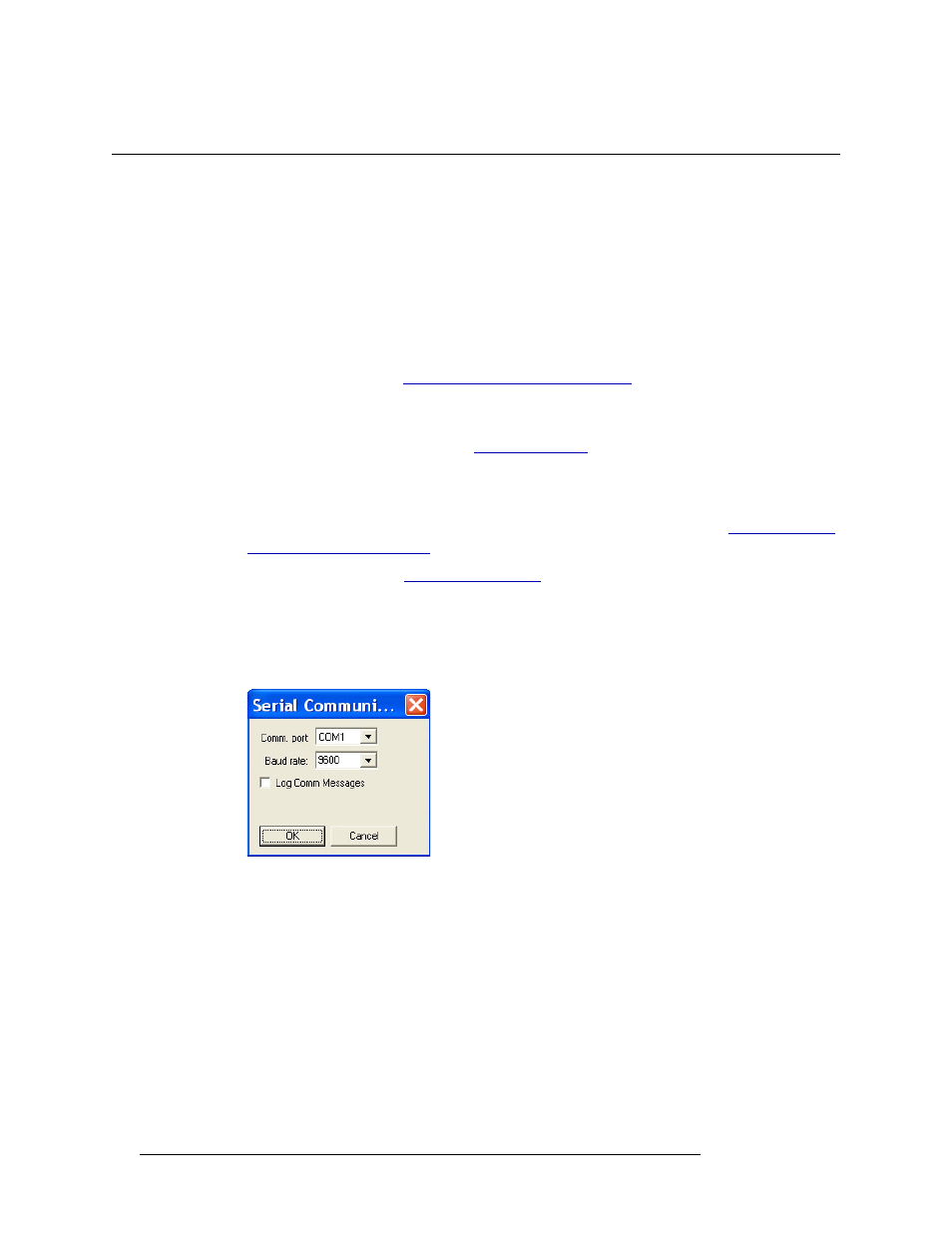
118
Rev 1.3 • 14 Dec 09
12. Configuring EC9535
Entering Initial EC9535 Serial and Ethernet Settings
Entering Initial EC9535 Serial and Ethernet Settings
Using UniConfig, communication parameters are entered that enable the EC9535 to communicate
with UniConfig, and the SMS7000 system controller to communicate with the EC9535. To set
communication parameters, several steps must be performed:
1 Serial connection settings entered for the EC9535 and the SMS7000 router control system.
2 Serial connection settings entered for UniConfig.
3 (Optional) Ethernet connection settings entered for UniConfig so that UniConfig can communi-
cate with the router control cards through a network. Routers are added to a network through a
separate procedure. (See
Adding a Control Card to a Network
Although you can choose to only communicate with the EC9535 using a serial connection, both
Ethernet and serial communication parameters are provided in the proceeding procedures. For more
information on the benefits of each, see
How to Enter Serial Communication Parameters
1 Connect to the serial diagnostic connection on the primary control card. (See
on page 116.) The baud rate is fixed at 9600.
2 Launch UniConfig. (See
3 From the menu bar, select ‘Communications > Serial’. This informs UniConfig that communi-
cation with the router is through a serial port.
4 Again from the menu bar, select ‘Communication > Setup’. The ‘Serial Communications’ dia-
log box appears:
Figure 12-2. Serial Communication Dialog Box
The ‘Serial Communications’ dialog box sets the serial communication parameters for UniCon-
fig. By default the ‘Comm port’ is set to ‘None’ and the ‘Baud rate’ is set to ‘9600’, matching
the default settings of the control card serial port.
5 From the ‘Comm port’ drop-down list, select the communication port number that matches the
port number on the PC running UniConfig and click
OK
.
Or
Click
Cancel
to close the dialog box without saving changes.
