Viewing signal inputs and outputs, Viewing standard x/y crosspoint, How to view standard signals – Grass Valley UniConfi NVISION Series v.1.3 User Manual
Page 104: Managing inputs and outputs
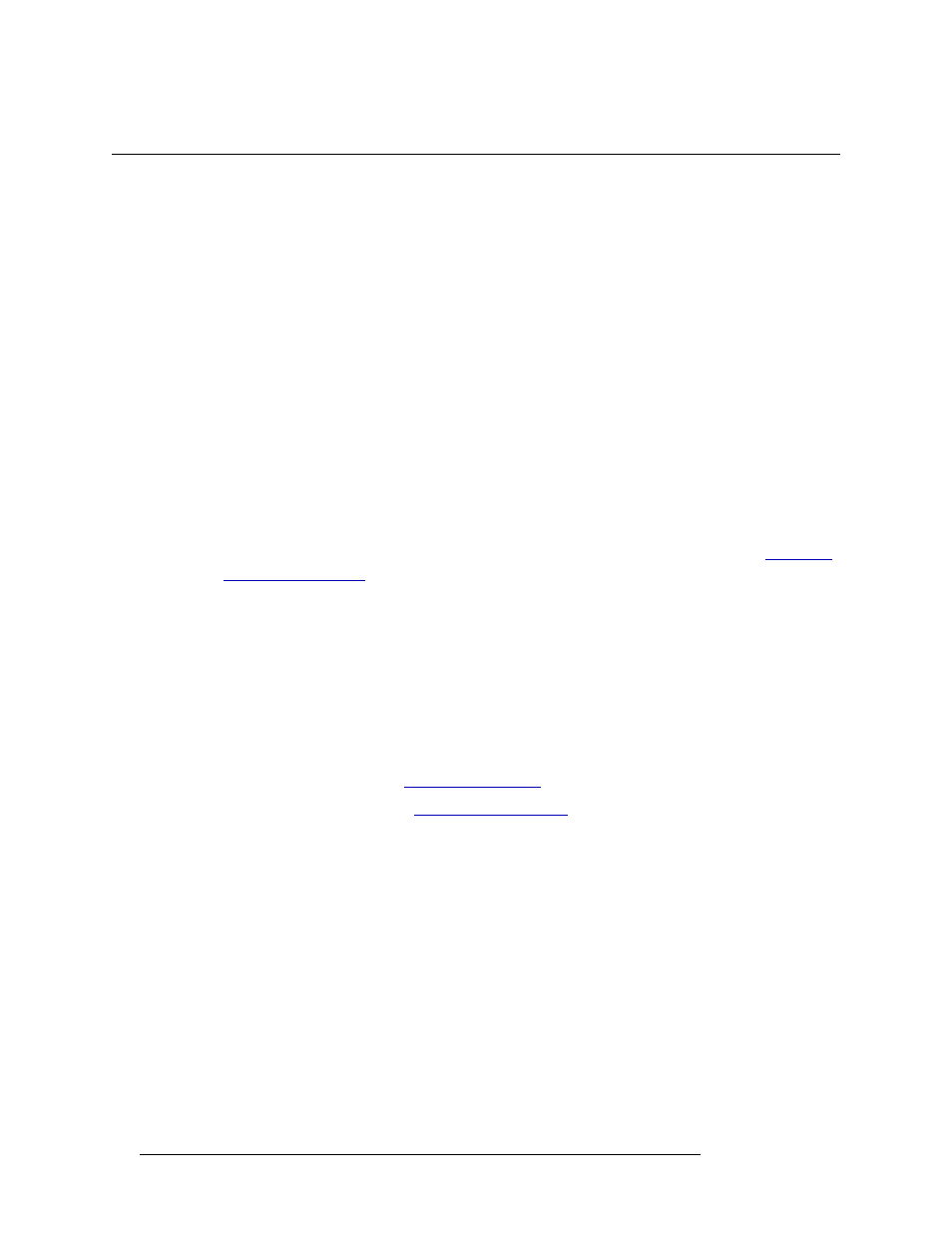
92
Rev 1.3 • 14 Dec 09
10. Managing Inputs and Outputs
Viewing Signal Inputs and Outputs
Viewing Signal Inputs and Outputs
The ‘Connections’ window features tabs that display standard, mono or machine control signals.
Standard switching refers to signals that are switched as single, complete signals, not as individual
channels. Mono channels are switched as individual channels. Machine control signals are single
bi-directional signals.
Depending on the router connected to UniConfig, only the signals a router can switch are viewable.
The following is a list of what inputs and outputs are viewable for each router:
• NV5100
—
standard and mono signals.
• NV5128
—
standard, mono, and machine control signals.
• NV5256 and NV7256-Plus
—
standard and mono signals.
• NV7512
—
standard and mono signals.
• NV8256-Plus
—
standard signals only.
• NV8288 and NV8288-Plus
—
standard signals only.
• NV8500 Family
—
standard signals only.
For information on viewing machine control signals for the NV5128 and NV5256, see
Viewing Standard X/Y Crosspoint
Depending on the router connected to UniConfig, different tabs appear in the ‘Connections’ win-
dow. All routers, except the NV5256, display a ‘X/Y Standard’ tab. This tab displays all inputs and
outputs for audio stereo, audio analog, video digital, and video analog signals. The term ‘X/Y’
refers to the switching of an input (X) to an output (Y).
How to View Standard Signals
1 Launch UniConfig. (See
2 Select a control card. (See
3 From the menu bar, select ‘Window > Connections’. The ‘Connections’ window appears with
blank fields.
