Standalone routers, How to set up partitions for a standalone router, Managing partitions and signal types – Grass Valley UniConfi NVISION Series v.1.3 User Manual
Page 64
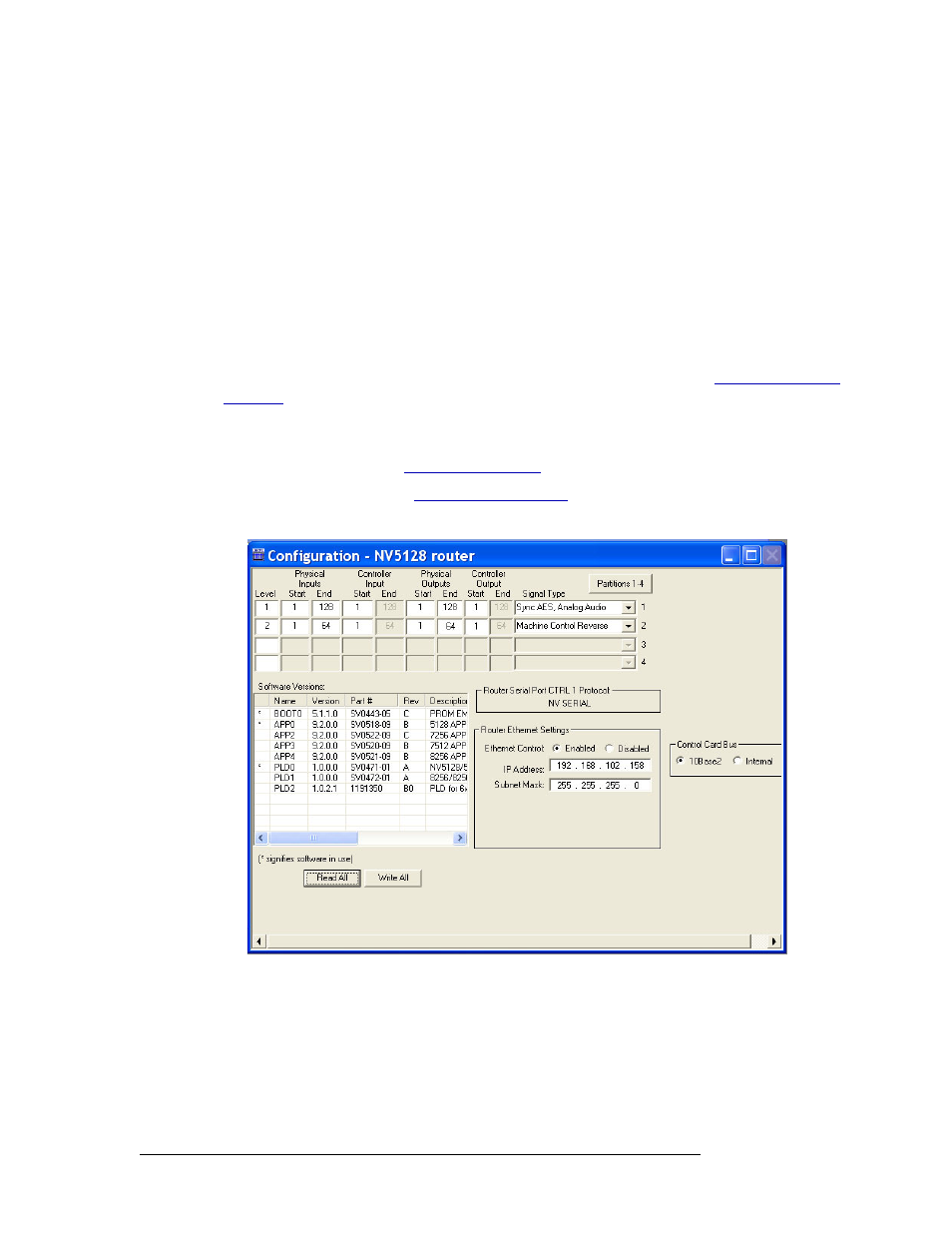
52
Rev 1.1 • 14 Dec 09
8. Managing Partitions and Signal Types
Setting Up Partitions
All routers can act as standalone routers. However, the NV5256, NV7256-Plus, NV7512, NV8256-
Plus, NV8288-Plus and the NV8500 Family (in expanded mode) routers can be connected to
another identical router to expand switching capability. When routers are connected together, one
router is designated as the master router. All configuration and crosspoint information is copied
from the master router to all connected slave routers.
Follow instructions for your router set up: a standalone router or multiple routers connected
together over an inter-level bus.
Standalone Routers
If a router is acting as a standalone router, partitions are set up for the number of inputs and outputs
being switched by that router. For information on configuring the EC9535, see
How to Set Up Partitions for a Standalone Router
1 Launch UniConfig. (See
2 Select a control card. (See
3 From the menu bar, select ‘Windows > Configuration’. The ‘Configuration’ window appears:
Figure 8-1. Example of a Configuration Window for NV5128
This is an example of the ‘Configuration’ window for the NV5100MC and the NV5128 router.
For other routers, the
Partitions 1–4
button does not display.
4 The NV5256, NV7256-Plus, NV7512, NV8256-Plus, NV8288-Plus and the NV8500 Family
(in expanded mode) routers can be connected to an identical router to expand the switching
