Managing partitions and signal types – Grass Valley UniConfi NVISION Series v.1.3 User Manual
Page 66
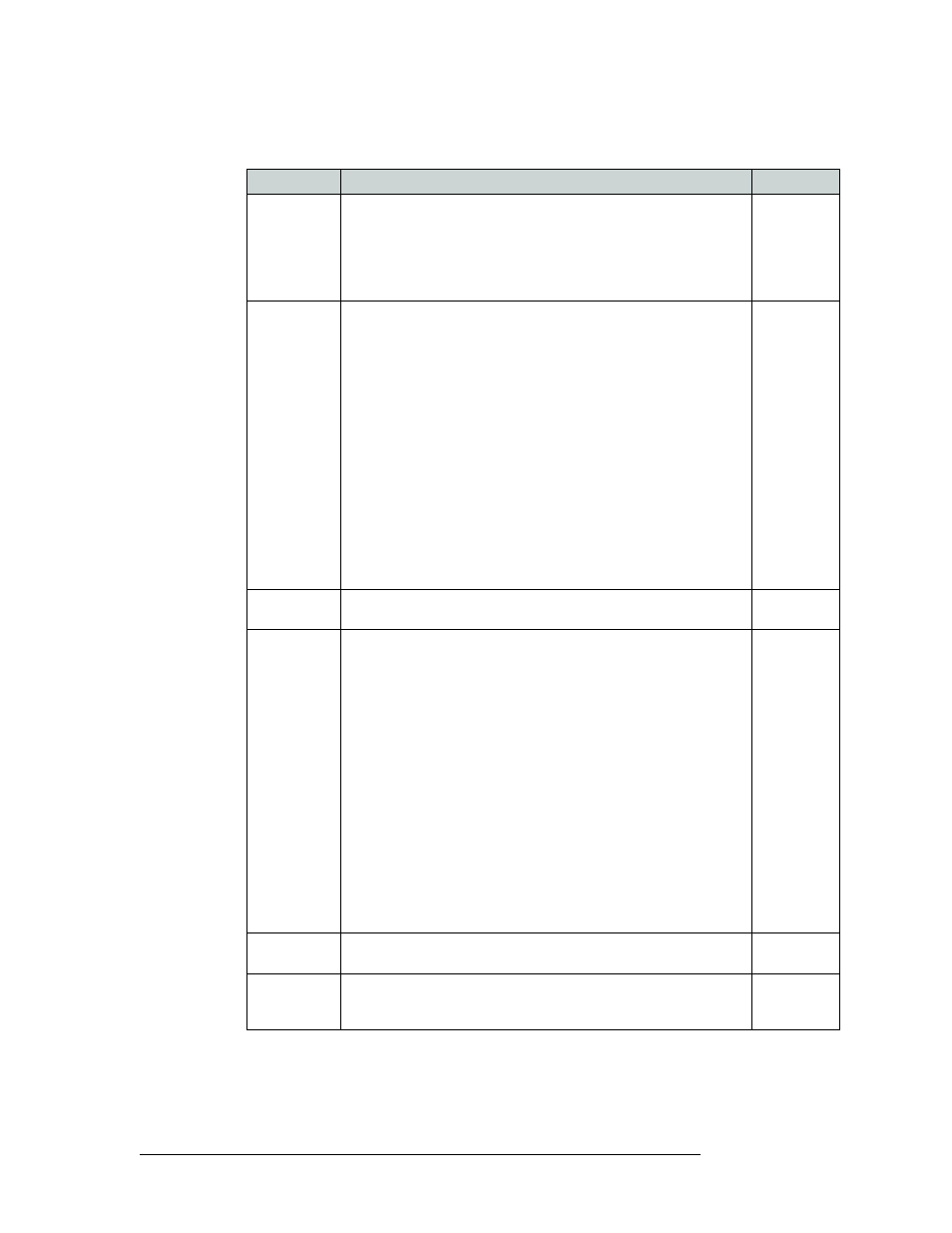
54
Rev 1.1 • 14 Dec 09
8. Managing Partitions and Signal Types
Setting Up Partitions
The following is a list of each field and the corresponding information to be entered:
7 From the ‘Signal Type’ drop-down list, select a signal type for each partition. Select the signal
type on the same row listing the partition information.
Field
Description
Values
Level
Numeric value identifying a particular configured partition. This value
usually has to match what has been configured in the control system
being used.
Enter a number for the router signal type. If multiple signal types are
managed by the router, enter additional, unique numbers, one for each
signal type, creating a new row for each signal.
0–250
Physical
Inputs
Input connectors this partition starts and ends with:
NV5100MC — 1 through 128
NV5128 — 1 through 128
NV5256 — 1 through 256
NV7256/NV7256-Plus — 1 through 256
NV7512 — 1 through 512
NV8256-Plus — 1 through 256; 512
NV8288/NV8288-Plus — 1 through 288
NV8500 Family:
NV8144 — 1 through 144
NV8280 — 1 through 288
NV8280-Plus — 1 through 288
NV8576 — 1 through 576
NV8576-Plus — 1 through 576
1–xxx
Controller
Input
Logical number this partition starts with. Typically must match what
control system has been configured to use.
Typically 0 or
1
Physical
Outputs
Output connectors this partition starts and ends with:
NV5100 — 1 through 128
NV5128 — 1 through 128
NV5256 — 1 through 256
NV7256/NV7256-Plus — 1 through 256
NV7512 — 1 through 512
NV8256-Plus — 1 through 256
NV8288 — 1 through 576
NV8288-Plus — 1 through 288
NV8500 Family:
NV8144 — 1 through 144
NV8280 — 1 through 576
NV8280-Plus — 1 through 288
NV8576 — 1 through 1,152
NV8576-Plus — 1 through 576
1–xxx
Controller
Output
Logical number this partition starts with. Typically must match what
control system has been configured to use.
Typically 0 or
1
Signal Type
Defines what software signal type in use. Generally, enables the matrix
controller to determine correct switching rules and reference
requirements.
—
