Managing partitions and signal types – Grass Valley UniConfi NVISION Series v.1.3 User Manual
Page 72
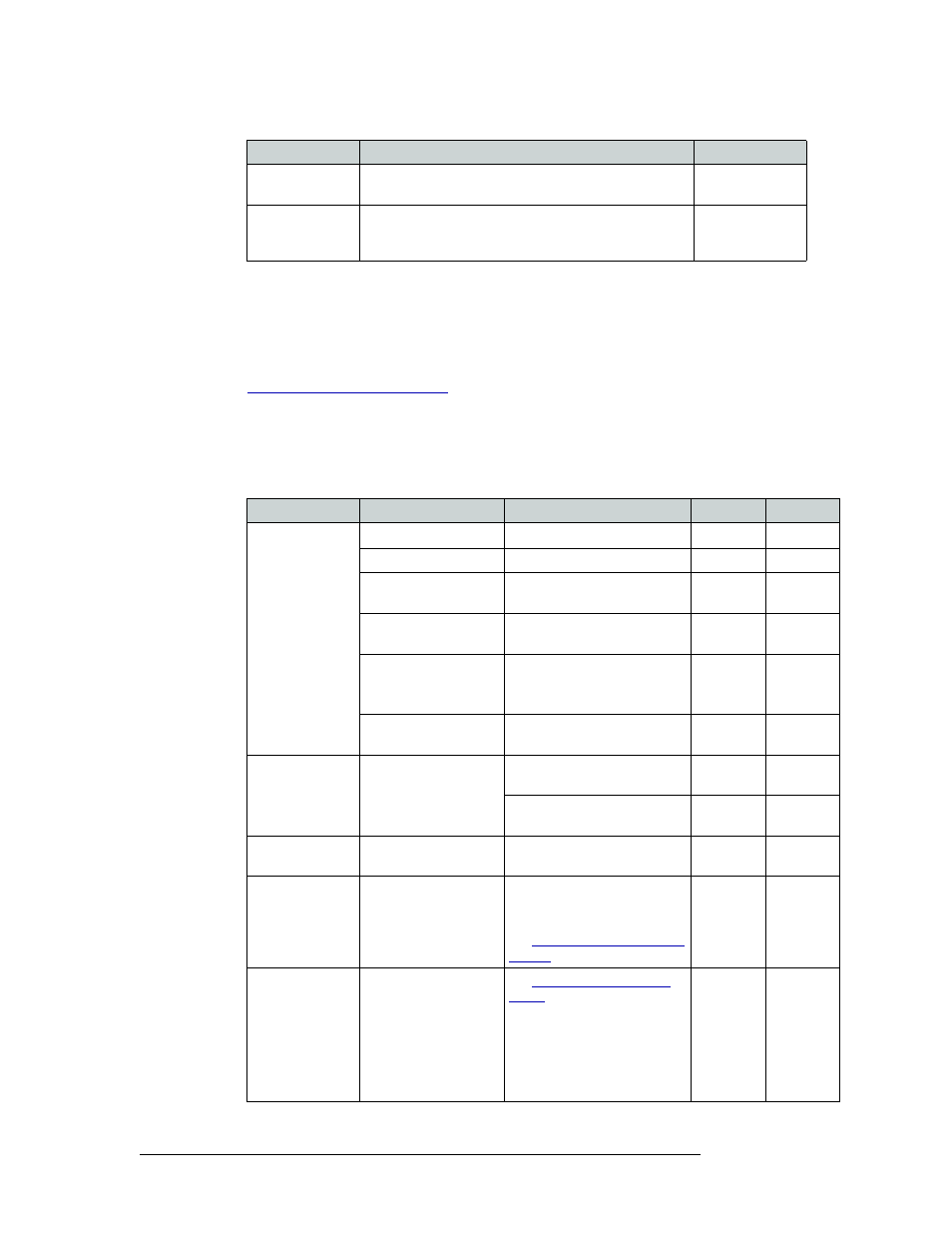
60
Rev 1.1 • 14 Dec 09
8. Managing Partitions and Signal Types
Setting Up Partitions
9 From the ‘Signal Type’ drop-down list, select a signal type for each partition, such as ‘Digital
Video’. Select the signal type on the same row listing the partition information.
Choose the signal type according to the input signal format for the partition. The signal type, in
conjunction with the switch point setup, determines the rules used by the router for switching
the signals when the operator executes a “take.” For information on setting the switch point, see
Managing Switch Point Settings
The following lists the signal type selection in the UniConfig menu and the required reference
signals. For more information on video and AES references, see your router User’s Guide.
Depending on the router, not all signal type options display. Only those signal types valid for
your router appear in the drop-down list.
Controller Output Logical number this partition starts with. Typically must
match what control system has been configured to use.
Typically 0 or 1
Signal Type
Defines what software signal type in use. Generally,
enables the matrix controller to determine correct
switching rules and reference requirements.
—
Router
Input Signal Format
UniConfig Signal Type Selection Video Ref.
AES Ref.
NV7256-Plus
NV7512
NV8500 Family
Analog Audio (Stereo)
Analog Audio
X
*
Analog Audio (Mono)
Analog Audio
X
*
Synchronous AES3
Digital Audio (Stereo)
Synchronous AES, Analog
Audio
X
X
Synchronous AES3
Digital Audio (Mono)
Synchronous AES, Analog
Audio
X
X
Mixed Analog and
Synchronous AES
Digital Audio
Synchronous AES, Analog
Audio
Mono AES, Analog Audio
X
X
Asynchronous AES3
Digital Audio (Stereo)
Video, Asynchronous AES,
Time Code
X
NV8256-Plus
NV8288-Plus
NV8500 Family
SD, SWB or 3Gig
Video
Video, Asynchronous AES,
Time Code
X
Video, Asynchronous AES3
Time Code
X
NV7256-Plus
Time Code (Linear)
Video, Asynchronous AES3,
Time Code
X
NV5256
Machine Control
(RS-422)**
Machine Control Reverse,
Machine Control Broadcast,
Machine Control Forward
See
X
NV5100
NV5128
NV7256
NV7256-Plus
NV7512
NV8256-Plus
NV8288
NV8288-Plus
Output Follow
Field
Description
Values
