How to select a bus, Setting up communication – Grass Valley UniConfi NVISION Series v.1.3 User Manual
Page 49
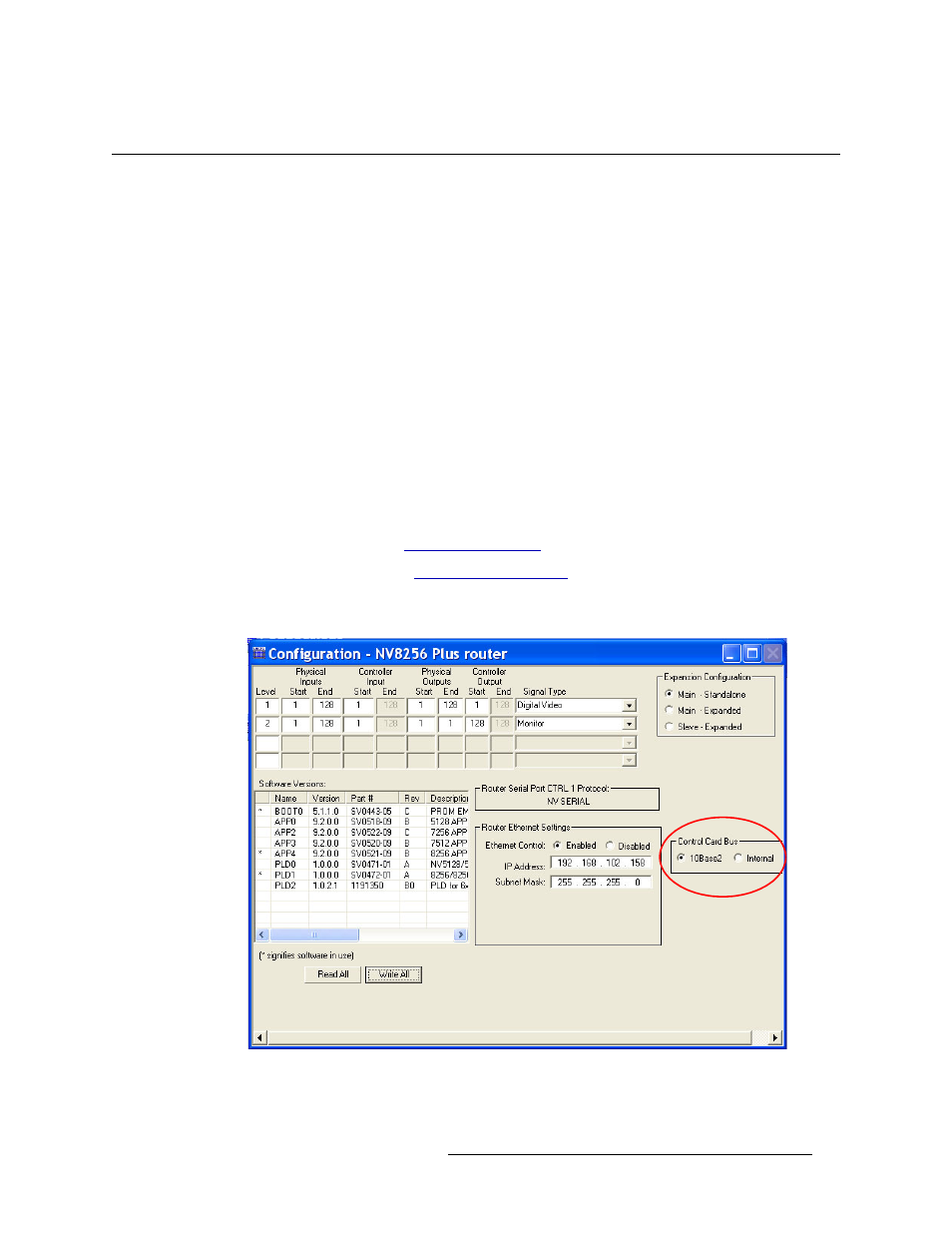
UniConfig Configuration Application • User’s Guide
37
6. Setting Up Communication
Selecting Bus for Serial Router Control System Connection
Selecting Bus for Serial Router Control System Connection
When more than one control card is installed in a router, the control cards communicate with each
other using an internal bus. If the router can be connected to another router for expansion purposes
—
the NV5256, NV7256-Plus, NV7512, NV8256-Plus, NV8288-Plus and NV8500 Family (in
expanded mode)
—
the internal bus is used only in standalone mode (i.e., the router is not connected
to another router). When the router is connected to another router, communication between the con-
trol cards occurs through a bus in the 10Base2 loop-thru connections on the rear of the router
frame. The 10base2 connection is used to enable multiple routers to communicate with a router
control system. For more information on router expansion and the 10Base2 connection, see the
router User’s Guide. For the NV8288-Plus and NV8500 Family (in expanded mode), only the inter-
nal bus option is available.
The ‘Configuration’ window displays a ‘Control Card Bus’ section. This section enables you to
select the type of bus being used by the control card: 10Base2 connection bus if connected to
another router, or the internal bus if in standalone mode.
How to Select a Bus
1 Launch UniConfig. (See
2 Select a control card. (See
3 Again from the menu bar, select ‘Communications > Setup’. The ‘Configuration’ window
appears:
Figure 6-14. Example of a Configuration Window with Control Card Bus Section
