Fx - filter select inputs, Command details, Parameter details – Applied Motion RS-232 User Manual
Page 87: Examples
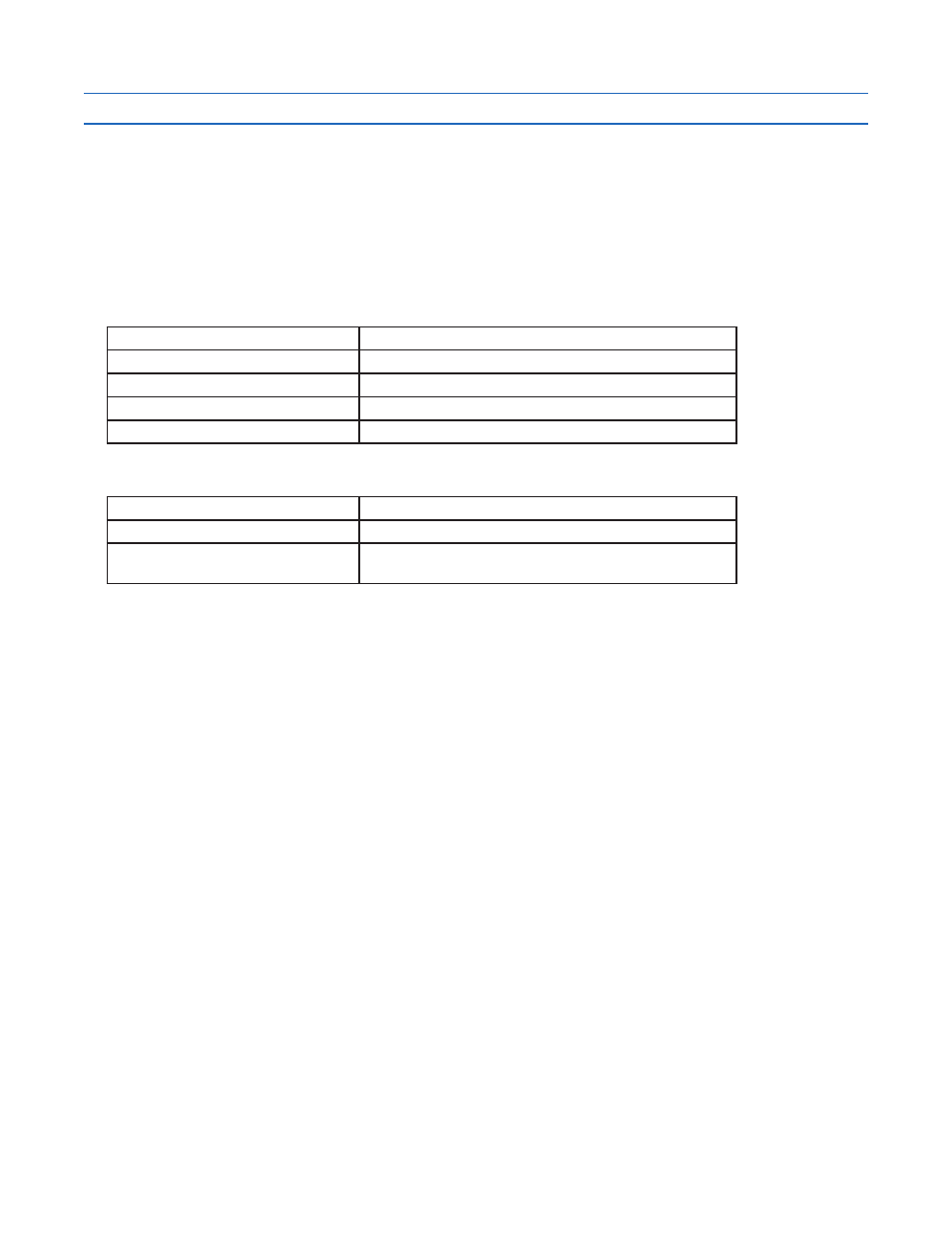
87
920-0002 Rev. I
2/2013
Host Command Reference
FX - Filter select inputs
Compatibility: All drives (except STAC5, SVAC3)
Affects:
FI command on SE, QE, and Si drives
See also:
FI command
The FX command allows changing the target inputs of a drive’s digital input filters from the main board X3 through
X7 inputs to the top board IN3 through IN7 inputs. This can only be done on SE, QE, and Si drives with firmware
1.53U or later.
Command Details:
Structure
FX{Parameter #1}
Type
BUFFERED
Usage
READ/WRITE
Non-Volatile
NO
Register Access
None
Parameter Details:
Parameter #1
Digital inputs selector
- units
integer
- range
0 = top board inputs of SE, QE, and Si drives
1 = main board inputs of all drives
Examples:
Command
Drive sends
Notes
FX0
-
Cause digital input filters set by FI command to affect top board
inputs IN3 through IN7 of SE, QE, and Si drives.
FX
FX=1
Digital filters are set to be applied to main driver board inputs
X3 through X7.
