So - set output, Command details, Parameter details – Applied Motion RS-232 User Manual
Page 204: Examples
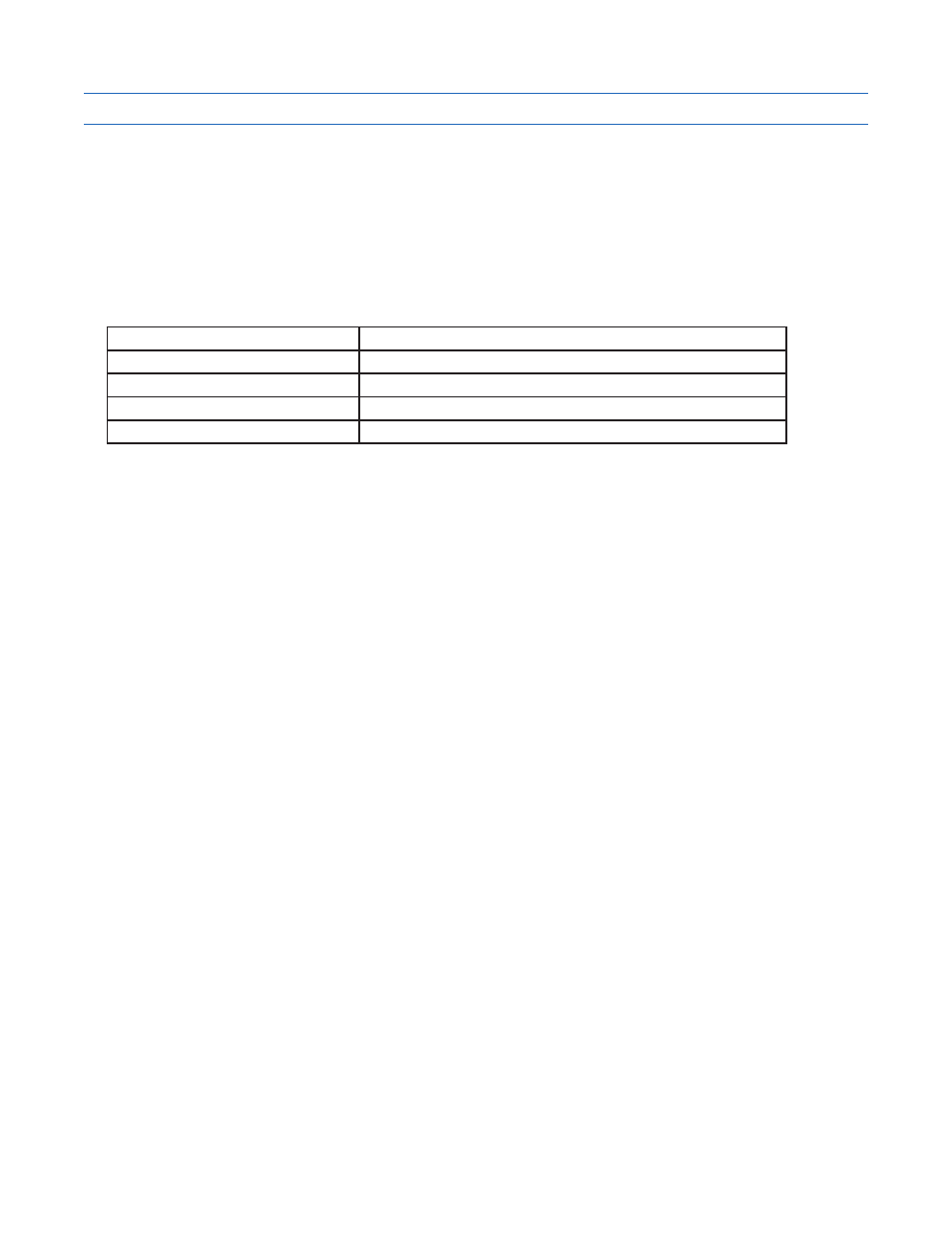
204
920-0002 Rev. I
2/2013
Host Command Reference
SO - Set Output
Compatibility: All drives
See Also:
IL, IH, IO commands
Sets an output to the given condition. Care must be taken when using outputs on the main driver board because
those outputs are by default programmed for dedicated purposes (Alarm, Brake, Motion). Use the AO, BO and
MO commands to reconfigure main driver board output usage to general purpose before using the SO command
with those outputs.
Command Details:
Structure
SO(Parameter #1)
Type
BUFFERED
Usage
WRITE ONLY
Non-Volatile
NO
Register Access
None
Parameter Details:
(See Appendix F: Working With Inputs and Outputs)
Examples:
Command
Drive sends
Notes
SO1L
-
Set output 1 low (closed)
SO2H
-
Set output 2 high (open)
SOY1L
-
Set main driver board output 1 low (closed)
SOY2H
-
Set main driver board output 2 high (open)
